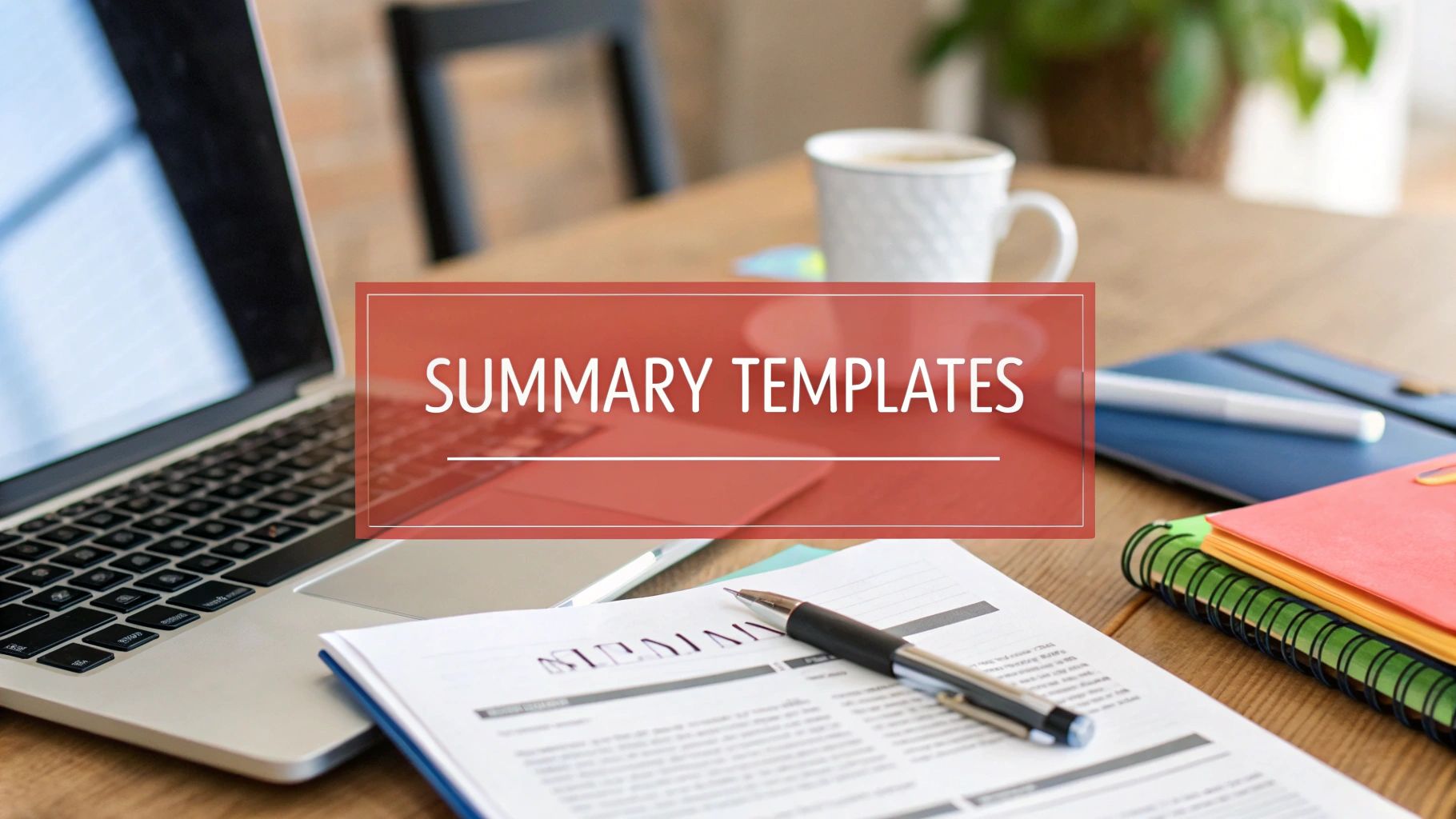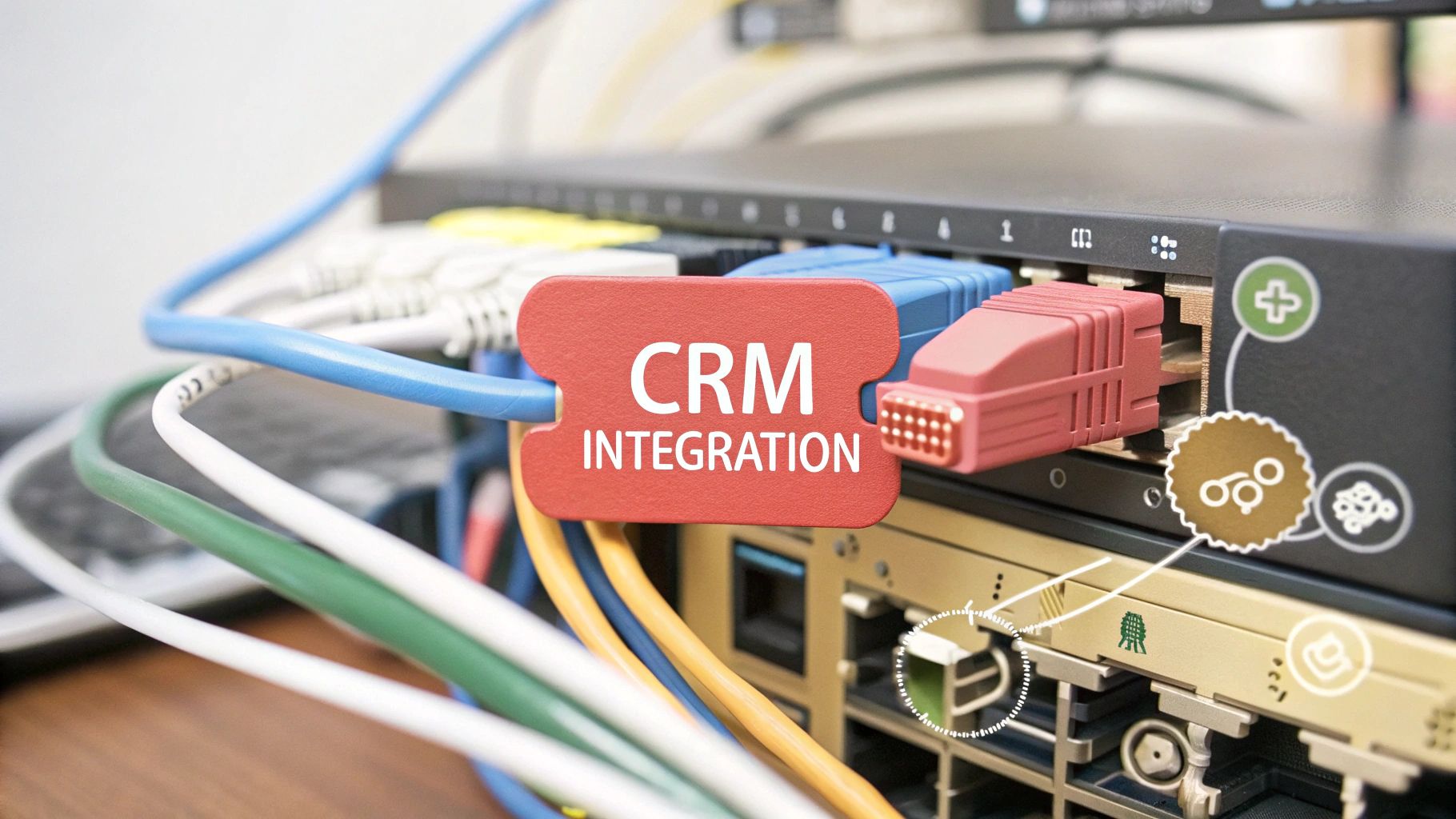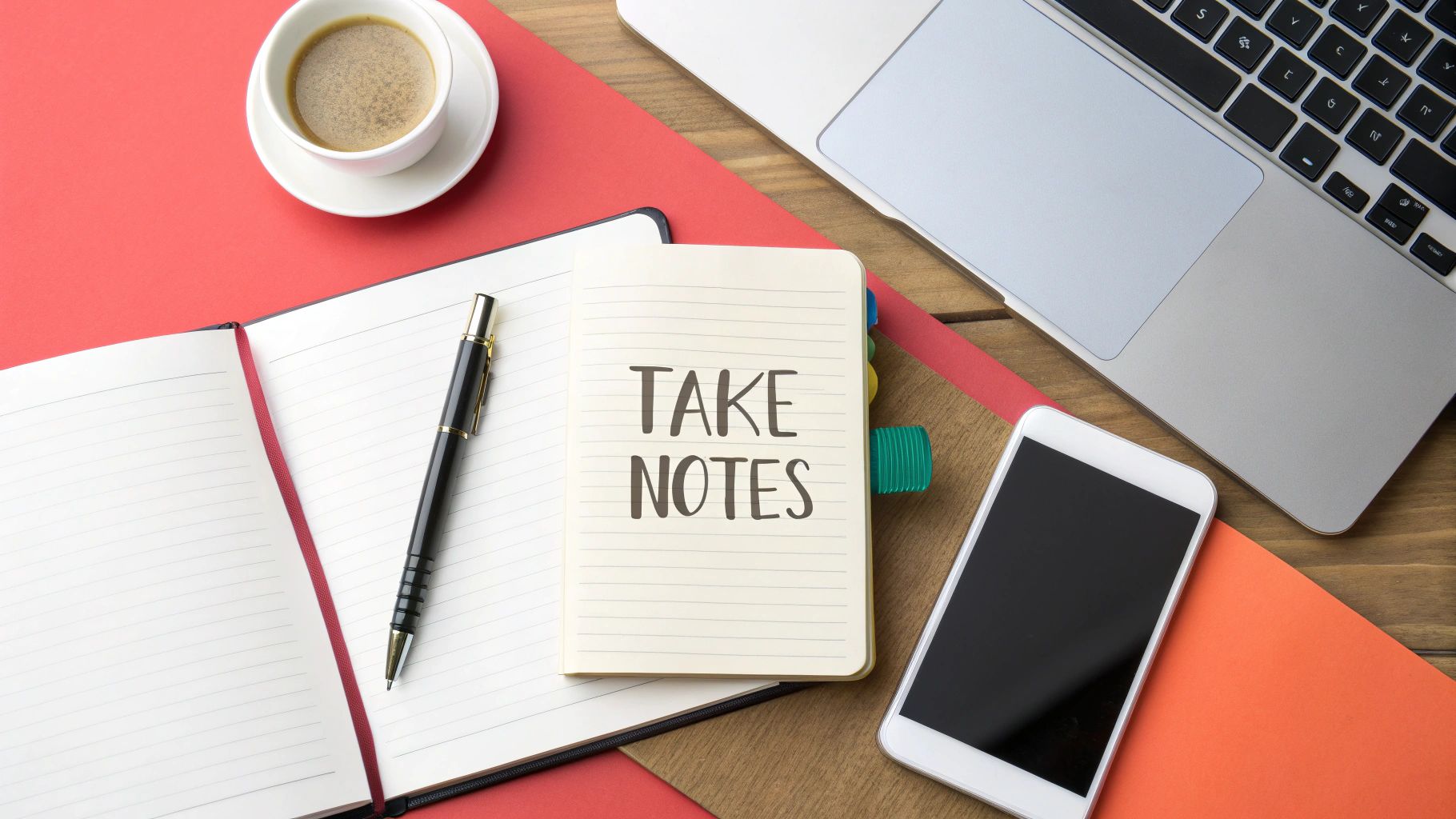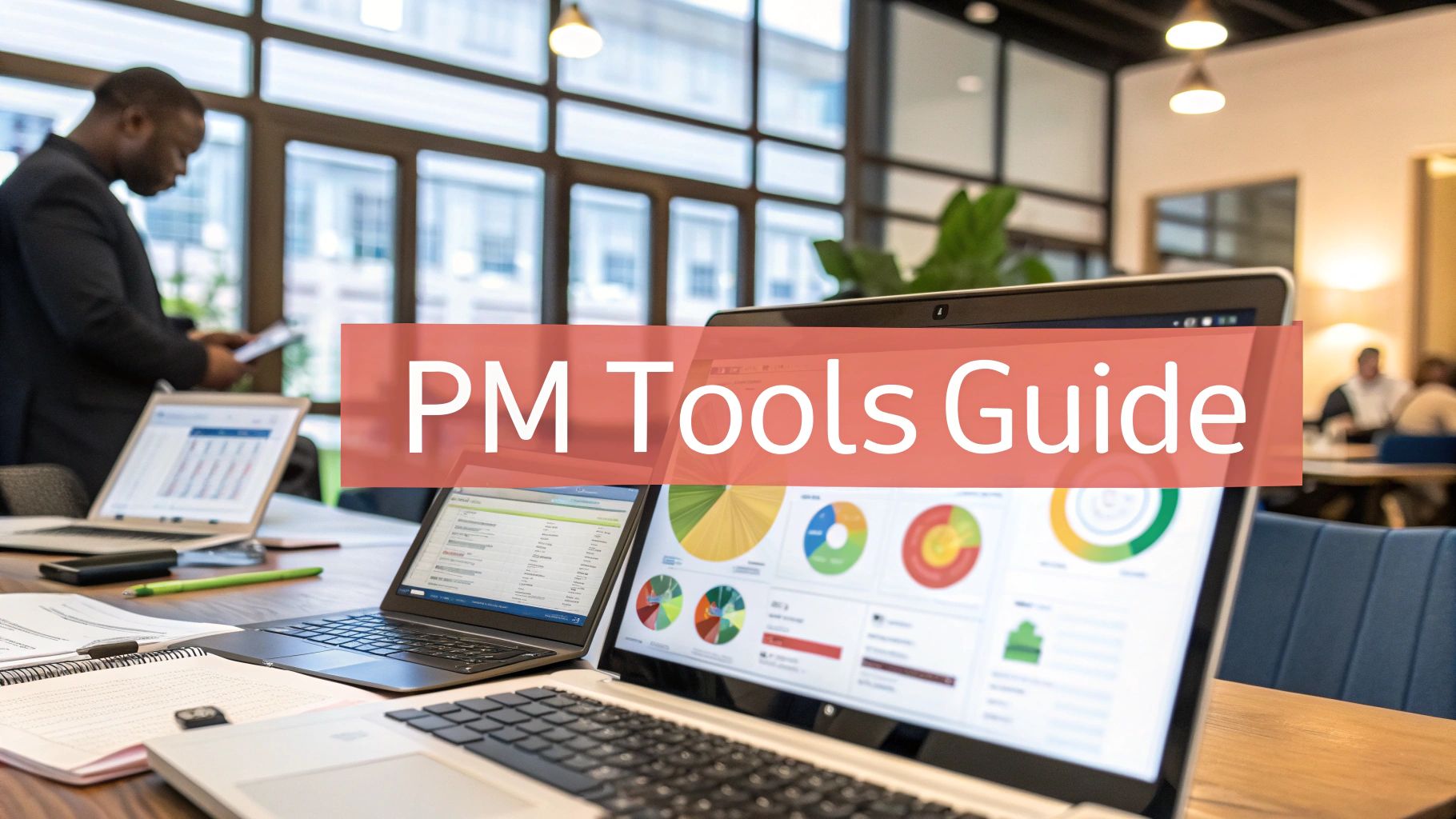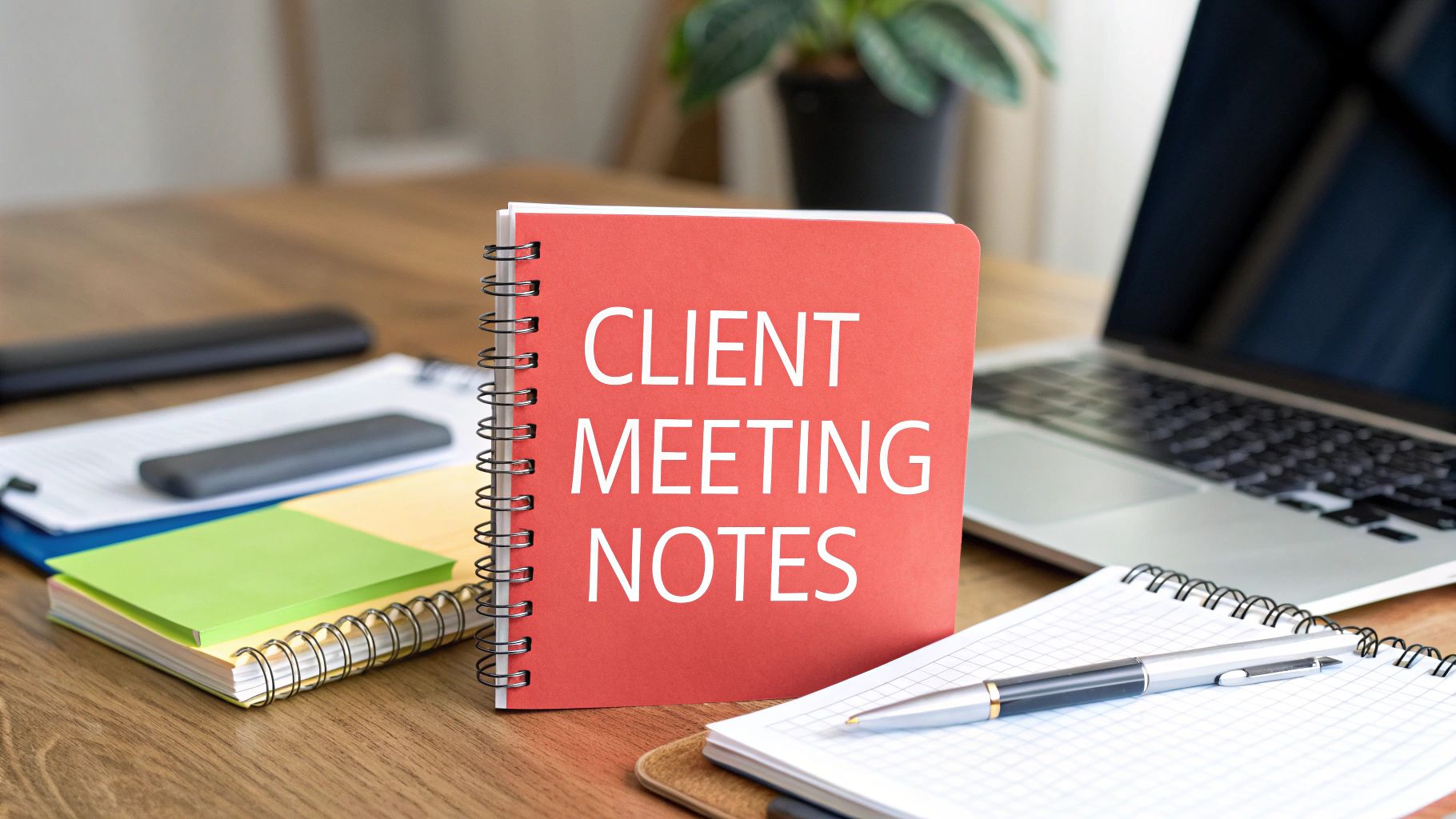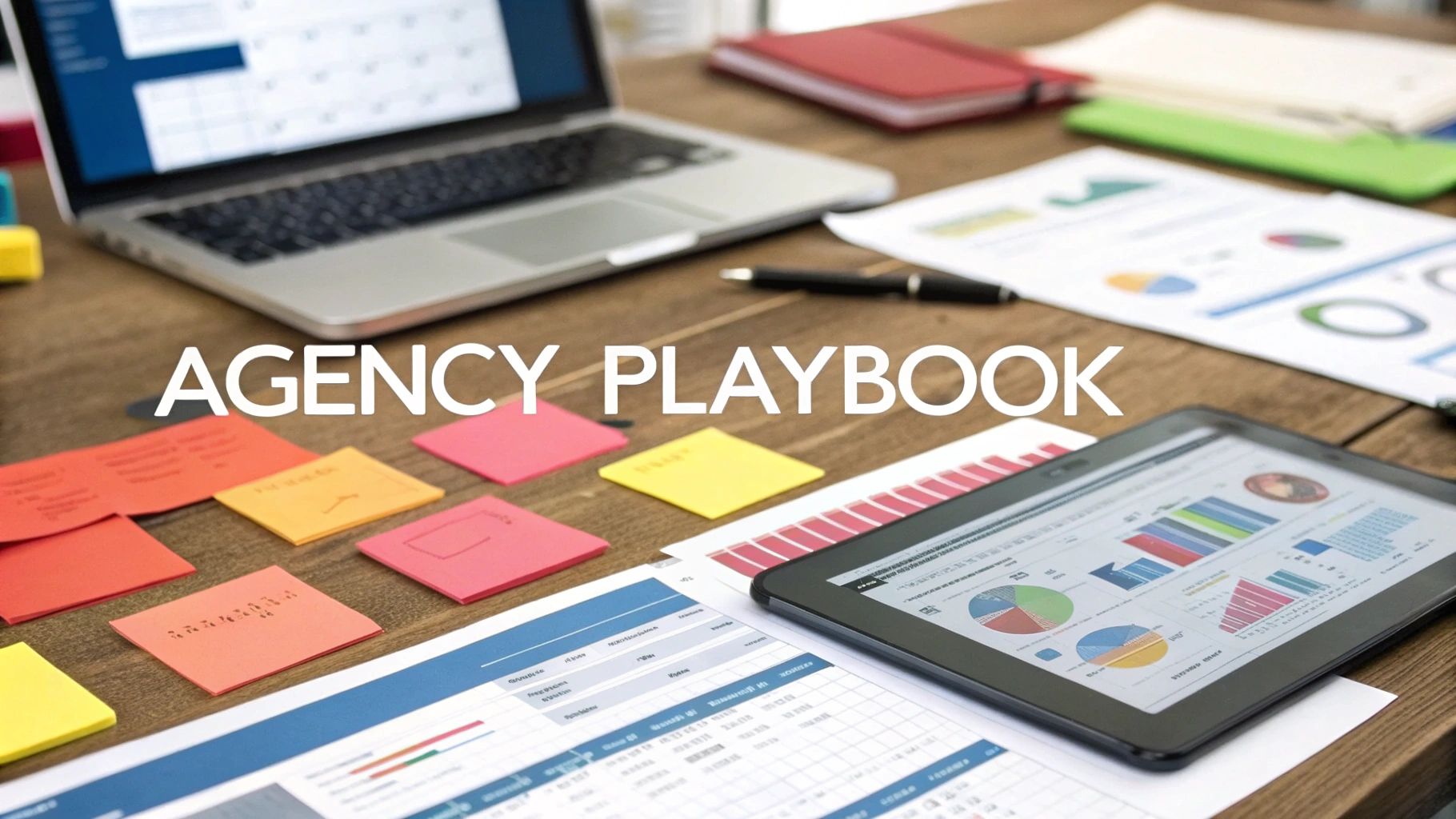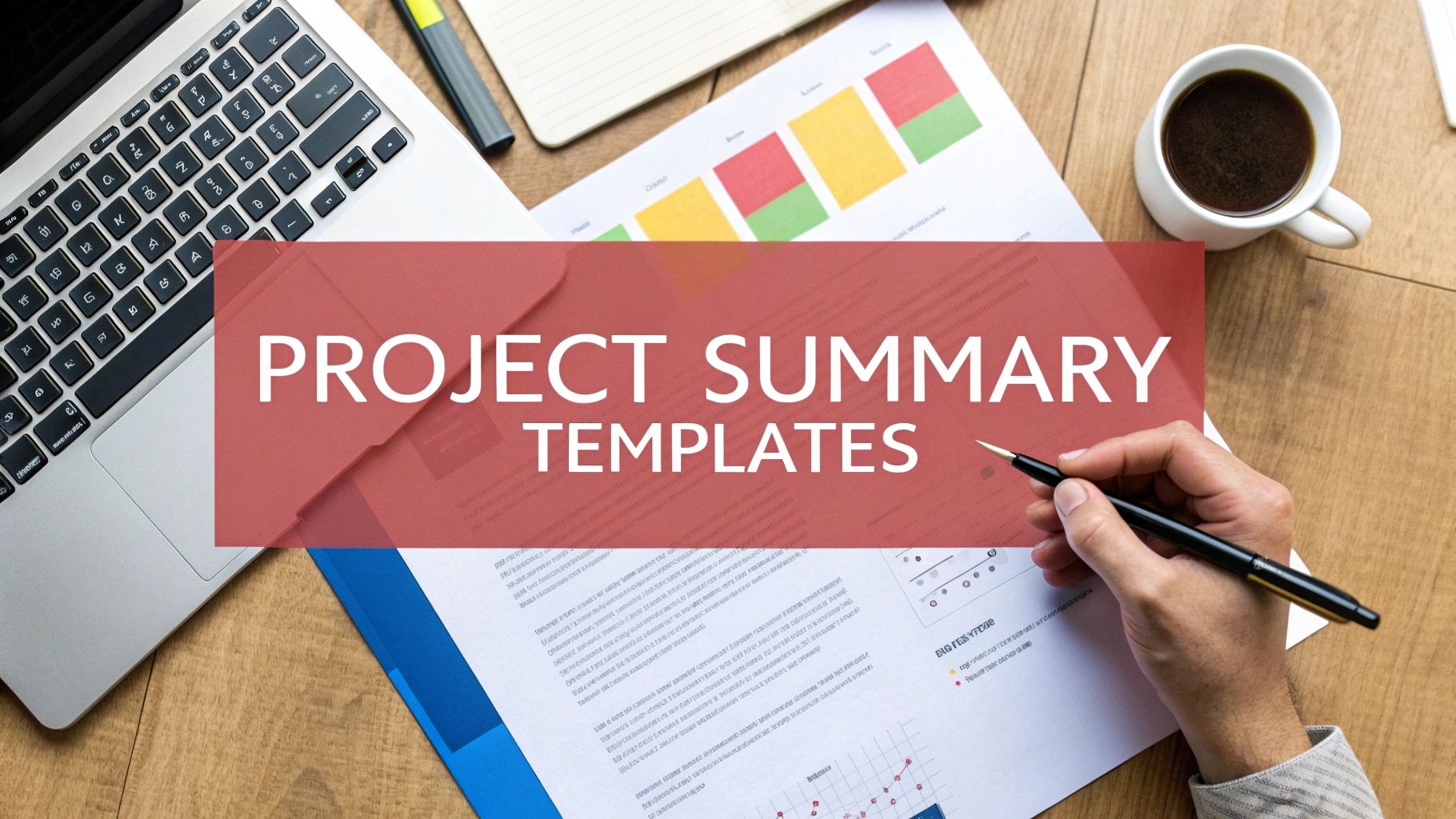The Scribbl Blog

What Is Revenue Optimization: A Guide for Modern Agencies

How to Improve Sales Productivity for Your Agency: A Practical Guide

9 Client Retention Best Practices for Agencies in 2025

Conversational Analytics Software: The Definitive Guide for Agencies

A Better Meeting Recap Format Built for Agencies

A Better Meeting Minutes Format With Action Items for Agencies

How to Follow Up on an Email Politely: An Agency's Guide

A Guide to Transcription Service Costs for Agencies

Agency Playbook: How to Record a Google Meet Call

6 Specific Meeting Minutes Format Samples for Agency Operations (2025)

Meeting Minutes AI: A Guide for Boosting Agency Efficiency & Profitability