Let's be honest. As an agency leader, you've felt that sinking feeling of watching billable hours evaporate. It’s the time your team spends chasing down client assets, manually compiling reports, or just copying and pasting information from one app to another.
These aren't just minor annoyances; they're invisible leaks that drain your profitability and burn out your best people.
So, what is workflow automation? Put simply, it’s using software to handle those repetitive, predictable agency tasks automatically. It’s about creating rules that move information from point A to point B without a human needing to click, copy, or paste. Think of it as plugging the holes where your agency’s time and money are escaping.
Why Your Agency Is Leaking Time and Money Without Automation

Picture a typical agency without automation. It’s like a workshop full of brilliant craftspeople who are experts at their trade, but they waste half the day just looking for the right tools, logging their hours by hand, and physically carrying projects from one station to the next.
The work eventually gets done, sure, but the process is clunky, exhausting, and full of opportunities for mistakes.
Uncovering the True Cost of Manual Agency Operations
Now, imagine that same workshop with a modern system in place. Tools appear exactly when needed. Projects move seamlessly from one stage to the next on a conveyor belt. Quality checks happen automatically.
This frees up your talented team to do what they do best: create incredible work for clients. That’s the real power of automation for an agency. It's not about replacing your people; it's about empowering them.
This isn’t some niche trend, either. The workflow automation market was valued at USD 19.76 billion in 2023 and is on track to hit over USD 45 billion by 2032. Why the massive growth? Because smart agencies are catching on. Roughly 31% of companies have already automated at least one function to get rid of operational headaches. You can discover more insights about the growing workflow automation market and see for yourself.
Workflow automation acts as your agency's operational nervous system. It connects disparate tools and processes, ensuring information flows seamlessly from client onboarding to final reporting without constant manual oversight.
When you automate the predictable stuff, you create space for the exceptional. You transform your agency from a group of people working hard into a finely tuned system built for efficiency and scale.
The benefits for your agency are immediate and obvious:
- Increased Profitability: You drastically cut down on non-billable admin hours, which means more of your team’s time is spent on work that actually makes you money.
- Enhanced Team Capacity: Your crew can handle a bigger workload without feeling overwhelmed, letting you take on more clients without immediately needing to hire more people.
- Improved Service Consistency: Automation removes human error from routine jobs like client onboarding or report generation, so you deliver a reliable, high-quality experience every single time.
A Side-by-Side Look: Manual vs. Automated Agency Tasks
To really see the difference, let’s compare a few common agency tasks. On one side, you have the old, manual way of doing things—the time leak. On the other, you have the automated solution that frees up your team to focus on what matters.
This table just scratches the surface. The real magic happens when you start connecting these automated workflows, creating a smooth, hands-off process that runs your agency's operations in the background.
The Three Core Building Blocks of Agency Automation
If you want to wrap your head around workflow automation and what it can really do for your agency, you have to think like a system. Don't worry, it's not as robotic as it sounds. Every single automated workflow, no matter how complex, is pieced together from three simple parts that follow a logical sequence.
Getting these fundamentals down is the secret to mapping out and fixing your own agency processes. They are the key ingredients for turning a messy, manual task into a smooth, self-driving system that just works.
This visual below breaks down how your people, processes, and tools come together to build a foundation for automation that actually works.
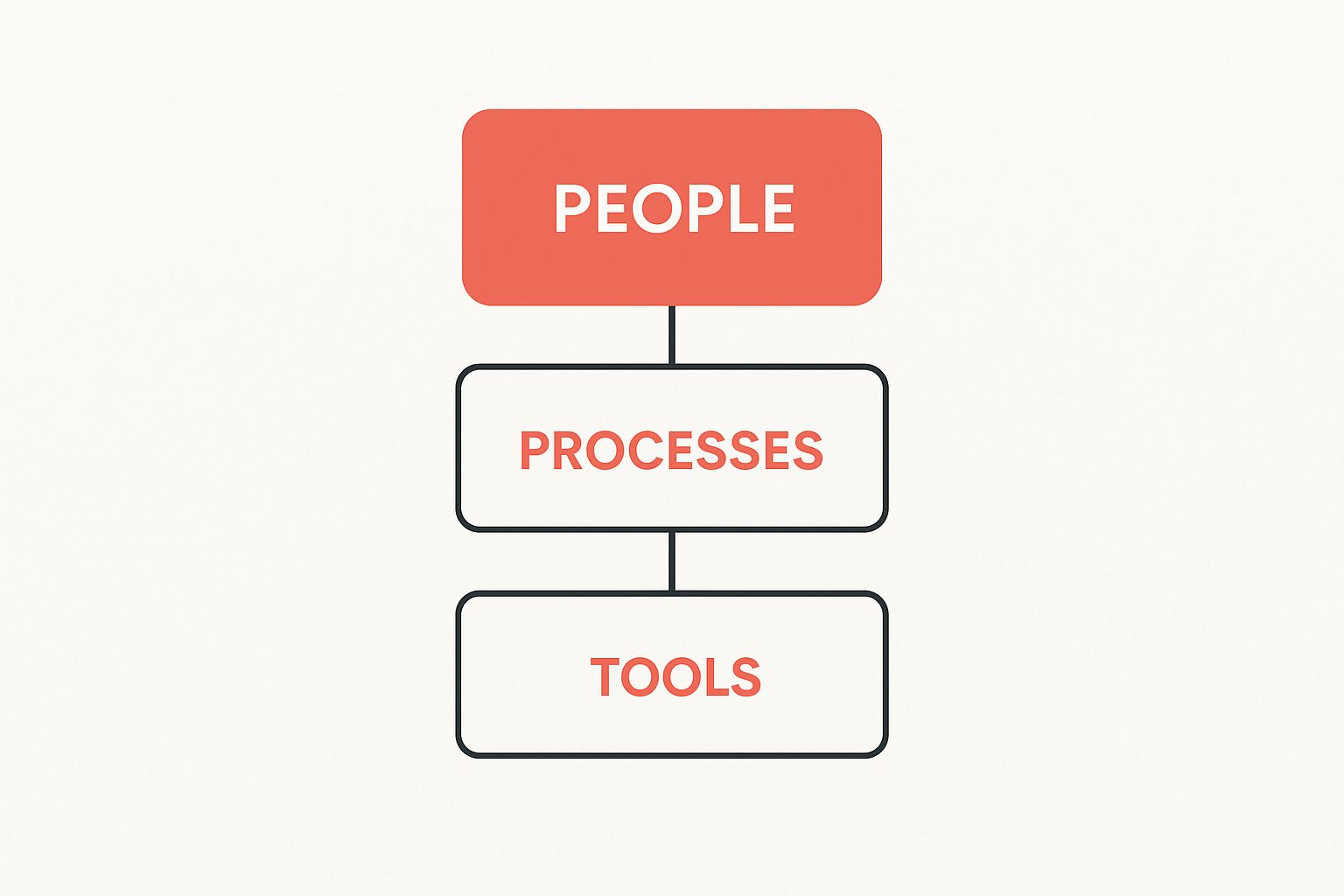
As you can see, great automation is about more than just software. It’s about getting your team (People) aligned with clear steps (Processes) and then giving them the right tech (Tools) to make it all happen.
So, let's break down the components that make those tools tick.
Triggers: The Event That Kicks Off a Workflow
A trigger is the specific event that kicks off an automated workflow. Think of it as the starting pistol that signals the beginning of a race. Without a trigger, the automation just sits on the starting line, waiting for its cue.
For an agency, a trigger could be just about anything—a client signing a proposal in PandaDoc, a new lead filling out a form on your website. It’s the very first domino that needs to fall.
- Example Trigger: A potential client books a discovery call through your Calendly link.
Actions: The Automated Tasks That Follow
As soon as that trigger event happens, it sets off one or more actions. These are the specific, pre-defined tasks that the software executes all on its own. It's a domino effect—the trigger pushes the first one, and a whole series of actions follows in a precise, reliable order.
Sticking with our example, after the Calendly booking (the trigger), a chain of actions can unfold instantly. An action might be creating a new contact in your CRM, sending a confirmation email to the lead, or even adding a "prep for call" task to your calendar.
The real magic of automation is chaining multiple actions together. A single trigger can kick off a dozen different tasks across different apps, saving your team hours of mind-numbing coordination and data entry.
Logic: The "If/Then" Brain of Your Workflow
This is where workflow automation starts to get really intelligent. Logic, which usually takes the form of "if/then" conditions, acts as the brain of your workflow. It brings decision-making into the mix, letting the automation adapt based on the information it gets.
Basically, logic makes sure the right actions happen in the right situations. It’s like a smart traffic cop directing the flow, preventing clunky, one-size-fits-all outcomes.
Let’s apply some logic to a client onboarding scenario:
- Trigger: A client signs a new contract in DocuSign.
- Action 1: A new project is automatically created in your project management system. Tools like Asana and Monday.com are perfect for this, and you can see more of the best agency project management tools in our guide.
- Logic: If the contract value is over $10,000, then automatically schedule a kickoff call with the agency director.
- Logic: If the contract includes "SEO Services," then assign the SEO team lead to the new project.
By combining these three simple pieces—triggers, actions, and logic—you can build incredibly sophisticated systems that handle your most complex agency operations. You stop just doing tasks faster and start doing them smarter, ensuring every process is consistent, accurate, and reliable.
How Automation Directly Fuels Agency Growth and Profitability

Sure, understanding the nuts and bolts of workflow automation is important. But let's be honest—what really matters is seeing how it directly impacts your agency's bottom line. Automation isn't just another shiny new tool; it's a core business strategy that boosts profitability and helps you build a more scalable operation.
The goal is simple: shift your team's energy away from tedious, low-value administrative tasks and back to the high-impact work that clients actually pay for—strategy and creative execution.
It does this by taking direct aim at the single biggest drain on your resources: non-billable hours. Every minute a project manager spends manually creating tasks in a project plan, or an account manager spends compiling data for a report, is a minute they could have spent on revenue-generating activities.
Reclaiming Billable Hours to Boost Agency Capacity
The most immediate financial win from automation is its uncanny ability to turn wasted time back into productive, billable work. Think of it as a direct assault on the administrative bloat that quietly eats away at your profit margins.
It's easy to dismiss the small, repetitive tasks, but their effect compounds over time. That "quick" fifteen-minute task of manually updating a client's project status every day adds up to over 60 hours per employee per year. Now, multiply that across your entire team. The cost is staggering.
By automating routine processes, agencies don't just work faster—they create more capacity. You can take on more client work and increase revenue without the immediate need to expand your headcount, directly improving your profit margins.
This boost in efficiency also does wonders for team morale. It turns out, nobody likes mind-numbing, repetitive work. Studies show that 90% of knowledge workers feel their job effectiveness improves with automation. It’s a clear win for both your people and your profits.
Delivering Flawless Consistency at Scale for Better Client Retention
In the agency world, consistency is currency. Clients stick around when they know they can count on a reliable, high-quality experience every single time. The problem is, manual processes are magnets for human error. A missed step in an onboarding sequence, an incorrect number in a report, or a delayed follow-up can quickly erode the trust you've worked so hard to build.
Workflow automation puts an end to this by standardizing your core processes. It acts as your agency's internal quality control system, ensuring that critical workflows are executed perfectly, every time, without fail.
This level of standardization pays off for your agency in a few key ways:
- Reduced Client Churn: A consistent and professional experience builds loyalty and drastically improves client retention rates.
- Elimination of Costly Errors: Automation prevents the kind of mistakes that require non-billable hours to fix and can damage your agency's reputation.
- Faster Service Delivery: From onboarding to reporting, automated systems execute tasks instantly, showing clients a level of responsiveness that builds confidence.
The Strategic Advantage of Running an Automated Agency
At the end of the day, workflow automation gives your agency a powerful competitive edge. While your competitors are stuck in the weeds, bogged down by manual tasks, your team is free to focus on strategic initiatives, creative problem-solving, and building deeper client relationships. You're building a system that runs the agency, allowing your people to focus on growing it. To really grasp how optimizing your processes leads to major gains, check out the top workflow automation benefits that forward-thinking teams are already cashing in on.
This kind of operational excellence is a huge part of modern agency management, and it goes hand-in-hand with using technology to work smarter. As you start automating workflows, you’ll naturally find new opportunities to use artificial intelligence to make things even more efficient. For a deeper dive, explore our guide on how to integrate AI for agencies and amplify your team's effectiveness. By combining these technologies, you create a resilient, efficient, and highly profitable agency built for whatever comes next.
Steal These Real-World Automation Playbooks for Your Agency
Knowing the theory behind workflow automation is one thing. Seeing it actually work for your agency? That's a whole different ballgame.
To help you connect the dots, we’ve put together a few practical, step-by-step playbooks for high-impact automations. These are the low-hanging fruit—the quick wins that any marketing, creative, or digital agency can set up right away. Think of them less as abstract ideas and more as proven frameworks for squashing common agency bottlenecks.
Let's dive into some blueprints that tackle the biggest time-sucks in agency life. Each one breaks down the tools and gives you a clear, actionable framework you can steal for your own shop. This is where the rubber meets the road.
Playbook 1: The Seamless Client Onboarding Workflow
The first ninety days can make or break a client relationship. But let's be honest: onboarding is often a chaotic mess of manual emails, forgotten steps, and frantic internal DMs. This playbook turns that chaos into a smooth, professional, and entirely automated experience that impresses clients from day one.
The goal is simple: take a single trigger—a signed contract—and let it kick off the entire project setup without anyone lifting a finger.
Here’s the step-by-step automation:
- Trigger: A client puts their digital signature on your proposal in a tool like PandaDoc or DocuSign.
- Action 1 (CRM): The deal status in your CRM (like HubSpot) instantly flips from "Proposal Sent" to "Closed-Won." No more manual updates.
- Action 2 (Project Management): A new project is born in Asana or Monday.com, created from a pre-built client onboarding template. This means all the initial tasks, from scheduling the internal kickoff to requesting brand assets, are already assigned and waiting.
- Action 3 (Communication): A personalized "Welcome Aboard" email shoots out to the client. It includes a link to book their kickoff call and an invite to their dedicated Slack channel.
- Action 4 (Finance): An invoice for the initial deposit is automatically generated in QuickBooks or Xero and sent directly to the client's billing contact.
This one workflow can easily save your team 5-10 hours per new client. More importantly, it completely eliminates the risk of dropping the ball on those crucial first steps.
A flawless onboarding process does more than just save time; it sets the tone for the entire client relationship. Automation ensures you appear organized, professional, and ready to deliver from the moment the contract is signed.
Playbook 2: The Streamlined Content Approval Cycle
"Just waiting on feedback." How many times have you heard that one? Chasing down client approvals for content, designs, or campaigns creates massive bottlenecks that throw timelines off track and burn out your team. This playbook uses automated notifications and reminders to keep the approval train moving.
The whole idea is to fire your project manager from their side gig as a "professional reminder-sender."
Here is how you can set it up:
- Step 1 (Trigger): A team member drags a task in your project management tool to a "Ready for Client Review" column.
- Step 2 (Action): An automated email and Slack message are immediately sent to the designated client contact, with a direct link to whatever needs their eyes on it.
- Step 3 (Logic): If no feedback comes through within 48 hours, a gentle, automated follow-up reminder is sent. No nagging required.
- Step 4 (Action): Once the client marks the item as "Approved" (maybe by leaving a specific comment or clicking a button), the task is automatically moved to the "Approved" column, and the next person in the production line gets a heads-up that it's their turn.
This simple system keeps projects humming along and holds everyone—your team and your clients—accountable without the constant back-and-forth. It’s a perfect example of how the answer to what is workflow automation can solve daily operational friction.
Playbook 3: The Automated Client Reporting System
Pulling together monthly or quarterly performance reports is a necessary evil. It’s a tedious grind of logging into Google Analytics, social media platforms, and ad accounts, then copy-pasting data into a spreadsheet or slide deck. This playbook automates the entire data collection and visualization part of the job.
The mission is to generate beautiful, data-rich reports with almost zero effort. This frees up your account managers to focus on strategic insights, not data entry.
- Data Consolidation: Use a tool like Supermetrics, Databox, or even Zapier to automatically pull key metrics from all your marketing platforms. Have them dump everything into a single Google Sheet on a set schedule, like the first of every month.
- Report Generation: Connect that Google Sheet as a data source to a reporting template in Looker Studio or Google Slides. The charts and tables will update themselves with the new data. Magic.
- Notification: As soon as the data refreshes, the account manager gets a ping. All they have to do is pop in, add their strategic analysis and commentary, and hit send to the client.
This process takes report creation from a multi-hour headache to a 15-minute task. It ensures your data is always accurate and lets your team spend their brainpower on what they do best: finding the story in the numbers.
A Quick-Reference Blueprint for Agency Automation Wins
To give you a clearer picture, here are some of the highest-impact automation opportunities we see agencies successfully implement time and time again.
These blueprints are just the starting point. Once you get a taste of how much time and mental energy automation frees up, you'll start seeing opportunities to apply it everywhere in your agency.
How to Choose the Right Automation Tools for Your Agency's Stack

Knowing you need to automate is one thing; navigating the crowded software market to actually pick the right tools is a whole other beast. For agencies, this is a make-or-break decision. Choose the wrong software, and you’ll end up with tech bloat, frustrated teams, and a wasted budget—the very problems you were trying to solve in the first place.
The secret is to tune out the noise from endless feature lists and focus on one simple question: how does this tool fit into our agency's unique ecosystem? To make it easier, let's break down the options into three main categories. This simple framework will help you pick the right solution based on your current tech, the complexity of your work, and where you want your agency to go.
"Connector" Tools: The Digital Duct Tape for Your Apps
Think of these tools as the universal translators for your tech stack. Platforms like Zapier and Make (you might remember it as Integromat) don't do the heavy lifting themselves. Instead, they're experts at building bridges between all the different apps your agency already uses and loves.
Their real power is their flexibility. They can link your CRM to your project management tool or your proposal software to your accounting system, creating a seamless flow of information that just works.
- Best for Agencies that: Already have a solid lineup of best-in-class tools and just need them to talk to each other.
- Use Case Example: When a new lead pops into HubSpot, a Connector tool can instantly create a new Slack channel for them and a dedicated folder in Google Drive. Just like that, everyone is aligned without lifting a finger.
"Native" Automators: The Features Inside Your Favorite Tools
These are the automation features baked right into the platforms you live in every day. We're talking about HubSpot Workflows, Asana Rules, or ClickUp Automations. Because they operate inside a single ecosystem, they are often the simplest and most cost-effective way to get started.
These built-in features are perfect for streamlining tasks that start and end on the same platform. You can automate task assignments, update project statuses, or send out internal notifications without ever needing an outside service.
Start by digging into the automation features of the software you already pay for. You might be sitting on some incredibly powerful tools that are just waiting to be switched on, offering an immediate return on your existing investment.
"All-in-One" Platforms: The Central Hub for Agency Operations
Sometimes, your agency's processes get so complex they span multiple departments and involve dozens of steps. When you hit that point, you might need a more heavy-duty solution. All-in-one platforms like Kissflow or Process Street are designed to manage those intricate, end-to-end business operations from the ground up.
These tools are less about connecting apps and more about building and managing your agency’s core operational playbooks. They're ideal for standardizing critical processes like client onboarding, QA checks, or employee training, ensuring every step is followed perfectly, every single time.
As you look at different solutions, don't forget about the growing world of AI-powered productivity tools that can add another layer of efficiency to your stack.
Ultimately, picking the right type of tool comes down to a quick gut check of your needs. If your main goal is to get your existing apps playing nicely together, start with a Connector. If you want to optimize how you work within a single key platform, dive into its Native Automators. And if you’re ready to build a central nervous system for your entire agency's operations, an All-in-One Platform is the next logical step.
A 3-Step Plan to Launch Your First Agency Automation
Knowing automation can help your agency is one thing, but actually doing something about it is where the magic happens. It's easy to get overwhelmed thinking you need a massive, company-wide overhaul. The reality? The best way to start is to pick one small thing, nail it, and build momentum from there.
This simple, three-step plan is your launchpad. It’s designed to give you a quick, tangible win that proves the value of automation and sets you up for a much more efficient (and profitable) future. You don't need a giant leap—just one smart step forward.
Step 1: Identify One High-Friction, Low-Value Task
First things first, find a single, recurring task that consistently eats up your team's time and energy. Don't try to boil the ocean here. Look for something that causes a lot of friction but doesn't actually deliver a lot of client value. The perfect candidate is a repetitive job that involves manual data entry or endless follow-ups.
A few great examples for an agency include:
- Copying new lead info from a website form into your CRM.
- Manually creating a new project folder in Google Drive every time a client signs on.
- Sending out the exact same welcome email sequence to onboard new customers.
Step 2: Map the Current Manual Process, Step by Step
Once you’ve picked your target, grab a pen and paper (or open a doc) and map out every single step of how it's done right now. Write it all down, from start to finish. This exercise does two things: it clarifies the exact actions your software will need to perform, and it brutally highlights just how many clicks and decisions are currently burning up your team's day.
This step is more than just documentation—it’s about making the invisible work visible. When you see the entire manual workflow laid out, the inefficiency becomes impossible to ignore, building a rock-solid case for making a change.
Step 3: Build Your First Simple Two-Step Automation
Alright, it's time to take action. Sign up for a free trial of a tool like Zapier or Make. Your mission is to build a simple, two-step automation that handles the task you just mapped out. As you get started, understanding the basics of setting up marketing automation effectively can give you a great head start.
If you need more ideas on what to tackle first, our guide on how to automate repetitive tasks has plenty of inspiration. Nailing this first small victory will prove the concept to both you and your team, making it that much easier to build your next automation.
Answering Your Top Questions About Agency Workflow Automation
As agency owners start digging into what workflow automation is and how it could really change things up, the same few questions always pop up. It's one thing to talk about the theory, but it's another to actually put it into practice. This is where we get into the nitty-gritty of what this change really means for your agency.
Think of this as your final pre-flight check before you start building a smarter, more efficient agency. Let's tackle these questions head-on so you can start your automation journey with your eyes wide open.
Will Automation Replace My Talented Team Members?
This is always the first question, and for good reason. Let’s be clear: the answer is a hard no. Workflow automation is here to empower your team, not replace them. The entire point is to hand off the repetitive, soul-crushing tasks that burn out your best people—things like manually entering data, chasing clients with follow-up emails, or piecing together reports.
When you let the machines handle the grunt work, you free up your brilliant strategists, creatives, and PMs to focus on what they were hired for in the first place:
- Building real, lasting client relationships
- Dreaming up innovative campaign strategies
- Solving tricky creative problems
- Providing the high-level strategic guidance clients pay for
At the end of the day, automation expands your team's capacity. It lets them do more of the high-impact work that actually grows the agency and makes clients stick around.
Is This Going to Be Expensive and Complicated to Set Up?
The cost and complexity here are completely up to you. You absolutely do not need some massive, six-figure software implementation to get started. In fact, the smartest way to do it is to start small and prove the ROI almost immediately.
Plenty of powerful automation tools out there have free trials or super affordable starting plans. You could start by automating a single, annoying task with a tool like Zapier. It might cost you next to nothing but could easily save your team a few hours every single week. That's an instant win. The key is to resist the urge to automate everything all at once. Pick one painful process, fix it, and build momentum from there.
The initial investment in workflow automation isn't just a software expense—it's a direct investment in your agency's efficiency. The time saved and errors avoided often pay for the tools many times over, usually within the first couple of months.
How Do I Know Which Agency Processes to Automate First?
Figuring out where to start can feel a bit like boiling the ocean, but a simple framework makes it easy. The best candidates for your first agency automation project are tasks that are:
- Highly Repetitive: Think about the jobs someone does the exact same way every single day or week. Updating a project board or sending a new client a welcome packet are perfect examples.
- Rule-Based: The process needs to follow a clear "if this, then that" logic. It shouldn't require a lot of human judgment or creative thinking. Client onboarding is a classic one.
- Prone to Human Error: Any task that involves copying and pasting data between two different systems is a prime target. Automation gets it right 100% of the time.
- Time-Consuming but Low-Value: Pinpoint the administrative busywork that sucks up hours but doesn’t directly contribute to client strategy or creative genius.
A great place to start? Just ask your team, "What's the most annoying, repetitive task you have to do?" Their answers will point you straight to your first big automation win.
Ready to stop the leaks and start building a more profitable agency? Scribbl automates your post-meeting chaos, from generating summaries and action items to updating your CRM and project management tools. See how much time you can save by visiting https://www.scribbl.co.




