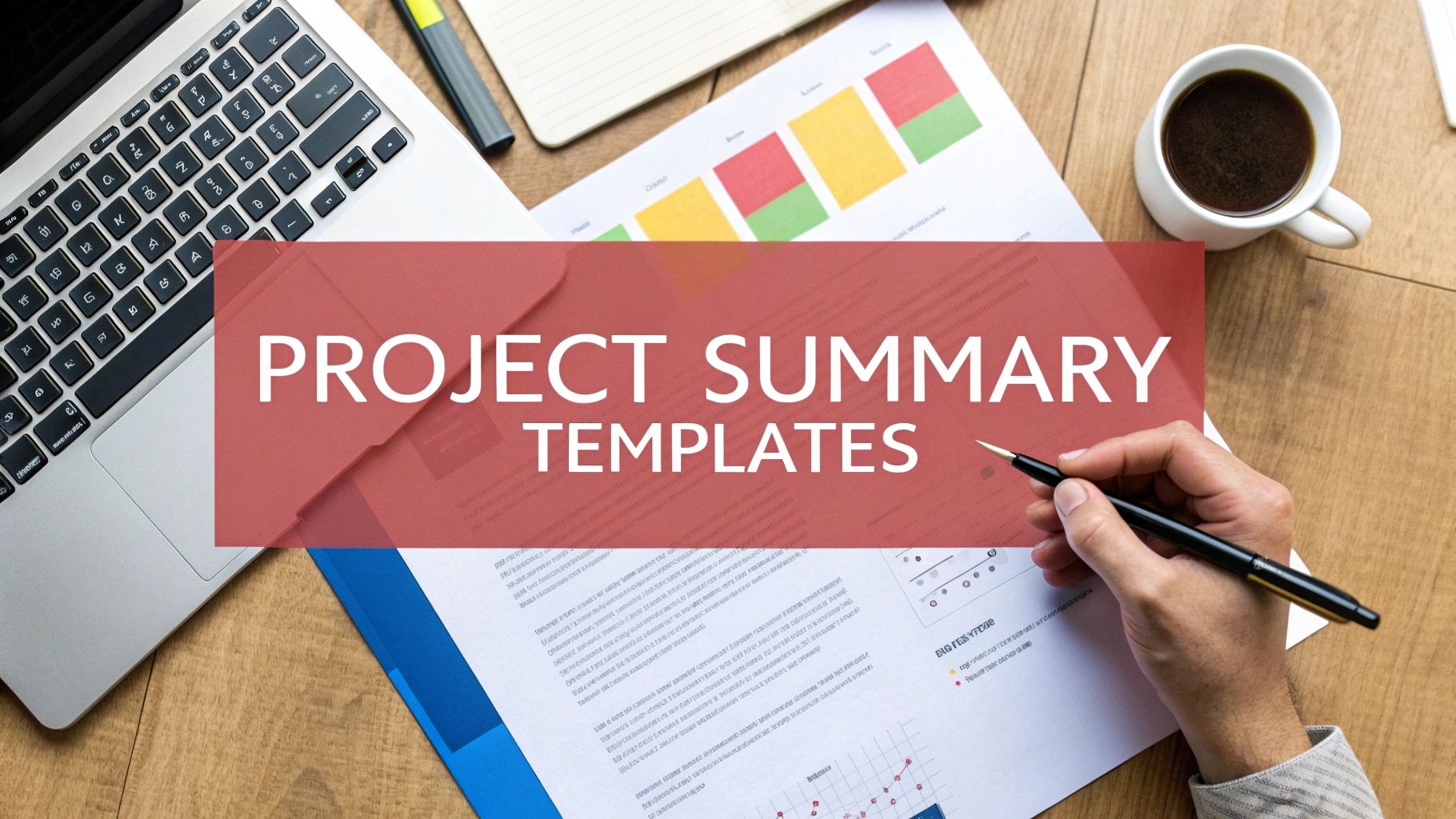Crafting a compelling project summary is a critical, yet often rushed, task for any agency. A well-structured summary doesn't just recap progress; it aligns stakeholders, clarifies outcomes, and secures buy-in for future work. The problem is that creating these documents from scratch for every project is inefficient and leads to inconsistent reporting across your agency. A standardized template for project summary solves this by providing a clear, repeatable framework that saves time and ensures all essential information is included.
This resource guide cuts through the noise to help you find the best templates for your agency's specific needs, whether you're presenting to clients, briefing internal teams, or closing a new deal. We will explore 12 powerful platforms and resources, complete with visual previews, direct download links, and practical analysis of their strengths and limitations. You'll discover templates designed for everything from complex software development sprints to creative campaign reporting.
Ultimately, a great project summary is built on solid data. Understanding how to manage project inputs, such as with powerful marketing campaign tracking spreadsheets, is foundational for creating these effective, data-driven summaries. Let's dive into the templates that will streamline your agency's reporting process.
1. Scribbl: For AI-Generated Summaries from Client Calls
Scribbl offers a paradigm shift for agencies, moving beyond static documents to create a dynamic, AI-generated template for project summary directly from your client meetings. Instead of manually compiling notes, Scribbl’s intelligent assistant automatically transcribes and analyzes conversations from Google Meet, Zoom, and Microsoft Teams. It then distills these discussions into structured summaries complete with actionable insights, making it an indispensable tool for maintaining project momentum and client alignment.

This platform excels by transforming raw meeting data into a strategic asset. For agency project managers and account managers, this means no more missed details or ambiguous next steps. The AI identifies key topics, assigns action items, and can even flag potential scope creep or upsell opportunities, providing a level of intelligence that manual summaries cannot match.
Why Scribbl is a Top Choice for Agencies
Scribbl's strength lies in its deep integration into the agency workflow. By connecting directly with CRMs like HubSpot and project management tools like Monday.com or Asana, it ensures that insights from a client call are immediately translated into tasks and tracked, closing the loop between discussion and execution.
Key Advantage: Scribbl automates the most time-consuming part of project management: capturing and translating client needs into actionable project plans. It effectively saves teams up to five hours per week, freeing them to focus on strategic client service rather than administrative tasks.
Practical Agency Implementation
- For Sales & Account Managers: Use Scribbl to auto-generate follow-up emails and proposals based on the meeting summary, ensuring accuracy and speed.
- For Project Managers: Connect Scribbl to Asana or Trello to automatically create project tasks from the action items identified during a kickoff call.
- For Agency Owners: Monitor client sentiment analysis across all accounts to proactively address issues before they escalate.
Core Features & Limitations for Agency Use
To get started, visit Scribbl's official website.
2. Smartsheet: For Integrated & Data-Driven Agency Reporting
Smartsheet offers a robust collection of free, professionally designed project summary templates ideal for agencies managing diverse client portfolios. What sets Smartsheet apart is its dual-format approach: you can download static templates in familiar formats like Excel and Word for quick, one-off reports, or you can leverage them directly within the Smartsheet platform for dynamic, real-time reporting. This flexibility is crucial for agencies that need to produce both detailed internal reviews and polished, client-facing summaries. The templates are crafted by project management experts, ensuring they cover critical areas needed for agency work, from budget tracking to milestone achievement.
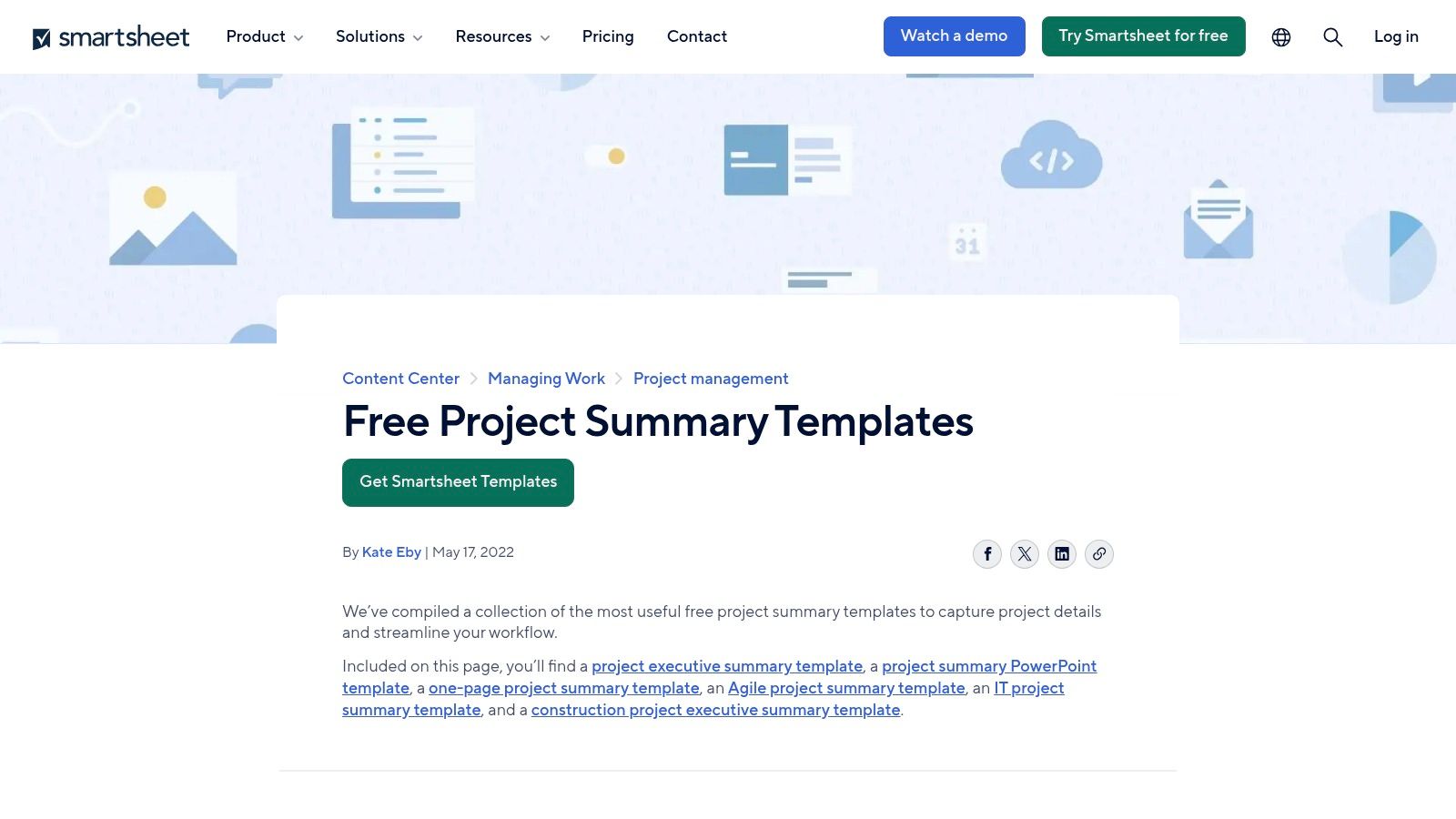
This platform provides an excellent template for project summary for specific agency needs, including Agile software sprints, IT deployments, and complex construction projects. While the downloadable templates are completely free, unlocking the platform’s full potential, such as automated reporting and dashboard integration, requires a paid Smartsheet subscription.
Key Features for Agency Use Cases
- Diverse Template Selection: Find specialized templates for executive summaries, project status reports, and even post-mortems, allowing your team to standardize reporting across different client accounts.
- Integrated Platform: For agencies already using or considering Smartsheet, these templates provide a seamless entry point. You can connect a summary report directly to your master project plan, ensuring data automatically populates and remains current without manual updates.
- Professional Quality: The designs are clean, corporate, and ready for client presentation with minimal branding adjustments.
Access the templates at: Smartsheet Project Summary Templates
3. Atlassian Confluence: For Tech and Software Development Agencies
For agencies rooted in the tech and software development space, Atlassian Confluence offers a template for project summary that is less a static document and more a living, collaborative knowledge hub. Unlike downloadable files, Confluence templates are dynamic pages designed for real-time team input and stakeholder visibility. This approach excels at capturing the fluid nature of agile projects, where documenting background, goals, and deliverables needs to be a continuous, shared process. The key differentiator is its native integration with the Atlassian ecosystem, particularly Jira.
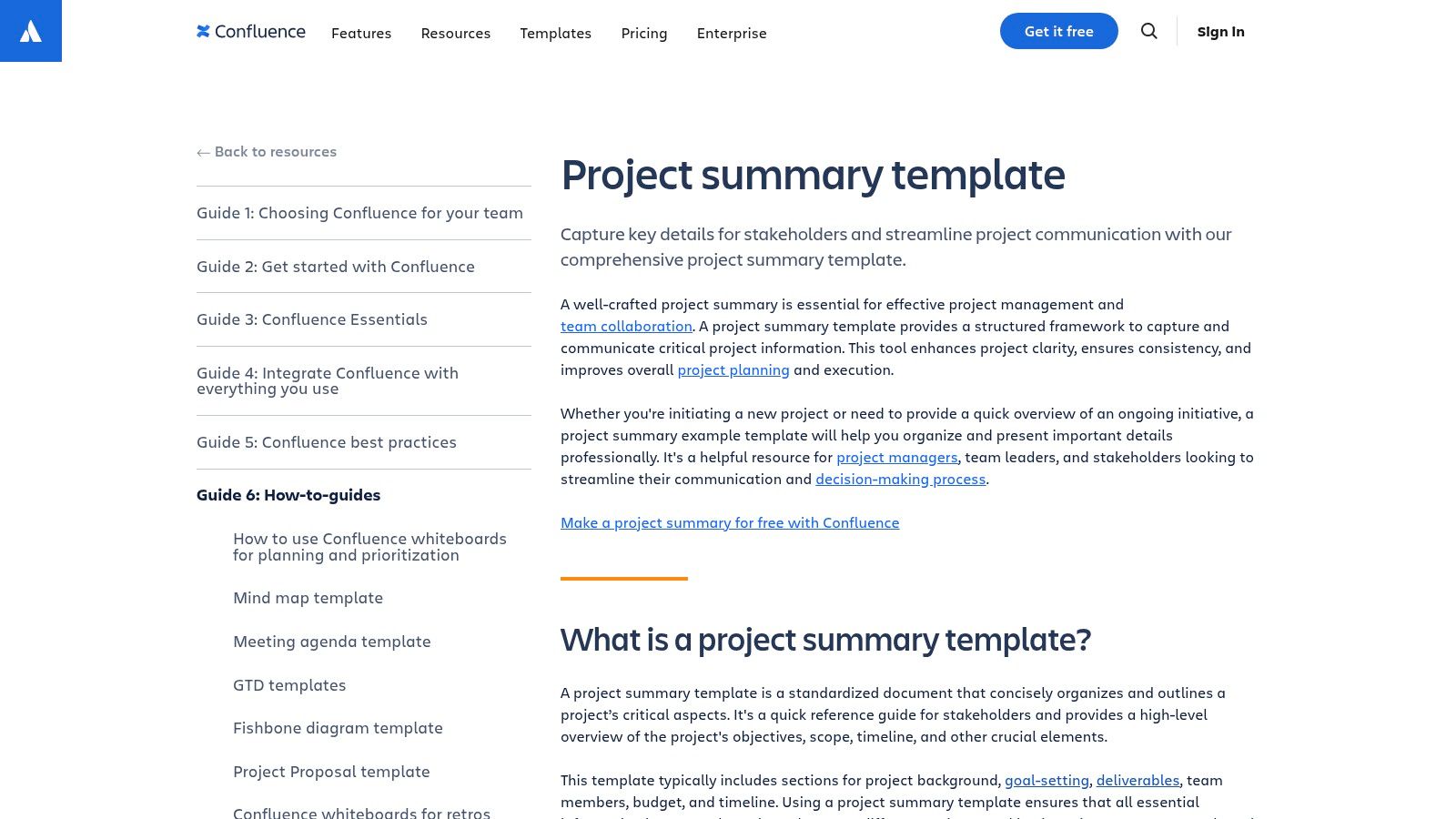
This makes it an unparalleled choice for agencies managing software sprints or complex IT deployments. Linking a project summary directly to Jira epics and tasks provides stakeholders with a high-level overview that is always connected to the granular, day-to-day work. The templates are free to use within Confluence, though a subscription is required for the platform itself. While powerful, its value is maximized for teams already invested in the Atlassian suite, as it has limited utility as a standalone reporting tool outside of that ecosystem.
Key Features for Agency Use Cases
- Deep Jira Integration: Automatically embed and update Jira issues within your project summary page. This allows account managers to show clients a clean, high-level summary while developers see the live status of underlying tasks.
- Collaborative Editing: Multiple team members can contribute to and refine the project summary simultaneously, making it ideal for kick-offs and post-mortems where collective input is vital.
- Structured Knowledge Base: Use the template to build a consistent, searchable library of project charters and summaries for every client account, improving internal knowledge sharing and new team member onboarding. Learn more about how this structured approach compares to a project status report example.
Access the templates at: Atlassian Confluence Project Summary Guide
4. Visme: For High-Impact Visual Reports by Creative Agencies
Visme is an excellent choice for creative and marketing agencies that need to produce visually stunning project summaries without relying on a dedicated graphic designer. Its strength lies in transforming data-heavy reports into engaging, brand-aligned presentations. The platform offers sleek, fully editable templates packed with high-resolution graphics, modern fonts, and rich color palettes. This focus on aesthetics makes Visme ideal for client-facing reports where visual appeal is just as important as the information itself.
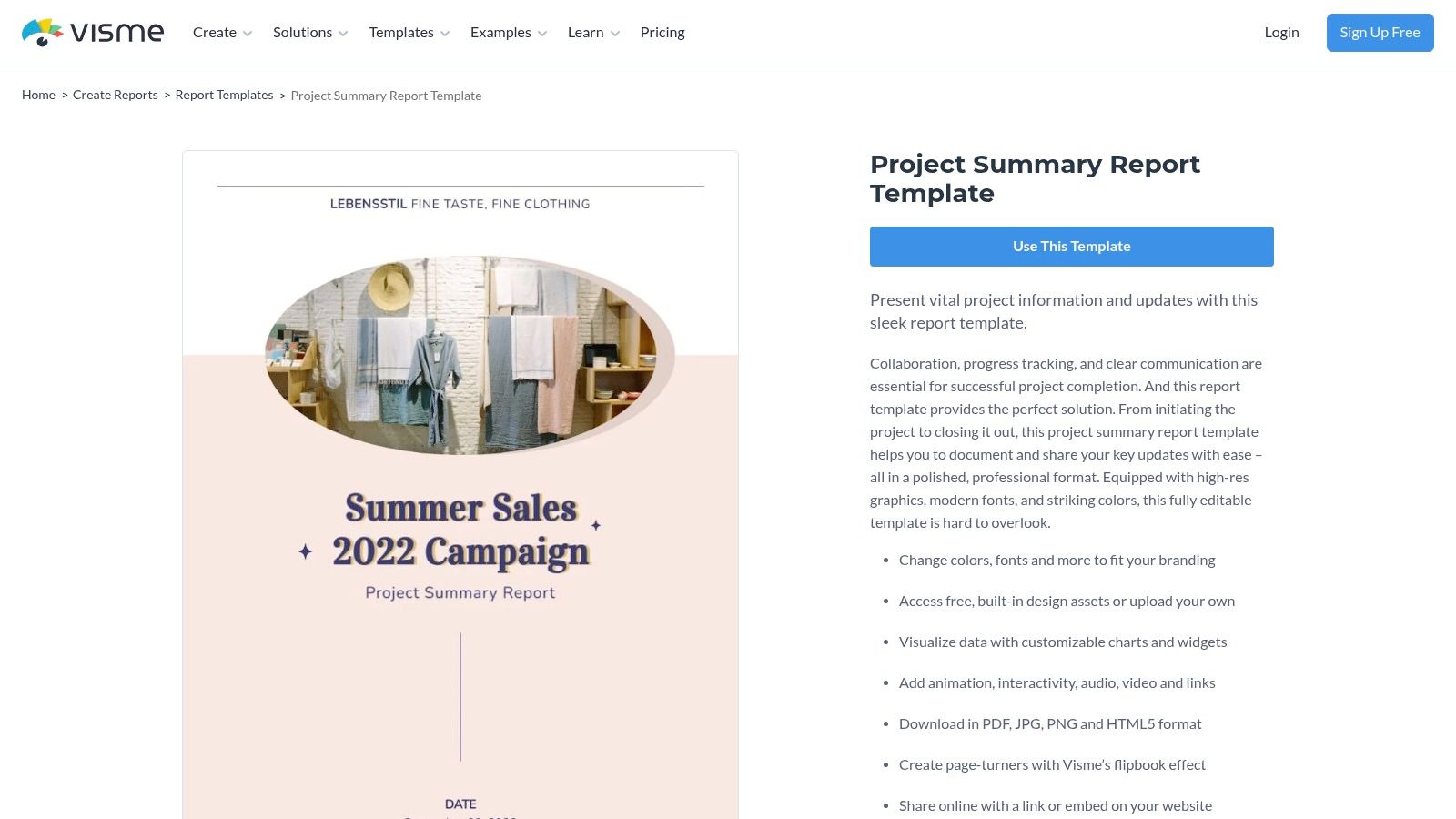
The platform provides a powerful template for project summary that agencies can adapt for campaign reports, creative project wrap-ups, and milestone presentations. While the core templates and a vast library of design assets are free, unlocking advanced features like brand kits, premium assets, and multiple download formats (including interactive HTML5) requires a paid subscription. The user-friendly, drag-and-drop editor ensures even non-designers can produce professional-quality documents quickly.
Key Features for Agency Use Cases
- Data Visualization Tools: Easily create custom charts, graphs, and infographics to represent project KPIs, budget allocation, and ROI, making complex data digestible for clients.
- Built-in Design Assets: Access a large library of free icons, photos, and illustrations to enhance your summary reports, ensuring they align with a campaign’s creative direction.
- Flexible Sharing Options: Download summaries as print-ready PDFs, share them via a live online link, or embed them directly into a website or client portal for easy access.
Access the templates at: Visme Project Summary Report Templates
5. Template.net: For a Vast Library of Instantly Downloadable Files
Template.net functions as a massive digital library offering a wide variety of project summary templates that are perfect for agencies needing a quick, no-fuss solution. Its primary strength lies in its sheer volume and accessibility. You can find and download professionally formatted templates in Word, Excel, PDF, and even Google Docs, making it incredibly easy to find a design that fits your immediate reporting needs without requiring any specialized software. This makes it an excellent resource for agencies that need to produce standardized, yet visually distinct, reports for different clients or internal stakeholders without a significant time investment.
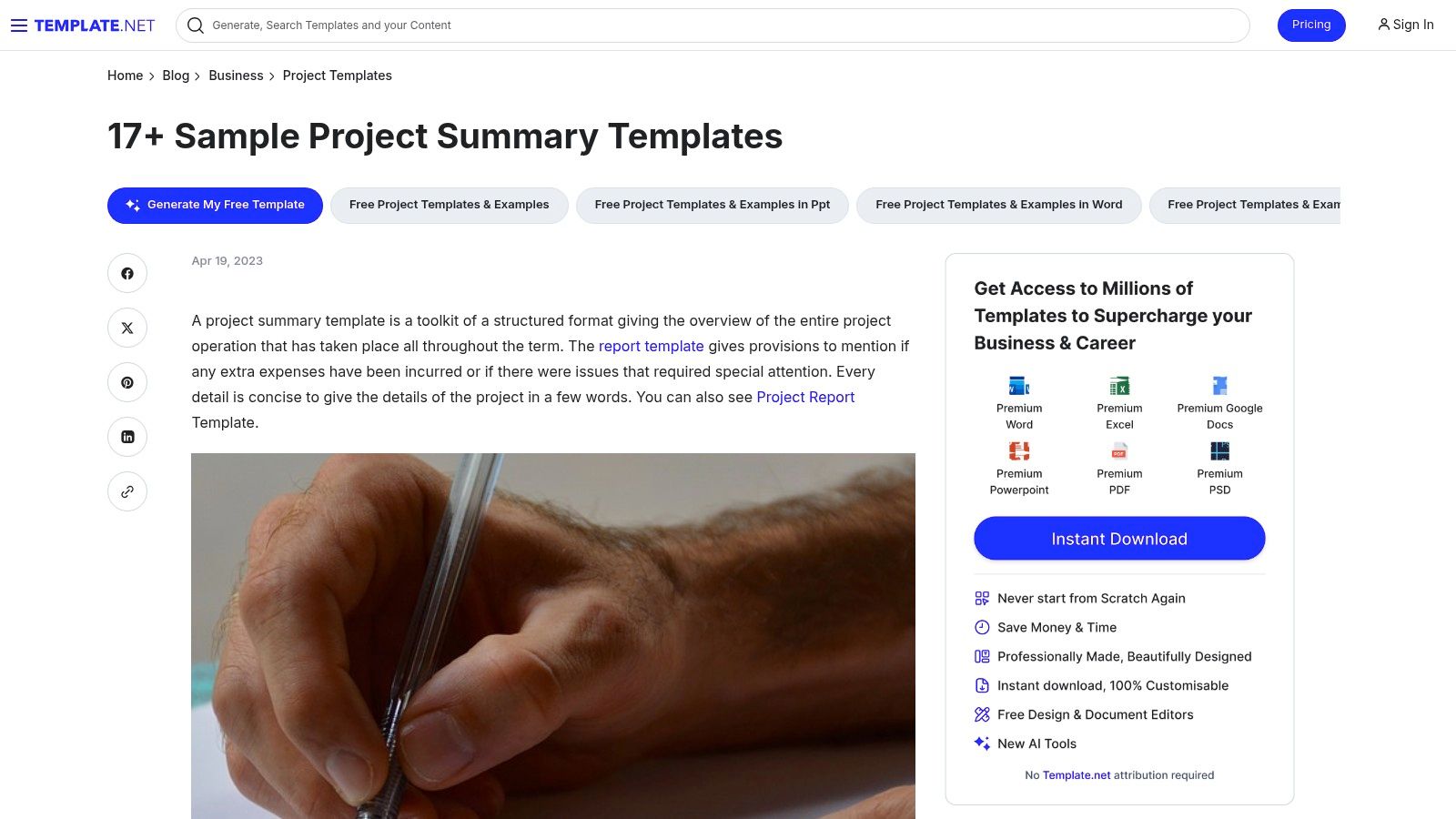
The platform delivers a straightforward template for project summary for nearly any scenario an agency might face, from high-level executive briefs to detailed construction project updates. While many templates are free to download, a subscription unlocks the full collection and advanced editing features. For agencies looking to sharpen their reporting skills, it's also helpful to understand the fundamentals of effective summarization. You can explore how to write an objective summary to ensure your reports are clear and impactful.
Key Features for Agency Use Cases
- Format Flexibility: With templates available in Word, Excel, and PDF, your team can choose the format that best suits their workflow and the client's preference, ensuring seamless delivery.
- Rapid Deployment: The "download-and-edit" model is ideal for agencies under tight deadlines. You can quickly populate a template with project data and have a client-ready document in minutes.
- Professional Designs: The templates are created with business use in mind, featuring clean layouts, appropriate color schemes, and logical structures that require minimal branding adjustments.
Access the templates at: Template.net Project Summary Templates
6. Docwalla: For Visually Striking Infographic Summaries
Docwalla provides a unique collection of project summary infographic templates, perfect for agencies that need to communicate complex project outcomes in a visually compelling and easily digestible format. Unlike traditional text-based reports, these templates are designed to transform data-heavy updates into high-impact visuals. This approach is invaluable for client-facing presentations or internal stakeholder meetings where capturing attention and conveying key results quickly is paramount. The templates are designed by professionals, ensuring a polished look that reinforces your agency's commitment to quality.
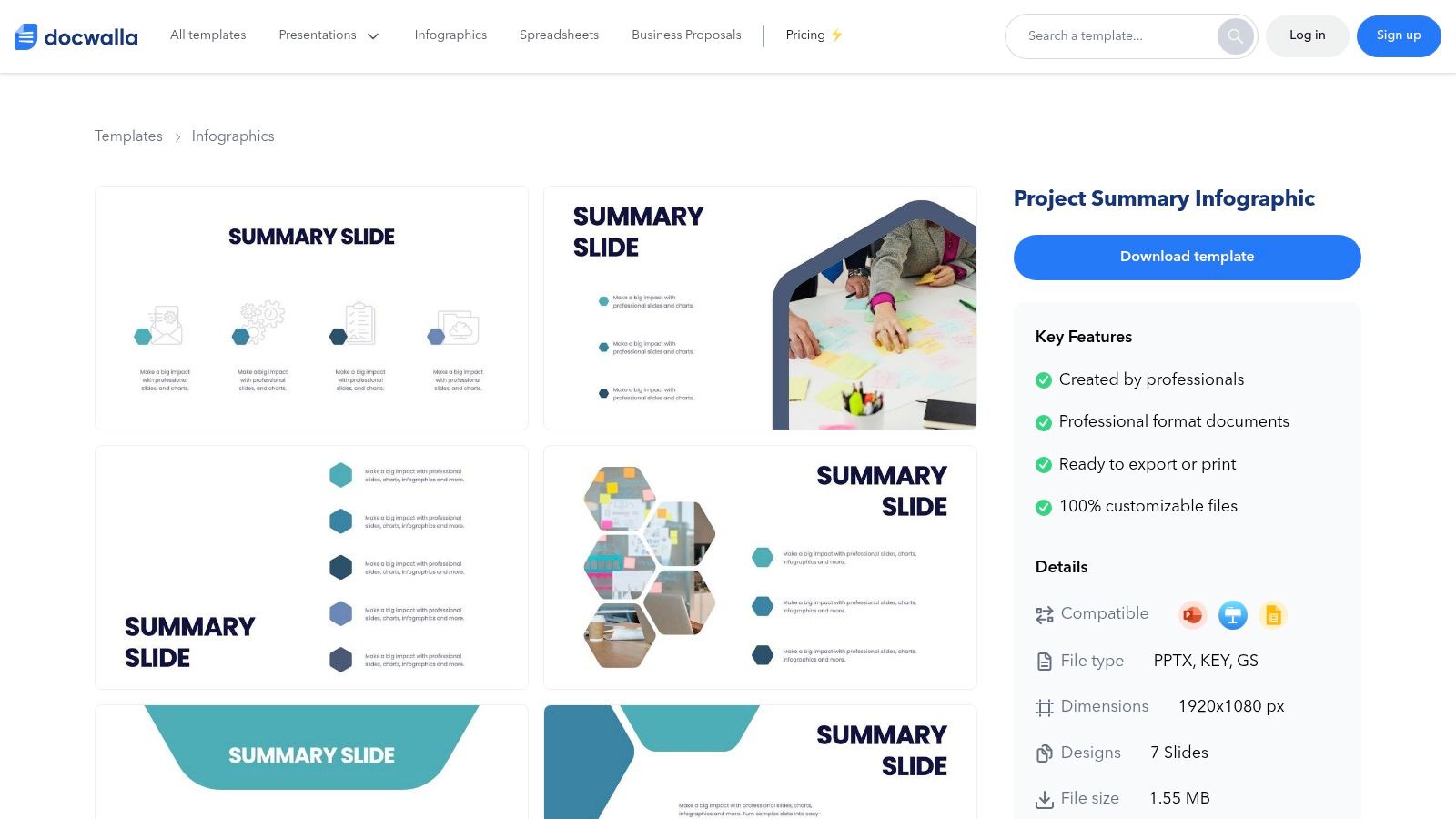
This platform offers a creative template for project summary that agencies can use for campaign wrap-ups, milestone reviews, or annual reports. All infographic templates are free to download and use. However, a key consideration is that editing these files requires external design software like Adobe Illustrator or Canva. This makes it ideal for agencies with in-house design resources but may present a hurdle for teams without access to such tools.
Key Features for Agency Use Cases
- Infographic-First Design: Stand out from the competition by presenting project status, key performance indicators, and timelines in a modern infographic style that is ready for printing or digital display.
- Highly Customizable Files: The downloadable files are 100% customizable, allowing your design team to easily adjust colors, fonts, and logos to match your client's brand guidelines for a truly bespoke report.
- Versatile Presentation Formats: These templates are perfect for embedding in slide decks, sharing as standalone PDFs, or including in larger client reports, enhancing the overall visual appeal and professionalism of your deliverables.
Access the templates at: Docwalla Project Summary Infographic Templates
7. Slidesgo: For Engaging Presentation Templates in Client Meetings
Slidesgo moves beyond static documents, offering a premium template for project summary designed for high-impact client presentations. Its strength lies in providing a visually cohesive and engaging narrative tool, perfect for agencies that need to present project progress, outcomes, and next steps in a compelling format. The template features a creative, notebook-style design that is compatible with Google Slides, PowerPoint, and Canva, giving teams flexibility regardless of their preferred presentation software. This focus on visual storytelling is ideal for creative, marketing, or PR agencies looking to impress clients with a polished and professional summary.
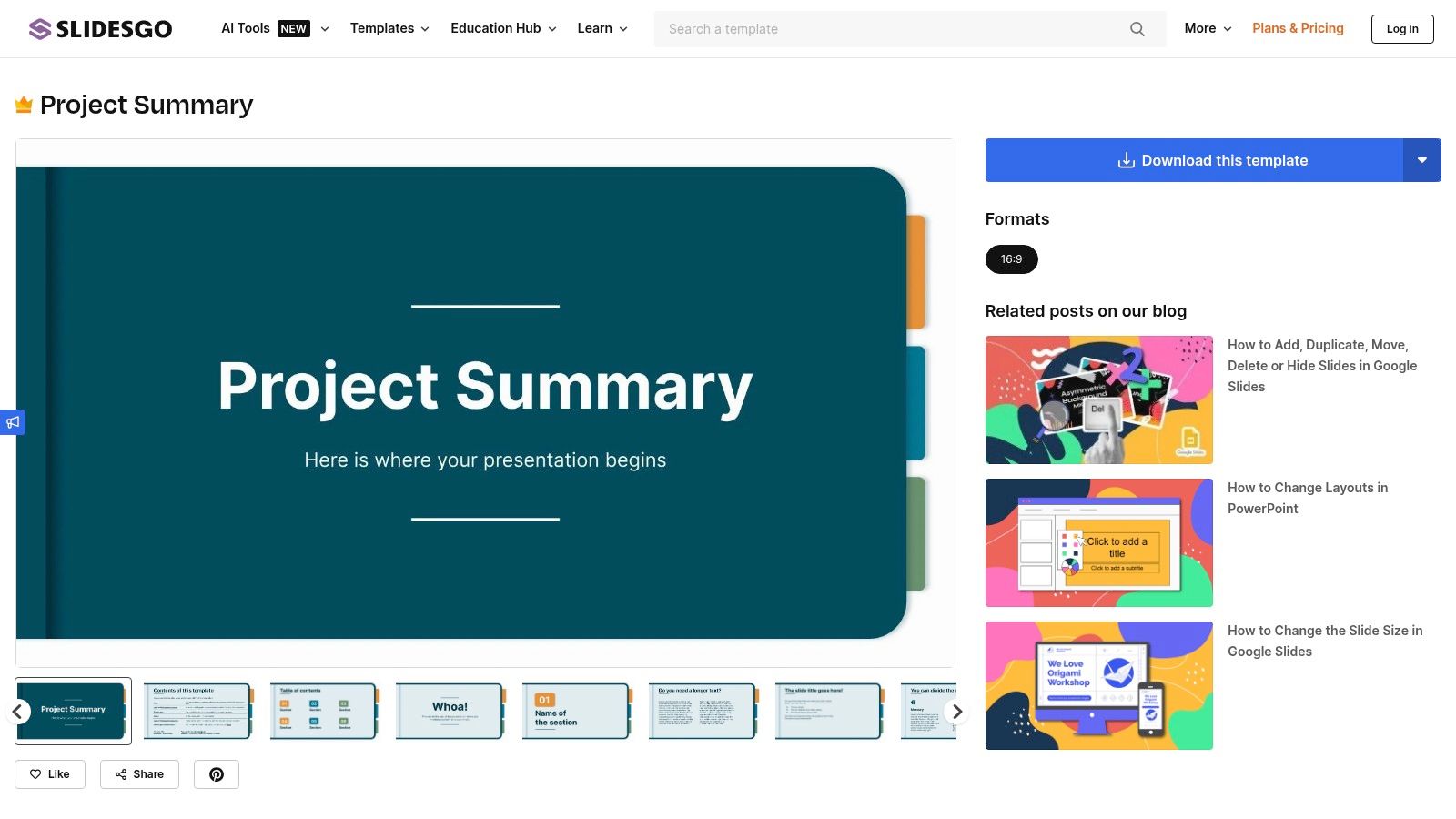
With 35 distinct slide layouts, this template provides a comprehensive framework for detailing every aspect of a project, from initial goals to final ROI. It includes pre-built, editable graphics like charts, maps, and timelines, which helps agencies visualize data without needing a separate design tool. While the template is part of a premium subscription, the investment provides access to a vast library of design assets, making it a valuable resource for agencies that frequently create client-facing presentations.
Key Features for Agency Use Cases
- Multi-Platform Compatibility: Whether your team collaborates in Google Slides, builds decks in PowerPoint, or designs in Canva, the template works seamlessly across all platforms, preventing workflow disruptions.
- Rich Visual Elements: The inclusion of over 500 icons and a Flaticon extension allows for deep customization, ensuring your project summary perfectly matches your client’s branding or the project’s theme.
- Designed for Presentation: The 16:9 widescreen format is standard for modern displays and projectors, making it perfect for presenting summaries during stakeholder meetings, project kick-offs, or final reviews.
Access the templates at: Slidesgo Project Summary Template
8. WordLayouts: For Simple Word & Docs Templates for Fast Reporting
WordLayouts offers a straightforward and completely free template for project summary for agencies that need a simple, universally compatible document. Its strength lies in its simplicity. Available in both Microsoft Word and Google Docs formats, it provides a clean, structured layout that is incredibly easy to edit and brand. This makes it a perfect choice for small agencies or one-off projects where setting up a complex project management tool would be overkill. The template focuses on the essentials: project purpose, objectives, scope, and budget, ensuring clarity for both internal teams and clients without any unnecessary frills.
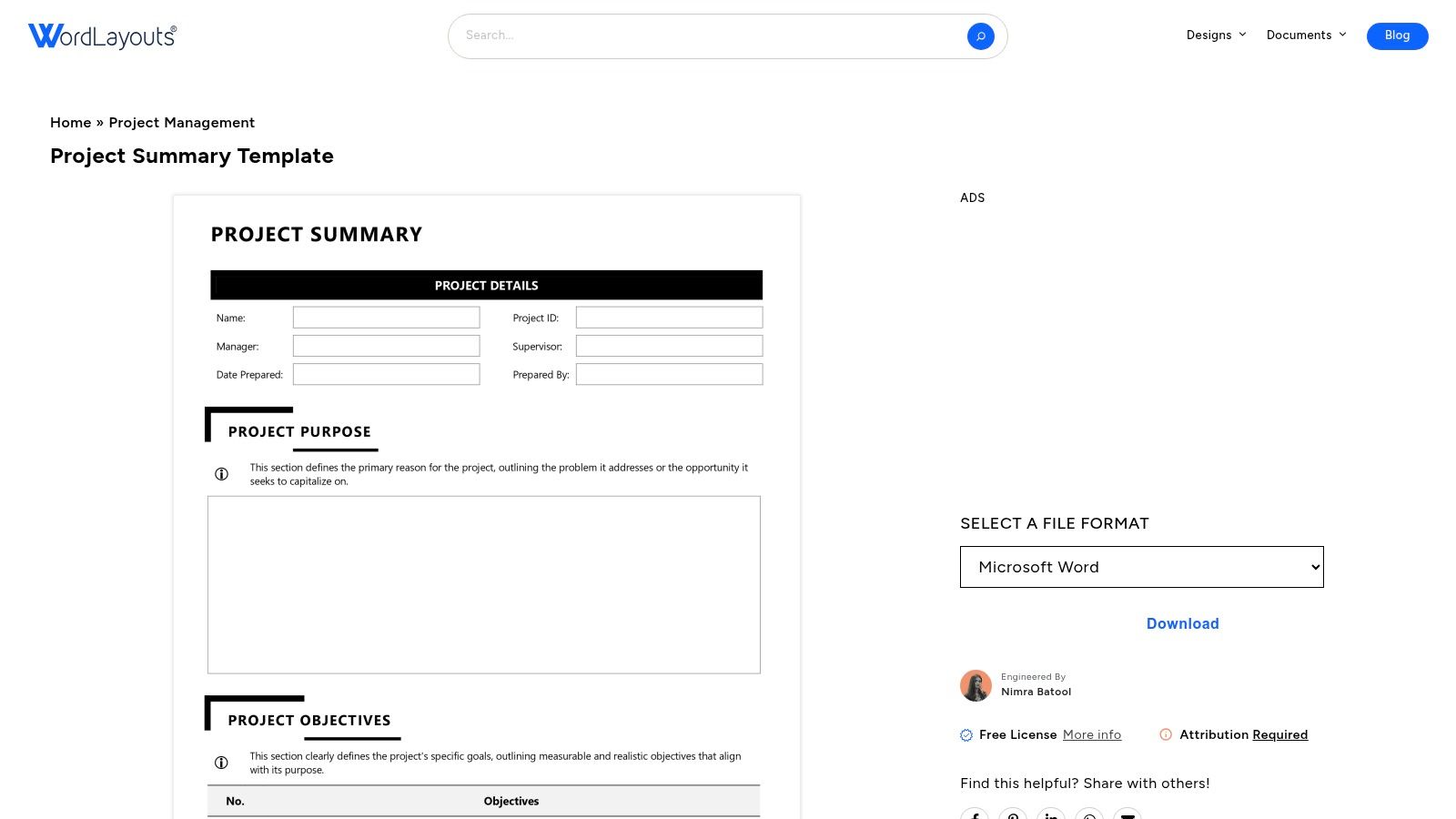
This platform is ideal for agencies that value speed and familiarity. The lack of a required platform subscription or software-specific features means any team member can immediately open, edit, and share the summary. While it lacks the dynamic data-linking capabilities of more advanced systems, its universal accessibility makes it a reliable tool for creating static, print-ready, or PDF summaries for client proposals or internal kick-off meetings.
Key Features for Agency Use Cases
- Universal Compatibility: Since the templates are in .docx and Google Docs formats, virtually any agency can use them without needing special software or training, facilitating easy collaboration with clients.
- Highly Customizable: Agencies can effortlessly add their logo, adjust color schemes to match client branding, and modify sections to fit the specific needs of a marketing campaign or a small web development project.
- Cost-Effective Simplicity: The template is 100% free to download and use, making it an excellent resource for agencies operating on tight budgets or for junior project managers learning the ropes of reporting.
Access the templates at: WordLayouts Project Summary Template
9. SlideModel: For Presentation-Ready Executive Briefings
SlideModel provides a polished Project Summary PowerPoint Template specifically designed for agencies that need to present high-level project data to executives or clients. Its strength lies in its visual, data-driven approach, translating complex metrics into clear, digestible charts and diagrams. Instead of a text-heavy document, SlideModel offers a presentation-first format that’s perfect for stakeholder meetings, project kick-offs, or quarterly reviews where visual impact is paramount. The templates are built to communicate financial health and progress at a glance, covering key areas like cost, revenue, and profit.
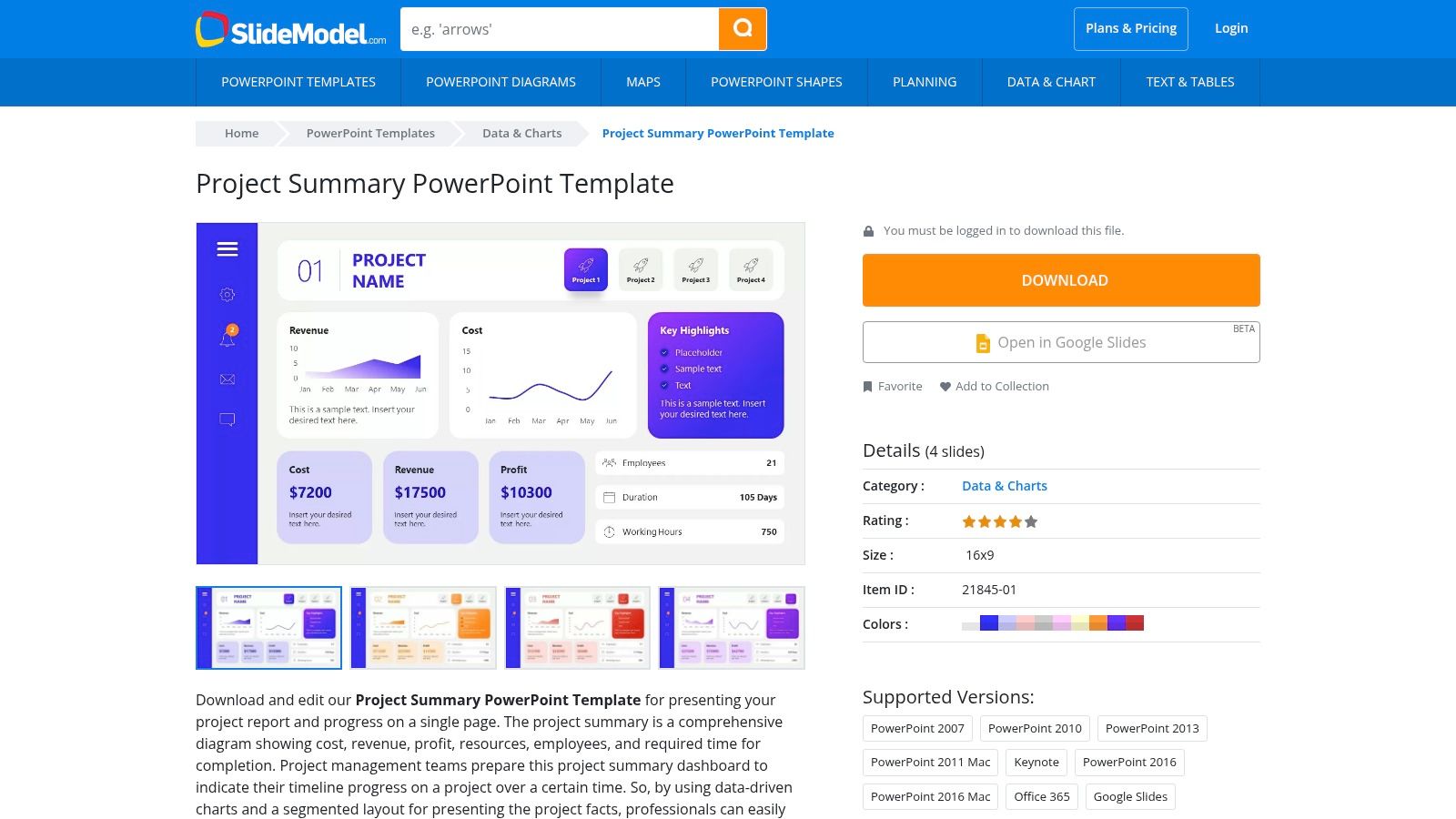
This platform offers a superior template for project summary when the deliverable is a slide deck, not a document. Its compatibility with PowerPoint, Google Slides, and Keynote ensures seamless integration into your agency’s existing presentation workflow. While the design is professional and easy to edit, access to the full template collection requires a subscription, making it a better fit for agencies that regularly create presentation-based reports and can justify the investment.
Key Features for Agency Use Cases
- Data-Driven Visuals: The templates include pre-designed charts and segmented layouts for displaying financial data, timelines, and key performance indicators, saving your team from building them from scratch.
- Multi-Platform Compatibility: Easily edit the templates in your preferred software, whether it's PowerPoint for corporate clients, Google Slides for collaborative internal reviews, or Keynote for creative pitches.
- Professional Design: With multiple color schemes and clean, modern layouts, the templates require minimal customization to align with your agency’s or your client's branding for a polished final product.
Access the templates at: SlideModel Project Summary PowerPoint Template
10. Office Timeline: For Visual-First Summaries in Stakeholder Presentations
Office Timeline specializes in transforming complex project data into clear, compelling visuals, and its free project summary template is a prime example. Designed as a native PowerPoint slide, it centers around a high-level Gantt chart that visually maps out key phases, milestones, and deadlines. This visual-first approach is incredibly effective for agencies needing to communicate project status to clients or executives who may not have time to parse dense documents. Instead of just listing tasks, you can show progress and timelines in a format that is instantly understood.
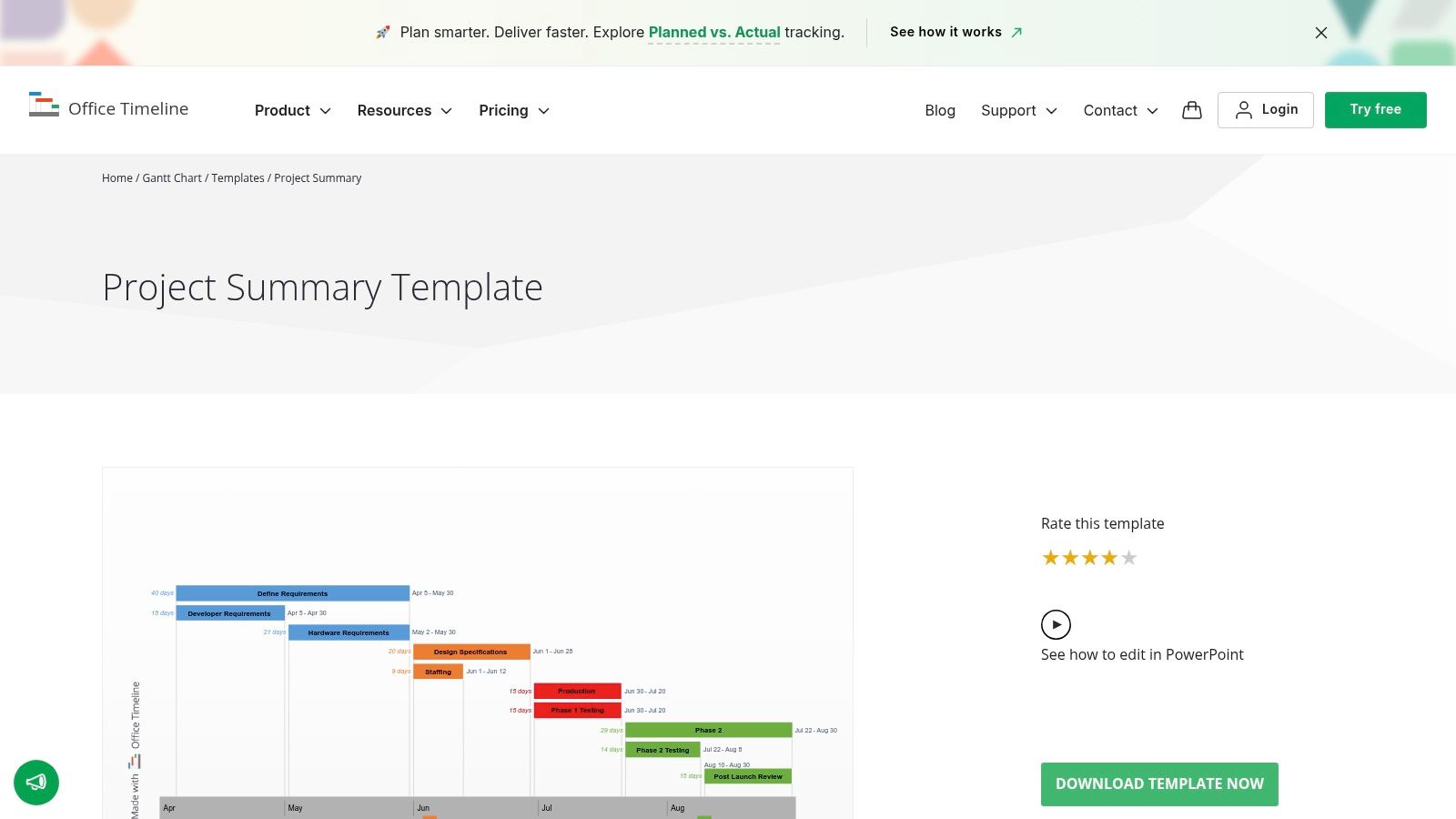
This platform provides an excellent template for project summary reports when the primary goal is to communicate the project schedule and major deliverables. The template is a free download that can be manually edited directly in PowerPoint. For agencies looking to automate this process, Office Timeline offers a paid add-in that integrates with tools like Microsoft Project or Smartsheet to automatically generate these visual timelines, saving valuable time for account and project managers.
Key Features for Agency Use Cases
- Stakeholder-Friendly Visuals: The Gantt chart format is perfect for client check-ins, steering committee meetings, or internal reviews where a quick, visual overview of the project's health is needed.
- PowerPoint Native: Since the template is a .pptx file, it integrates seamlessly into existing agency presentation decks without any complicated exporting or formatting issues.
- Highly Customizable: Agencies can easily adjust colors, fonts, and branding to match a specific client’s style guide, ensuring every report feels polished and professional.
Access the templates at: Office Timeline Project Summary Template
11. TemplateLab: For a Comprehensive Library Serving Diverse Agency Needs
TemplateLab positions itself as a vast educational resource, offering not just templates but also detailed guides on how to use them effectively. For agencies juggling multiple project types, from a simple social media campaign to complex software development, this platform provides an extensive library of over 40 distinct project summary layouts. The key differentiator is the combination of downloadable assets with instructional content, empowering junior account managers and seasoned project leads alike to craft compelling and accurate summaries. This approach ensures that the final document is not just well-formatted but also strategically sound.
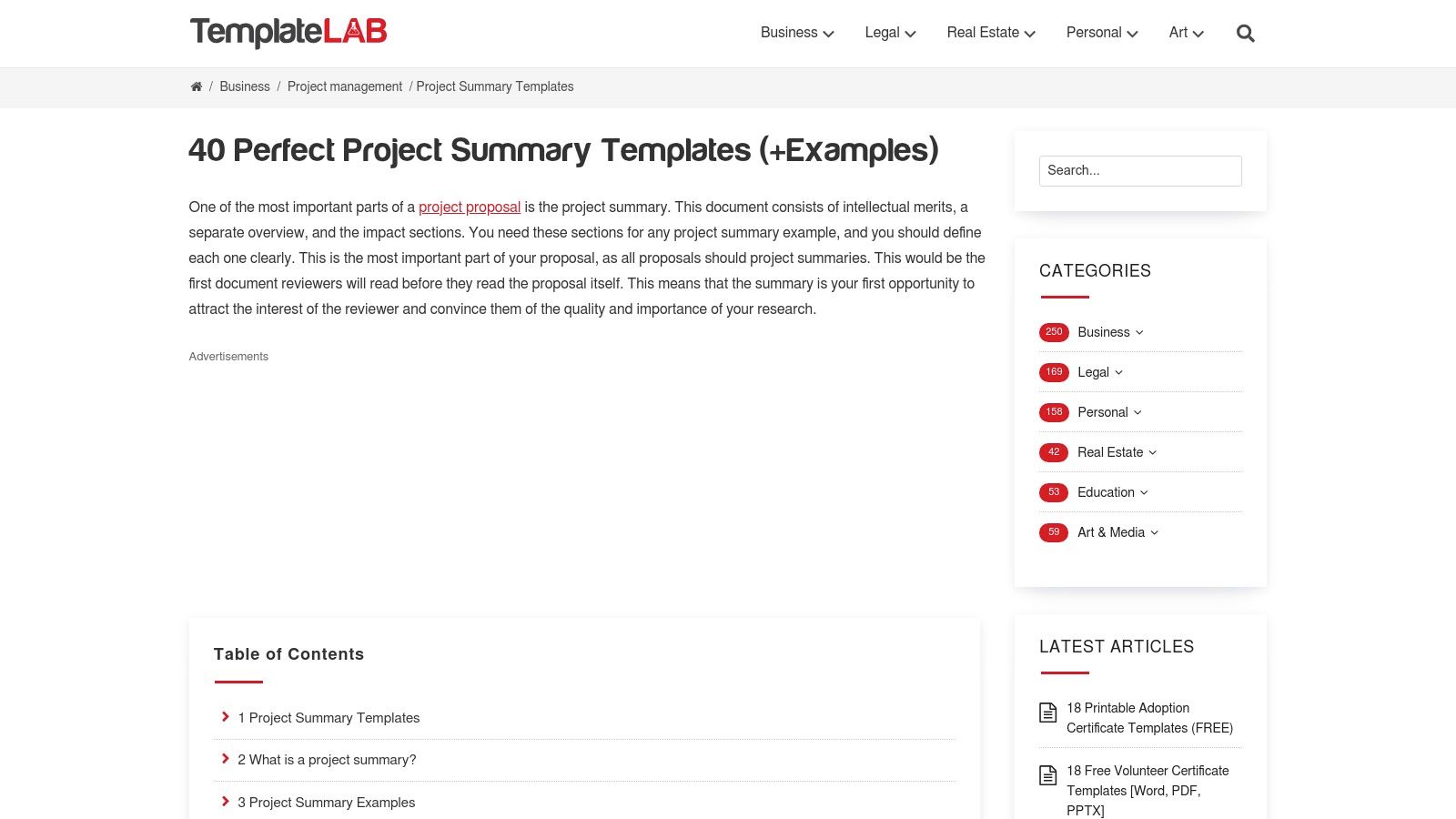
This site is an excellent source for a template for project summary because it goes beyond just providing a file; it teaches the why behind each section. While many templates are free, some of the more specialized or premium designs may require a subscription. The platform is especially useful for teams looking to standardize their reporting but who may lack in-house expertise on what constitutes a best-in-class summary. For those in tech-focused agencies, the principles discussed can be applied to even the most technical projects; you can find more on managing these in our guide to software development project management.
Key Features for Agency Use Cases
- Extensive Template Collection: Access a wide variety of templates suitable for weekly client updates, executive stakeholder briefings, and internal project milestone reviews.
- Helpful Writing Guides: Each template is often accompanied by examples and step-by-step guides, helping your agency staff improve the quality and clarity of their summary writing.
- Multiple Editable Formats: Templates are available in common formats like Word and PDF, making them easy to download, brand with your agency’s logo, and populate with client data.
Access the templates at: TemplateLab Project Summary
12. Venngage: For Visually-Driven Summaries by Creative Agencies
Venngage specializes in transforming data-heavy project updates into visually compelling infographics and reports. It’s an ideal choice for creative and PR agencies that need to present project progress in a format that’s as engaging as it is informative. Instead of traditional spreadsheets, Venngage offers fully customizable templates that leverage charts, icons, and illustrations to tell a story. This visual-first approach is perfect for summarizing campaign results, creative milestones, and stakeholder feedback in a way that resonates with visually-oriented clients. The platform is designed for non-designers, making professional-grade graphics accessible to any team member.
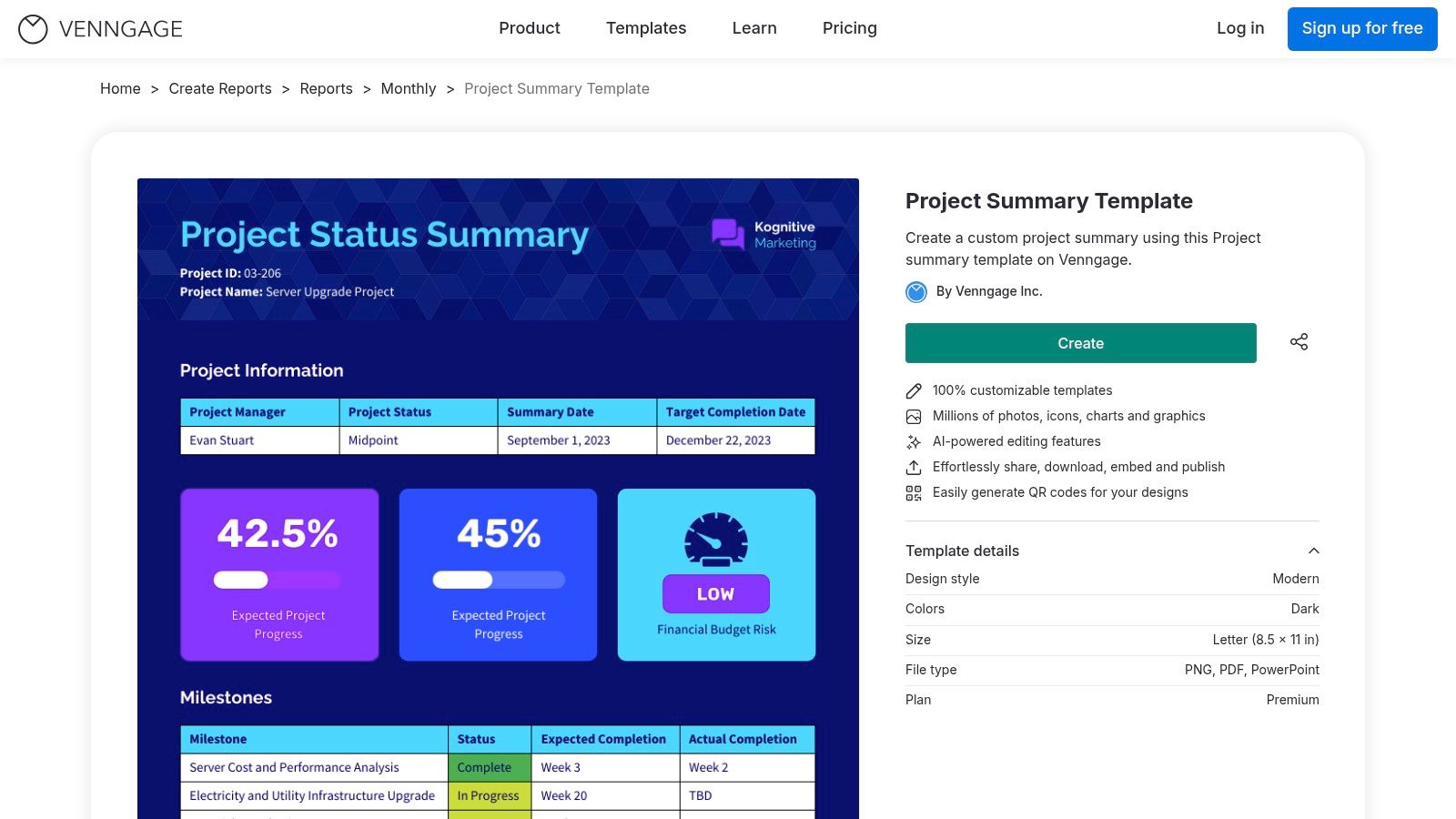
This platform provides a powerful template for project summary reports that can be easily shared via a link, embedded on a website, or downloaded as a high-resolution PDF or PNG. While the core templates are available on the free plan, accessing premium templates, advanced export options, and the full suite of AI-powered editing tools requires a paid subscription. The user-friendly interface makes it simple to apply brand colors and logos for consistent client communication.
Key Features for Agency Use Cases
- Infographic-Style Templates: Move beyond boring text documents. Create summary reports that look like professionally designed infographics, perfect for social media campaign reports, event summaries, or quarterly client reviews.
- Extensive Asset Library: Access millions of stock photos, icons, and illustrations, plus a robust chart and map maker, to visualize data points like budget allocation, task completion rates, and key performance indicators.
- AI-Powered Design: Use AI tools to generate design layouts, saving your team valuable time that can be better spent on client strategy rather than tedious formatting.
Access the templates at: Venngage Project Summary Templates
Feature Comparison for Agency Project Summary Templates
How Agencies Can Choose the Right Project Summary Template
Throughout this guide, we've explored a diverse landscape of tools and resources, each offering a unique template for project summary. From the dynamic, data-driven dashboards of Smartsheet to the visually compelling presentation slides from Visme and Slidesgo, the right solution for your agency hinges on context, audience, and your internal workflows. The key takeaway is that an effective project summary is more than a formality; it's a strategic communication asset that can build client trust, align internal teams, and showcase your agency's value.
Moving beyond a generic document requires a deliberate choice. A simple Word or Google Docs template from TemplateLab or WordLayouts might be perfect for quick, internal check-ins. However, when presenting a high-stakes project closure report to a key client, a professionally designed template from Venngage or a structured Confluence page offers a level of polish and clarity that reinforces your agency's professionalism. The goal is to match the tool's strength to the communication challenge at hand.
Final Considerations for Your Agency
Before settling on a single solution, consider these critical factors to ensure successful implementation:
- Audience-Centric Selection: Who is the primary reader? C-suite executives need a high-level, visual overview of ROI and key outcomes (like those from Office Timeline or SlideModel), while a project team requires granular details on performance metrics and lessons learned (a better fit for Atlassian Confluence or a detailed Smartsheet report).
- Workflow Integration: How easily does the template fit into your existing project management ecosystem? A solution that requires significant manual data entry can quickly become a burden. Prioritize templates that integrate with your current tools or, like Scribbl and Docwalla, are designed to streamline the reporting process from the ground up.
- Brand Consistency: Your project summaries are a reflection of your agency's brand. Ensure the chosen template is customizable to your visual identity. For agencies looking to standardize their entire client-facing documentation, exploring resources that offer free brand guidelines template options can provide a solid foundation for creating a cohesive look and feel across all deliverables, including your project summaries.
Ultimately, the most effective template for project summary is one that gets used consistently and effectively. Start by testing one or two options that align with your most common use cases. Empower your project managers with the right tools, and you'll transform project reporting from a tedious chore into a powerful mechanism for demonstrating success and strengthening client relationships.
Ready to automate the most tedious parts of client reporting? Scribbl uses AI to instantly generate beautiful, data-rich project summaries and status updates, saving your agency hours of manual work. Stop wrestling with templates and start delivering impressive, consistent reports by visiting Scribbl today.