Learning how to automate repetitive tasks is about more than just picking the right software. It's a mindset shift. You start by spotting those manual, soul-crushing activities your agency team does over and over, then you build smart workflows to take them off their plate for good.
For agencies, this is a game-changer. Imagine swapping hours of tedious client reporting, manual onboarding, and chasing invoices for automated systems that hum along in the background. Suddenly, your team is free to focus on what they were hired for: strategy and creative work.
Why Agency Automation Is a Growth Engine, Not Just a Timesaver
Let's get one thing straight: automation isn't just about "saving time." It's a core business strategy that directly fuels agency growth. If you're running a modern agency, those manual tasks are a silent budget killer, a primary driver of team burnout, and the biggest bottleneck you have.
Every hour your team spends on non-billable, repetitive work is an hour that erodes your profit margins and suffocates your ability to scale. It’s a hidden tax on your agency's potential.
The best agencies I've seen don't just dabble in automation—they build their entire operation around it. They know that every piece of data entered by hand, every report built from scratch, and every follow-up email typed out represents a massive opportunity cost. That's time that could have been invested in high-value client strategy, groundbreaking creative, or landing the next big account.
Protect Agency Margins and Prevent Team Burnout
Nothing kills creativity and profitability faster than administrative grunt work. When your sharpest minds are bogged down with manual processes, two things happen: their job satisfaction plummets, and your agency’s efficiency grinds to a halt. This isn't just an inconvenience; it's a direct threat to keeping your best people.
The truth is, a huge chunk of agency work is practically begging to be automated. It’s no surprise that a staggering 94% of companies worldwide are stuck doing repetitive tasks like data entry and invoicing that a machine could handle. For knowledge workers in our field, 66% report significant productivity boosts from automation, which shows just how powerful this shift can be.
Automation isn’t about replacing people. It's about empowering them. When you strip away the tedious parts of the job, you free your team to do the strategic, fulfilling work that clients actually pay for.
Before you get overwhelmed, start small. There are plenty of low-hanging-fruit tasks you can automate right away to see an immediate impact.
Quick Wins: 5 Agency Tasks to Automate This Week
Here’s a look at some high-impact, low-effort automation opportunities you can tackle to get started.
Picking just one or two of these to start can make a noticeable difference in your team's weekly workload and morale.
Unlock True Scalability for Your Agency
Scaling an agency isn’t just about landing more clients. It’s about building systems that can handle a bigger workload without your overhead costs exploding. Automation is the engine for that kind of smart, sustainable growth. If you want to grow, this isn't optional. For a deeper dive, check out this guide on how to Automate Repetitive Tasks: The Agency Growth Playbook.
When you automate your core processes, you build a more resilient and efficient operation from the ground up. Your team can deliver amazing results consistently, which keeps clients happy and leads to long-term partnerships and referrals.
Ultimately, mastering automation gives you the freedom to scale intelligently, protect your profit margins, and build a more strategic and successful agency.
Ready to see how Scribbl can help your team work smarter? Check out our solutions specifically designed for agencies.
Step 1: Pinpoint Your Agency's Biggest Automation Opportunities

Before you can start automating anything, you need to know where to point your efforts. Guessing which tasks to automate is a recipe for wasted time and lackluster results. The real wins come from a data-backed audit of your agency's day-to-day operations.
To figure out how to automate repetitive tasks for the biggest impact, you have to stop making assumptions. It’s time to pinpoint the exact workflows that are secretly eating up your team's time and your agency's budget.
Think of your agency less like a creative studio and more like a system of interconnected processes. When you adopt that mindset, you can start applying proven business process improvement methods to spot the bottlenecks. This gives you a clear roadmap built around your actual pain points, not just a hunch.
Map Your Agency's Hidden Workflows to Find Bottlenecks
First things first, you need to create a "task map." This isn't about what you think your team does all day; it's about digging into the data to see where the time actually goes.
Your mission is to hunt down activities that are recurring, follow a set of rules, and don't require a lot of strategic thinking. These are the golden tickets for automation.
Here are three places to start your investigation:
- Time-Tracking Data: Dive into your time-tracking software. Look for tasks consistently logged as "admin," "reporting," or "data entry" across different people and projects. That's a huge red flag.
- Project Management Logs: Sift through your project management tool, whether it's Asana, ClickUp, or something else. Are you constantly creating the same tasks over and over? Think about client onboarding checklists, weekly performance reports, or scheduling social media posts.
- Team Workshops: Get your account managers, PMs, and creatives in a room (or on a call) for a quick workshop. Ask them one simple question: "What's the most annoying, repetitive task you do every week?" You’ll be shocked by the goldmine of insights you get back.
Prioritize Tasks Using an Impact-Effort Scoring Matrix
Okay, now you have a list of potential tasks to automate. But not all repetitive tasks are created equal. Automating a five-minute monthly task won't move the needle nearly as much as automating something that eats up five hours every single week.
You need to prioritize. A simple scoring matrix is perfect for this.
Rank each task you've identified using these three factors:
- Frequency: How often does it happen? (Daily, weekly, monthly)
- Time Spent: How many hours does it take to do it manually?
- Error Rate: How often do mistakes creep in when a human does it?
Give each factor a score from 1 to 5, then add them up. The tasks with the highest scores are your agency's biggest automation wins. These are the low-hanging fruit that will free up the most time and cut out the most friction, fast.
The push for automation is real and growing. By 2024, a solid 60% of companies had already jumped on the automation train. Marketing teams are leading the charge, using automation 76% more than sales and a staggering 139% more than finance. And the results speak for themselves: companies are seeing a 22% reduction in operating costs, and over 90% of workers report a boost in their output.
Step 2: Assemble Your Agency's Automation Tech Stack

Alright, you’ve pinpointed the time-sucking, repetitive tasks that are bogging down your agency. The next logical step? Picking the right arsenal of tools to fight back.
Building an automation tech stack isn't about chasing a single "do-it-all" app. That's a myth. Instead, think of it like assembling a high-performance team where each member is a specialist, and they all communicate flawlessly.
A solid stack prevents the very problem you’re trying to solve: fragmentation and data silos. It’s wild, but some studies show that as much as 60% of an employee's time can be eaten up by duplicate work, often because their tools don't talk to each other. Your mission is to create a connected ecosystem where a tool like Scribbl sits at the heart, capturing insights from client calls and automatically feeding them to the rest of your systems.
Core Tool Categories for Your Agency's Automation Stack
A powerful agency stack is built on a few key pillars. These are the foundational pieces you'll need to create those smooth, end-to-end automated workflows we're all after.
Integration Platforms: These are the glue. Tools like Zapier or Make (which used to be Integromat) are the central nervous system of your stack. They let you build "if this, then that" workflows that connect apps that wouldn't otherwise speak the same language. For instance, when Scribbl flags an action item from a meeting, Zapier can instantly create a task for it in your project management tool.
Project Management Powerhouses: This is your command center, where the actual work happens. Platforms like Asana, ClickUp, or Monday.com come packed with their own native automations. You can set rules to assign tasks, shift due dates, and ping team members when a project moves to the next stage—all without anyone lifting a finger.
Specialized Automation Tools: Some jobs just need a specialist. This is where you bring in tools for specific functions, like QuickBooks for automated invoicing or Gusto for payroll. The trick is making sure they can plug into your broader tech ecosystem.
When you're vetting new software, their ability to integrate should be a top priority. Getting a handle on integrating tools for seamless workflow automation gives you a solid blueprint for how different systems can work in harmony.
The magic isn't in any one tool. It's in the symphony they create together. When your meeting notes in Scribbl can trigger a new proposal in your CRM and spin up a new project board in Asana, you've graduated from basic task automation to true operational efficiency.
Choose Your Strategy: All-in-One vs. Best-of-Breed
Sooner or later, every agency hits this fork in the road: do you go with an all-in-one platform or a "best-of-breed" strategy? The all-in-one approach gives you a single suite for everything—PM, CRM, invoicing. A best-of-breed approach means you hand-pick the absolute best tool for each job and then connect them.
There’s no universally correct answer here; it really boils down to your agency’s DNA. All-in-one systems are often simpler to manage but can feel a bit shallow in certain areas. A best-of-breed stack gives you incredible power and flexibility but takes a bit more effort to set up and maintain.
Whichever path you choose, seamless integration is non-negotiable. If you're building a connected system from the ground up, check out our guide on how to improve team collaboration for tips on making your tools and workflows click.
Step 3: Build Your First Agency Automation Project
Alright, let's move past the theory and get our hands dirty. This is where you'll see exactly how to automate repetitive tasks in a real-world agency setting. We're going to tackle a universal headache for agencies everywhere: creating and sending those weekly client reports. It's the perfect first project because it’s frequent, follows a clear set of rules, and eats up a ton of your account managers' time.
We'll walk through a straightforward example using Scribbl for meeting insights and a tool like Google Sheets to track performance data. By the end, you'll have a clear blueprint for building a workflow that pretty much runs itself, handing your team back hours of their week.
This infographic lays out the basic flow for any automation project, from spotting the opportunity all the way to tweaking it for better performance.
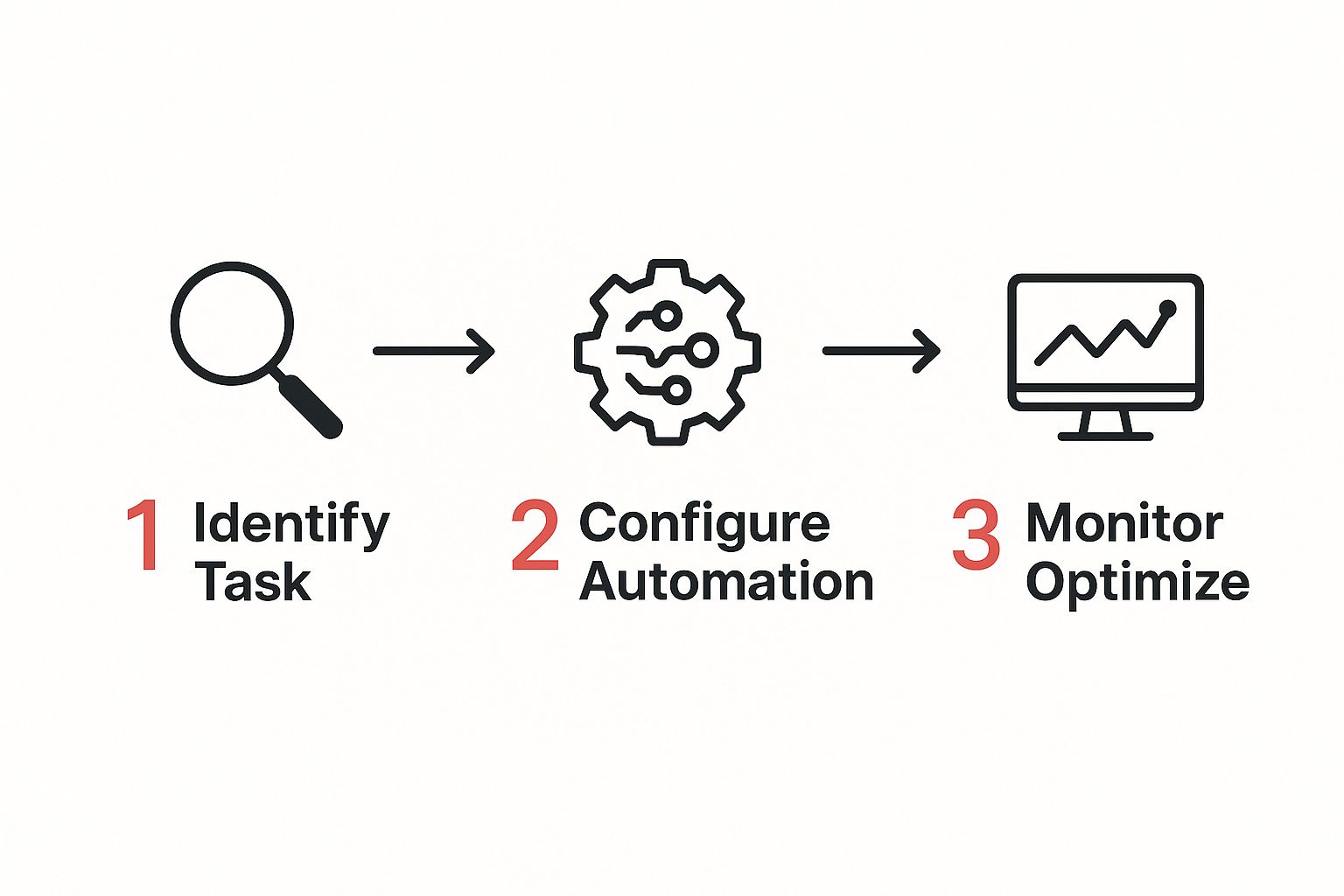
As you can see, good automation isn't a "set it and forget it" deal. It's a cycle. You find the right task, set up your tools, and then keep an eye on things to make sure it's all working like it should.
How to Automate Weekly Client Reporting
Our mission is to build a system that automatically whips up a draft client report every Friday afternoon. This report will pull hard numbers from a spreadsheet and blend them with the qualitative gold—insights captured by Scribbl during the week's client calls.
This two-part approach is key. It ensures reports aren't just a data dump. They provide real context and highlight what was actually discussed, making them way more valuable to your client.
Here's how all the pieces of this puzzle fit together.
Element 1: The Trigger Event
Every automation needs a starting pistol. In our case, it's a scheduled event: every Friday at 4:00 PM. Tools like Zapier or Make are perfect for this, letting you set up time-based triggers without any fuss.
Element 2: The Data Inputs
Next, the automation needs info to work with. We'll be pulling from two main sources:
- Quantitative Data: This is a specific Google Sheet where your team is already plugging in weekly KPIs—things like website traffic, ad spend, and conversion rates. The workflow will know exactly where to look for the right client's data.
- Qualitative Insights: This is where Scribbl shines. It automatically summarizes and tags the important moments from your client meetings. The workflow will grab the latest meeting summary, action items, and any client sentiment flags for that specific client.
Imagine having a structured, AI-generated summary like this ready to go. It makes pulling meeting takeaways into a report—a previously manual, painful task—completely automatic.
Element 3: The Action and Output
With our trigger set and our data sources lined up, we need to tell the system what to do. This is the "action" part of your workflow.
The main action here is to generate a document from a template. You can use Google Docs or another reporting tool for this. Your automation will find the placeholders in your template (like [Client Name], [Website Traffic], or [Key Discussion Points]) and fill them in with the data it just pulled from Google Sheets and Scribbl.
The real magic is in blending different data types. Anyone can dump numbers into a report. But automatically including what the client was worried about on your last call? That shows you’re paying attention and adds a strategic layer that a simple data-pull just can't match.
Finally, what happens once the report is created?
- Internal Review: The automation pings the account manager on Slack with a draft of the report. This keeps a human in the loop for a quick quality check.
- Client Delivery: Once approved (or after a set time), the system automatically emails the final report as a PDF to the main client contact.
And just like that, a tedious, multi-hour task becomes a five-minute review. This gives your team a huge win and a practical framework to start hunting for the next thing to automate.
Step 4: Scale Agency Automation for Long-Term Success

Getting your first automation across the finish line is a fantastic feeling, but it’s just the starting block. The real value—and the real challenge—is weaving automation into the very fabric of your agency. It’s about moving past one-off fixes and building a system that grows right alongside your business.
When you start thinking long-term about how to automate repetitive tasks, you avoid the trap of creating a tangled mess of brittle, undocumented workflows. Success isn't a one-time project; it’s an ongoing discipline. You’re here to build lasting value, not new technical debt.
Document Every Workflow to Avoid Knowledge Silos
Want to know the fastest way for an automation to die? The person who built it leaves. Without documentation, nobody knows how it works, why it exists, or how to fix it when it inevitably breaks. It’s a classic knowledge silo problem.
To get ahead of this, create a simple, accessible "Automation Library" for your team. This doesn't have to be complicated.
- What it does: A plain-English sentence explaining the purpose. (e.g., "Sends the weekly performance report to Client X every Friday.")
- Tools involved: List the connected apps. (e.g., Scribbl, Google Sheets, Zapier, Gmail).
- Key logic: A quick rundown of the trigger and main actions.
- Owner: Name the person responsible for keeping it running.
This simple habit turns a personal shortcut into a resilient agency asset.
Develop a Simple Governance Plan to Prevent Chaos
As you scale up and your team starts building more automations, you need some lightweight rules of the road to prevent chaos. This isn't about creating red tape; it's about basic coordination.
A good governance plan is simple and covers three bases:
- Approval Process: A quick sanity check before an automation goes live to make sure it won’t break something else.
- Naming Conventions: A consistent way to name workflows so anyone can find and understand them later.
- Update Protocols: A clear process for what happens when a tool gets an update or a client process changes.
Successful automation isn't just about the technology—it's about the people. The human side of this transition is where most agencies succeed or fail. Getting team buy-in and reframing roles are just as important as choosing the right software.
Communicate Changes and Reframe Agency Roles
Let's be honest: the word "automation" can make people nervous. That's why open communication is non-negotiable. You have to frame this transition correctly. Automation isn't about replacing people; it's about eliminating their most mind-numbing tasks so they can focus on strategic, creative work that actually matters. This is key for morale and for keeping your best talent engaged.
This isn’t just a hunch; it’s a global trend. By 2030, automation is expected to displace 92 million jobs but create 170 million new roles—a significant net gain. The data highlights a major shift toward jobs that lean on uniquely human skills. You can explore more on the future of jobs and automation from recent studies.
By embracing this evolution, you guide your team through the change instead of letting it happen to them. For example, an account manager freed from hours of manual reporting can now invest that time in strategic client counsel. This is a skill they can sharpen with better meeting facilitation techniques. Suddenly, a process change becomes a powerful professional development opportunity.
Common Questions About Agency Automation
Even with a solid game plan, I know that diving into automation can feel a bit daunting. Let's walk through some of the most common questions and sticking points we hear from agencies just like yours.
How do we get our creative team to embrace automation?
This is a big one, and it's a completely valid concern. The gut reaction from creatives is often, "You can't automate creativity." And they're right. The trick is to show them you're not trying to.
No one is suggesting we automate the next big campaign idea or that killer headline. Instead, you have to frame automation as a tool that gets rid of the administrative garbage they hate dealing with anyway. Think about things like chasing down file versions, filling out timesheets, or digging through folders to pull assets for a report.
When you position it as a way to kill the boring work and free them up to focus on what they actually love doing—the high-impact creative stuff—you'll see them get on board surprisingly fast.
What's the biggest mistake agencies make when getting started?
Easy. The single biggest pitfall is trying to automate a process that's already broken.
If your manual workflow for onboarding a new client is a chaotic, inconsistent mess, slapping automation on top of it will just create a faster, bigger mess. You'll only be amplifying the problem, not actually solving it.
Before you even think about building a workflow, you need to map out the manual process first. Find the bottlenecks, the weak spots, and the redundant steps. Fix them. Only then should you bring in automation. Otherwise, you're just putting a rocket engine on a rusty bicycle.
How much should our agency budget for automation?
Good news: you don't need a massive budget to make a real impact. The smartest way to approach this is to start small, prove the ROI, and then scale up your investment as you go.
Plenty of incredibly powerful tools offer free or low-cost plans to get you started.
- Start Small: A smaller agency can see huge wins by budgeting just $50-$200 per month. This is usually enough to cover a core integration platform and maybe one or two specialized tools.
- Prove Value: Pick one or two high-impact, low-effort workflows to start. The client reporting example we talked about earlier is a perfect candidate.
- Scale Investment: Once you see the time savings add up, you can reinvest that found money into more advanced tools to tackle more complex agency processes.
This approach makes automation accessible to any agency, no matter its size. Let the results speak for themselves and justify the spend.
Ready to eliminate the tedious post-meeting tasks holding your agency back? Scribbl uses AI to automatically summarize your client calls, identify action items, and integrate insights directly into your CRM and project management tools. See how much time you can save by visiting https://www.scribbl.co.




