How to record a Google Meet meeting

Are you in a Google Meet meeting right now and can’t record it? Don’t waste time trying to troubleshoot it yourself: in this guide, you’ll learn everything you need to know on how to record Google Meet calls.
How to record Google Meet meetings
- Step 1 - Check if you can record the meeting
- Check if you have the correct Google paid plan
- Check if meeting recording is activated in Google Admin
- Check if you’re the meeting’s host or a co-host
- Check if you’re using a supported device
- I can’t record a Google Meet meeting. What should I do?
- Step 2 - Start recording
- Step 3 - Stop recording
- Step 4 - View the recording in Google Drive
- Better Google Meet recordings with Scribbl
Step 1 - Check if you can record the meeting
Check if you have the correct Google paid plan
Meeting recording in Google Meet is not available by default on all accounts. You need to subscribe to one of following Google Workspace paid plans:
- Essentials
- Business Standard and Plus,
- Enterprise Essentials, Standard and Plus
- Education Plus
- Teaching and Learning upgrade
- Workspace Individual Subscriber
You won’t see the recording button if you have:
- Google Workspace Business Starter
- Google free account
- Google One paid plan (Basic, Premium, AI Premium)
If you can’t record a meeting because you don’t have a paid plan with Google, try Scribbl: a Chrome extension that will let you record up to 15 meetings per month for free.
Check if meeting recording is activated in Google Admin
If you have a Google Workspace Business, Enterprise or Education plan—or if you were assigned an account by an organization that has one of these—the administrator can turn off meeting recording in Google Admin. This affects whether you see the recording button in Google Meet.
Reach out to the IT department or administrator to reactivate the recording functionality. If you have direct access to Google Admin, follow this Google help article to activate recording again.
Check if you’re a host or co-host of the meeting
Only meeting hosts or participants promoted to co-hosts can start recording a meeting. You can check your current role by clicking the Show Everyone icon at the bottom right of the meeting screen…
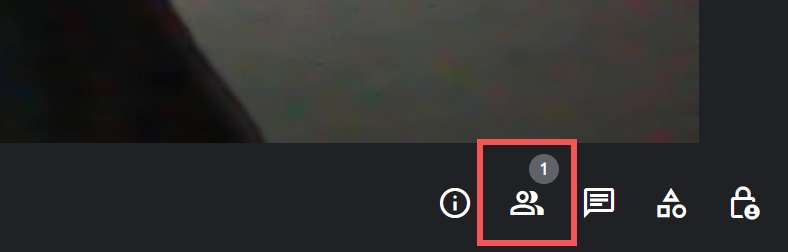
… and then seeing if you have Meeting host under your name.
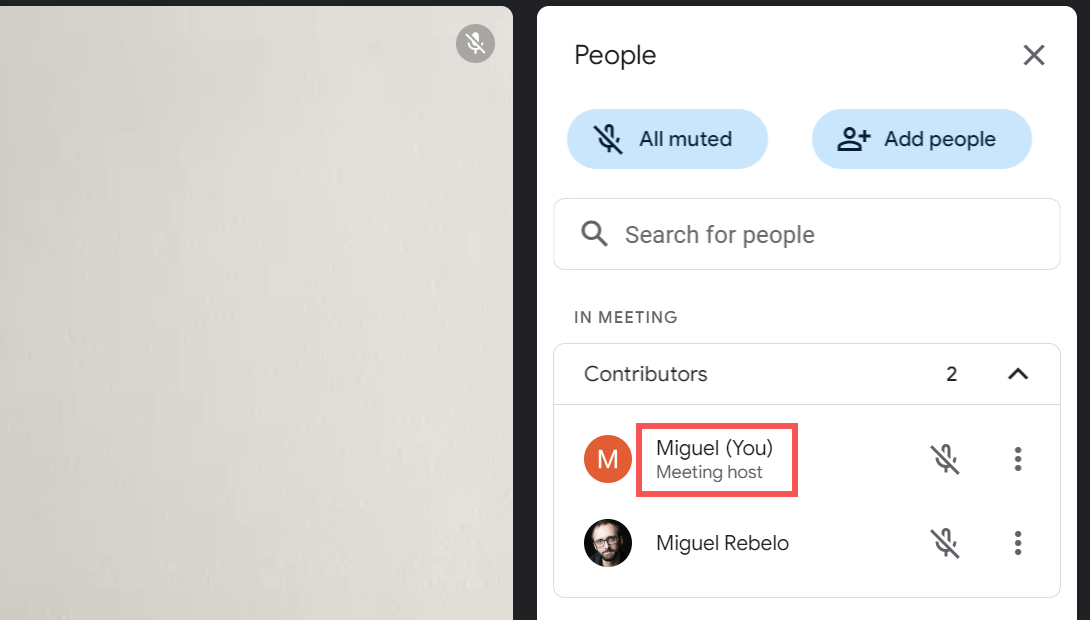
In general, you’ll be the host when you start a Google Meet with the Instant Meeting action or within any of the Workspace apps (for example, starting it in Google Docs). If you want to promote someone to co-host and have them start the recording instead, you can right-click their name and select promote to co-host.

If you’re not the host or co-host but want to keep a recording for yourself, you can do so with Scribbl—please ensure that everyone at the meeting is aware that you’ll be recording it yourself.
Check if you’re using a supported device
You can only start recording a Google Meet call if you’re accessing it on your browser using a:
- Laptop
- Desktop PC
- Mac
It’s not possible to record meetings using an iPhone, iPad or an Android smartphone for now.
I can’t record a Google Meet meeting. What should I do?
If you checked all of the above but still can’t record a Google Meet meeting, don’t worry: you can still record your meeting for free using Scribbl, even without paying for a Google Workspace account. Click here to learn more.
Step 2 - Start recording
You’re on the right Google paid plan, recording is activated, you’re on a PC or Mac, and you’re a meeting host: you’re ready to start recording.
At the bottom part of the screen, click the More options 3-dot icon.
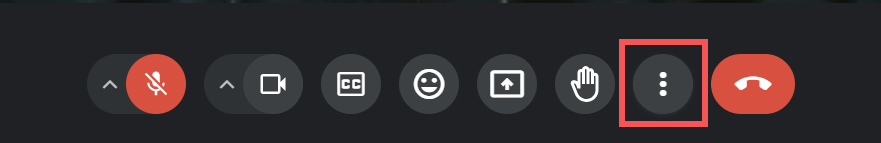
Click Manage Recording.
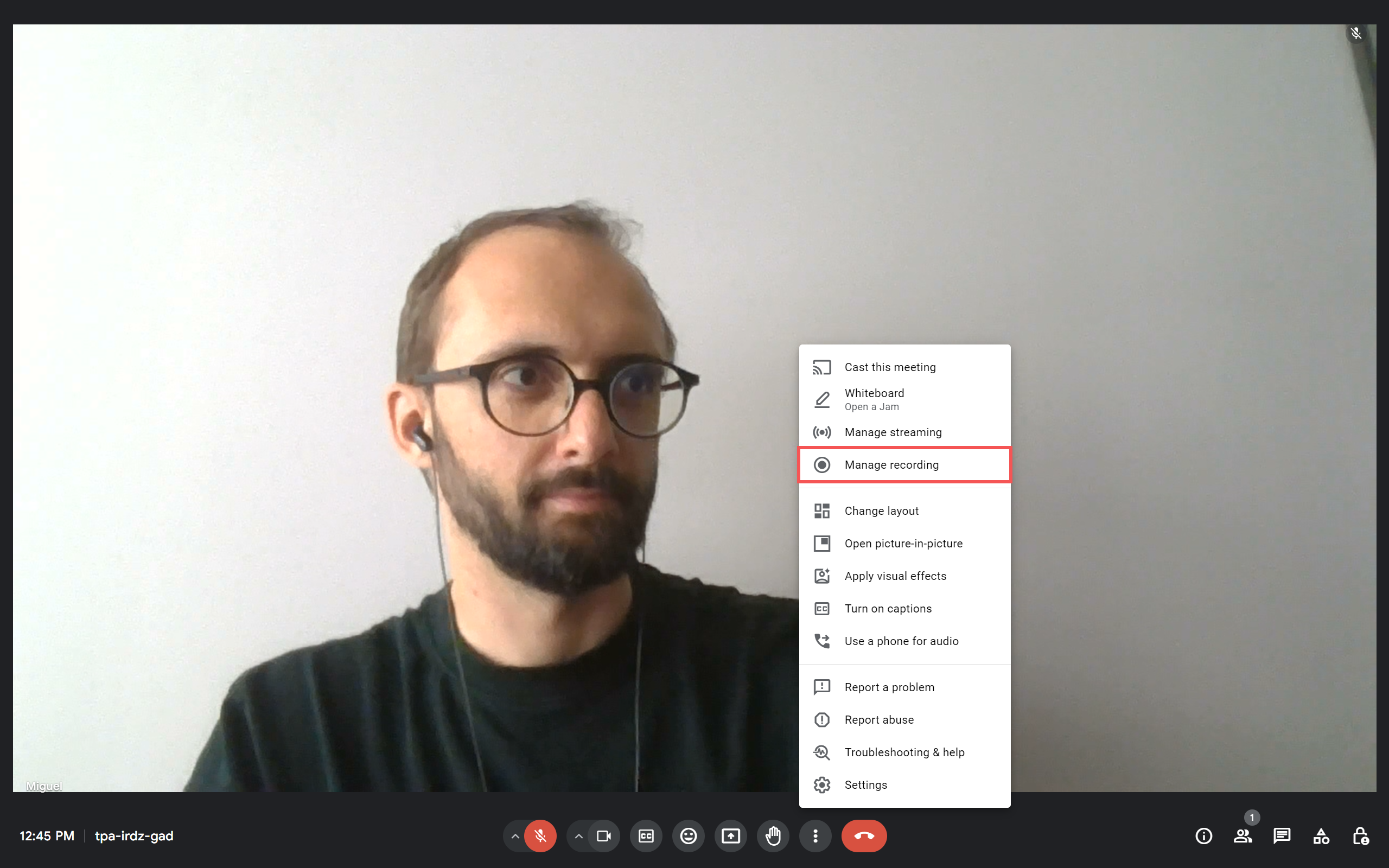
A side tab will appear. Google Meet’s recording tool supports a limited set of languages. Click the dropdown and choose the correct one for your meeting.
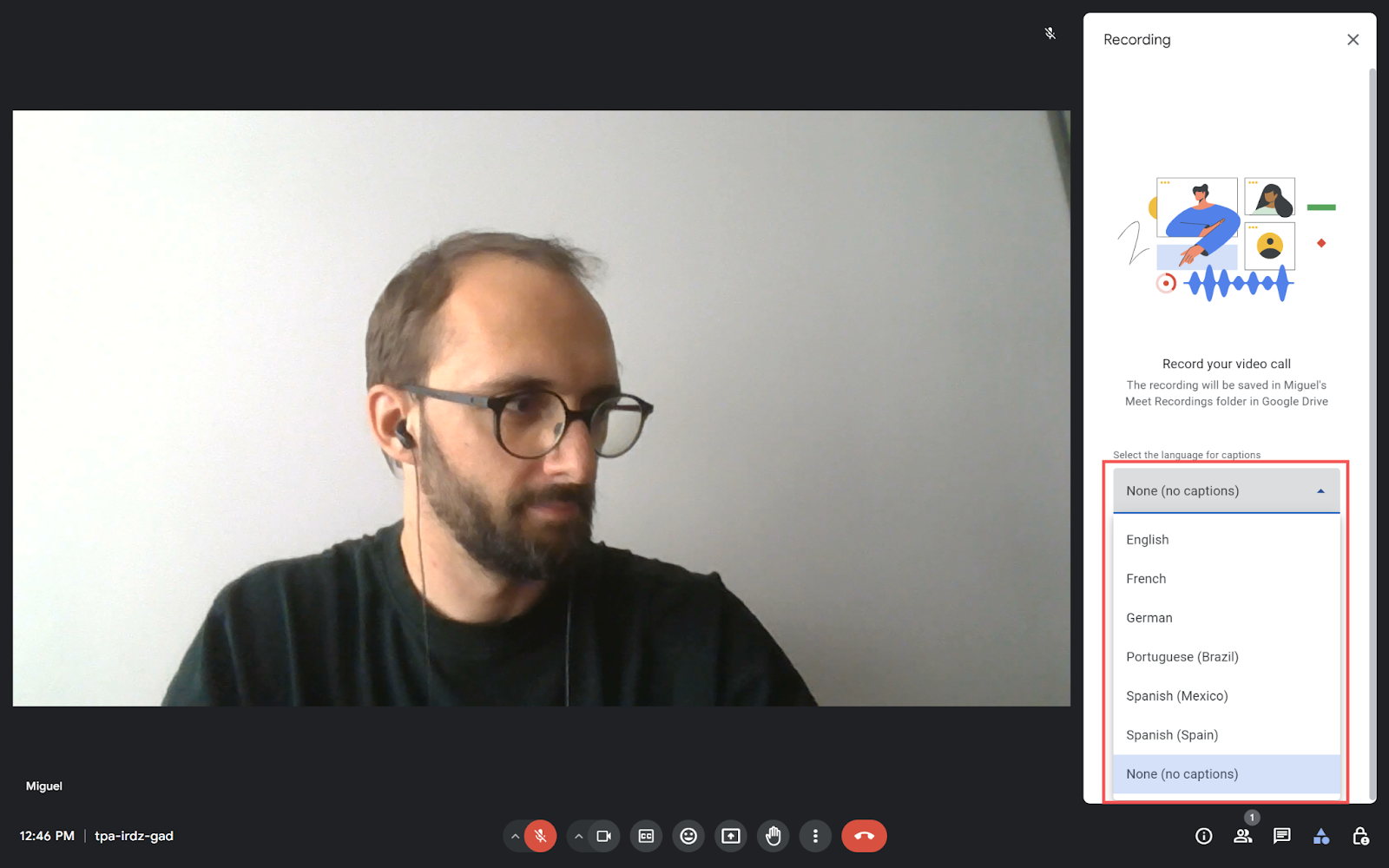
You can also activate transcription by checking the box. This is only available for meetings in English.
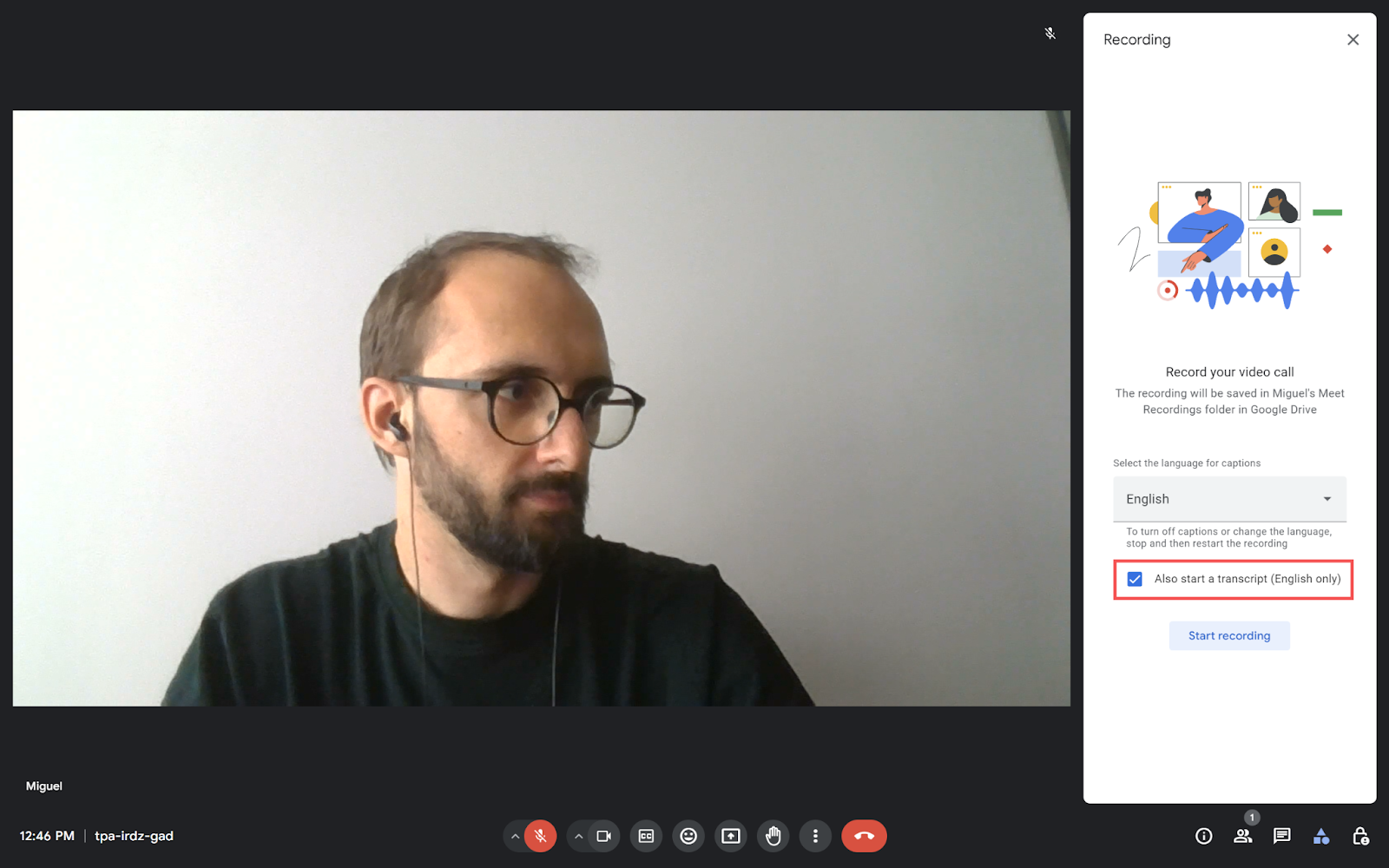
Click Start recording when you’re ready.
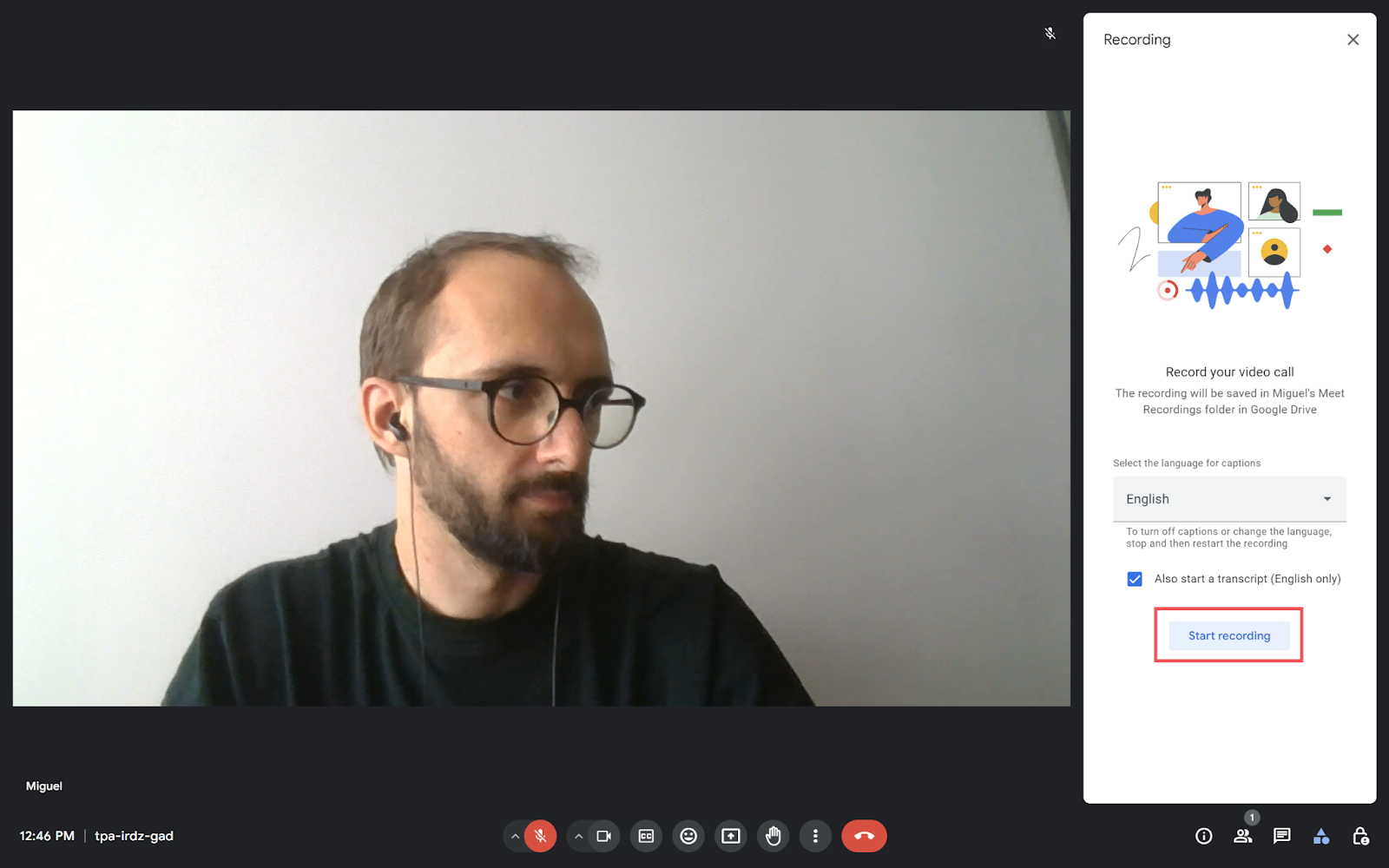
A countdown begins and the meeting window is updated with two new elements to show every participant what’s going on:
- A red recording button appears at the top left.
- And a blue one right next to it, in case you activated meeting transcription.
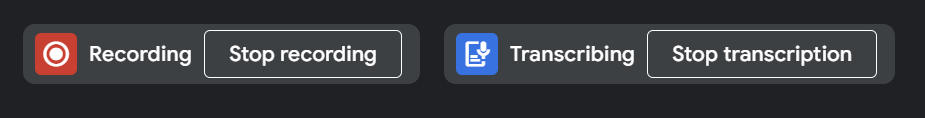
Now, everyone in the meeting and latecomers will clearly see that the meeting is being recorded.
Step 3 - Stop recording
Meeting recording stops automatically when everyone leaves the meeting room. But you can also stop it manually if needed. Repeat the steps to start the recording: click More options, then on Manage recording and finally on Stop recording.
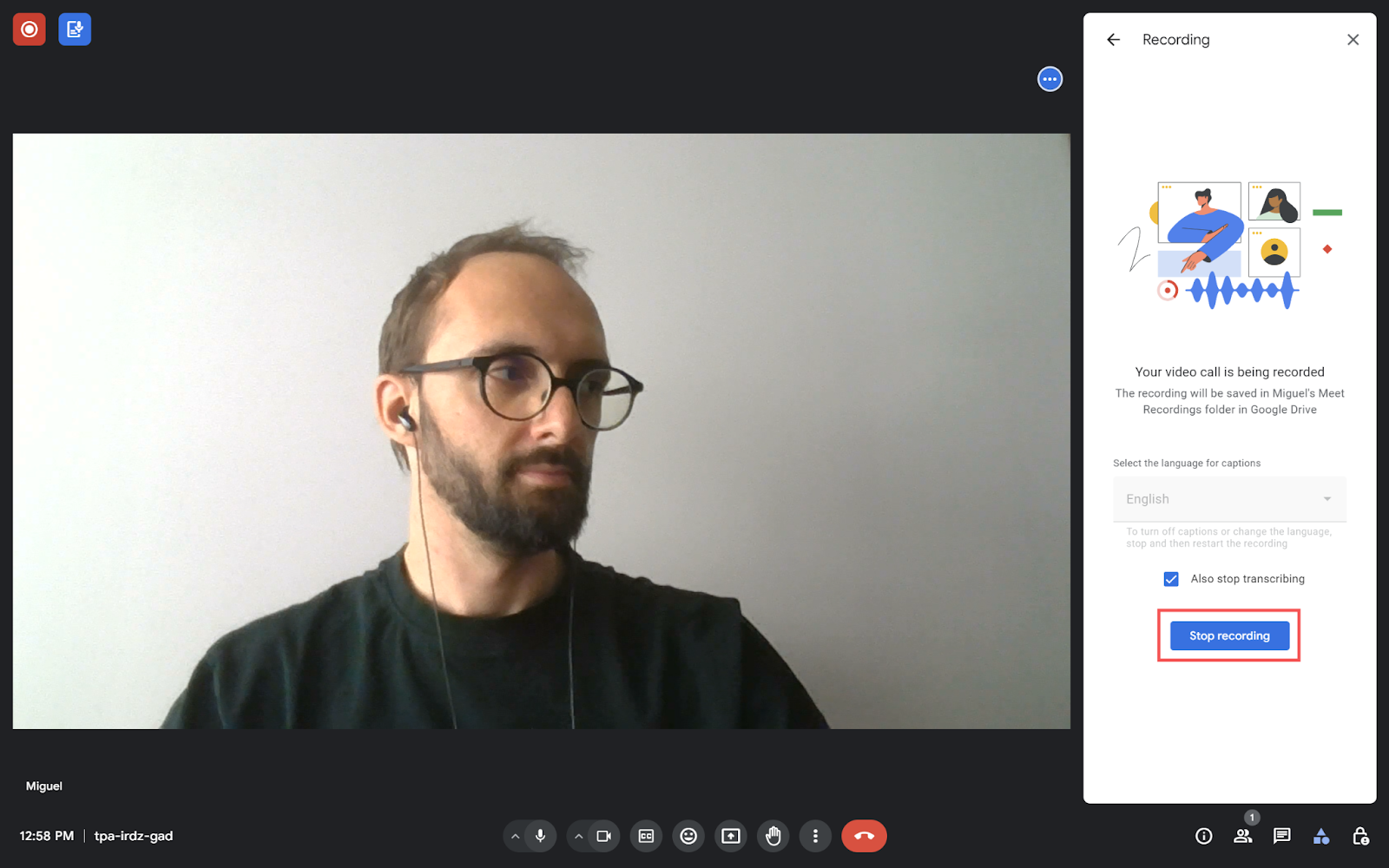
Google Meet will now build the video file along with the transcription (if you activated it). This may take a few minutes depending on the length of the meeting.
Step 4 - View the recording in Google Drive
Once Google Meet finishes processing your meeting, you’ll receive an email with links to view it. You’ll also find all meeting recordings in your Google Drive. To view them, head to My Drive in Google Drive and open the Meet Recordings folder.
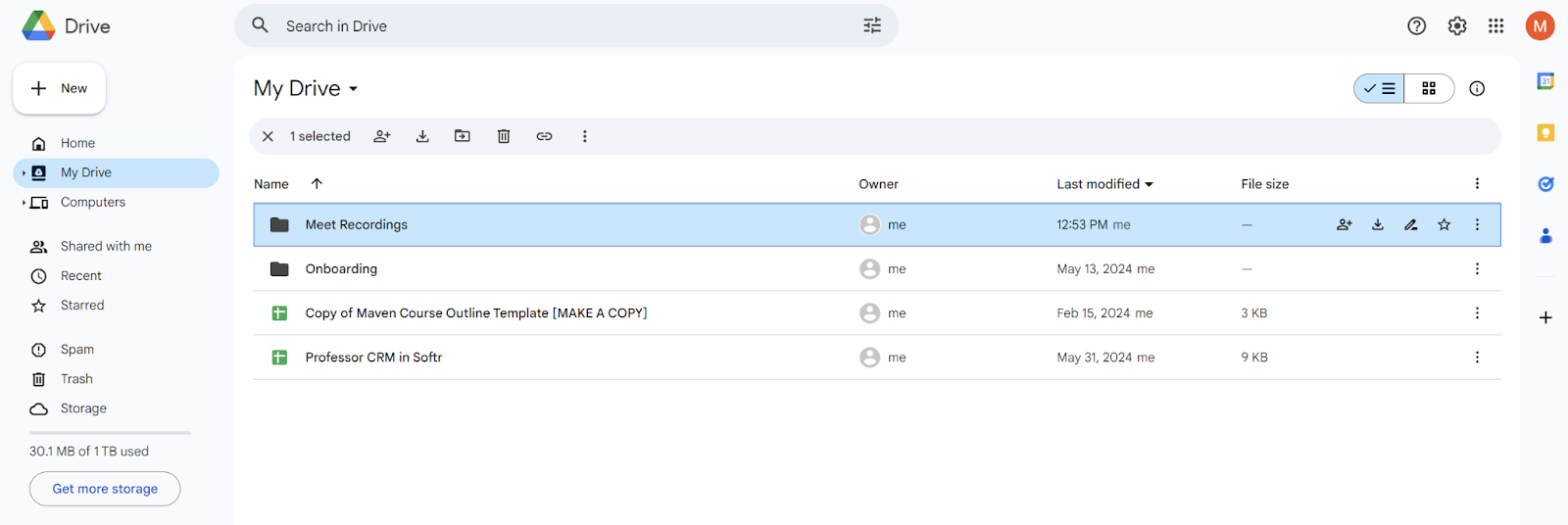
All your meeting recordings are listed here. If you activated transcription, you’ll also see Google Docs files with the full text.
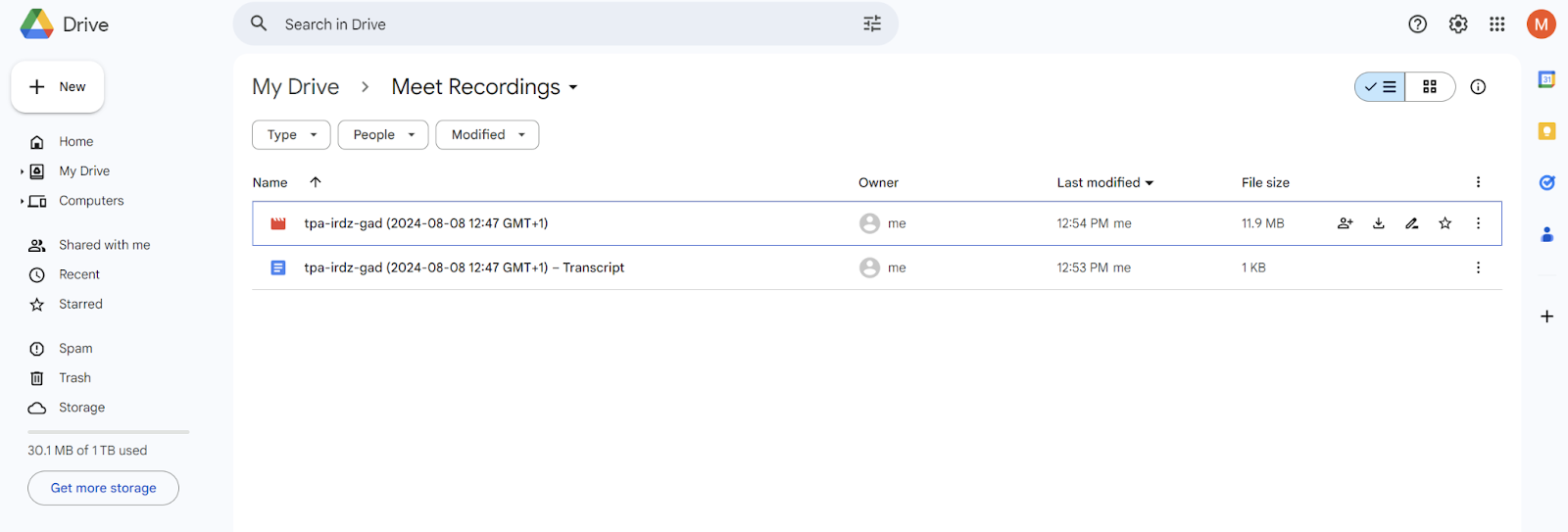
You can review the meetings here and share them with others. Click the Share button at the top right of the screen, and select all the people you want to send this meeting to.
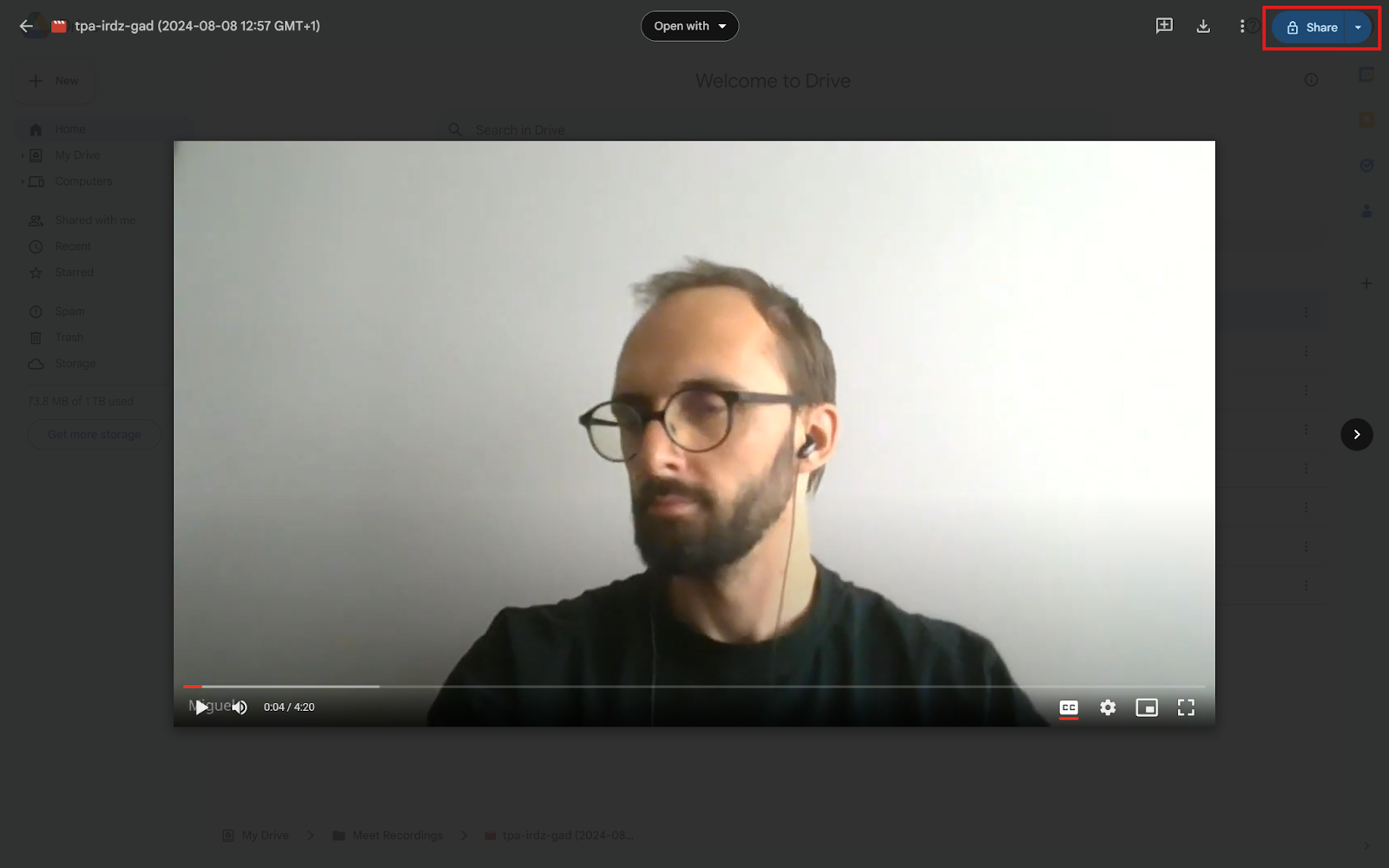
Depending on your Google Workspace plan, you may have more in-depth sharing settings here.
Better Google Meet recordings with Scribbl
The Google Meet recording tool is decent for storing and sharing your meetings with others, but there are better options out there. One of them is Scribbl, a free Chrome extension that lets you record up to 15 meetings per month for free. Have more? You can subscribe to unlock unlimited meetings, in-depth searching and AI chat features.
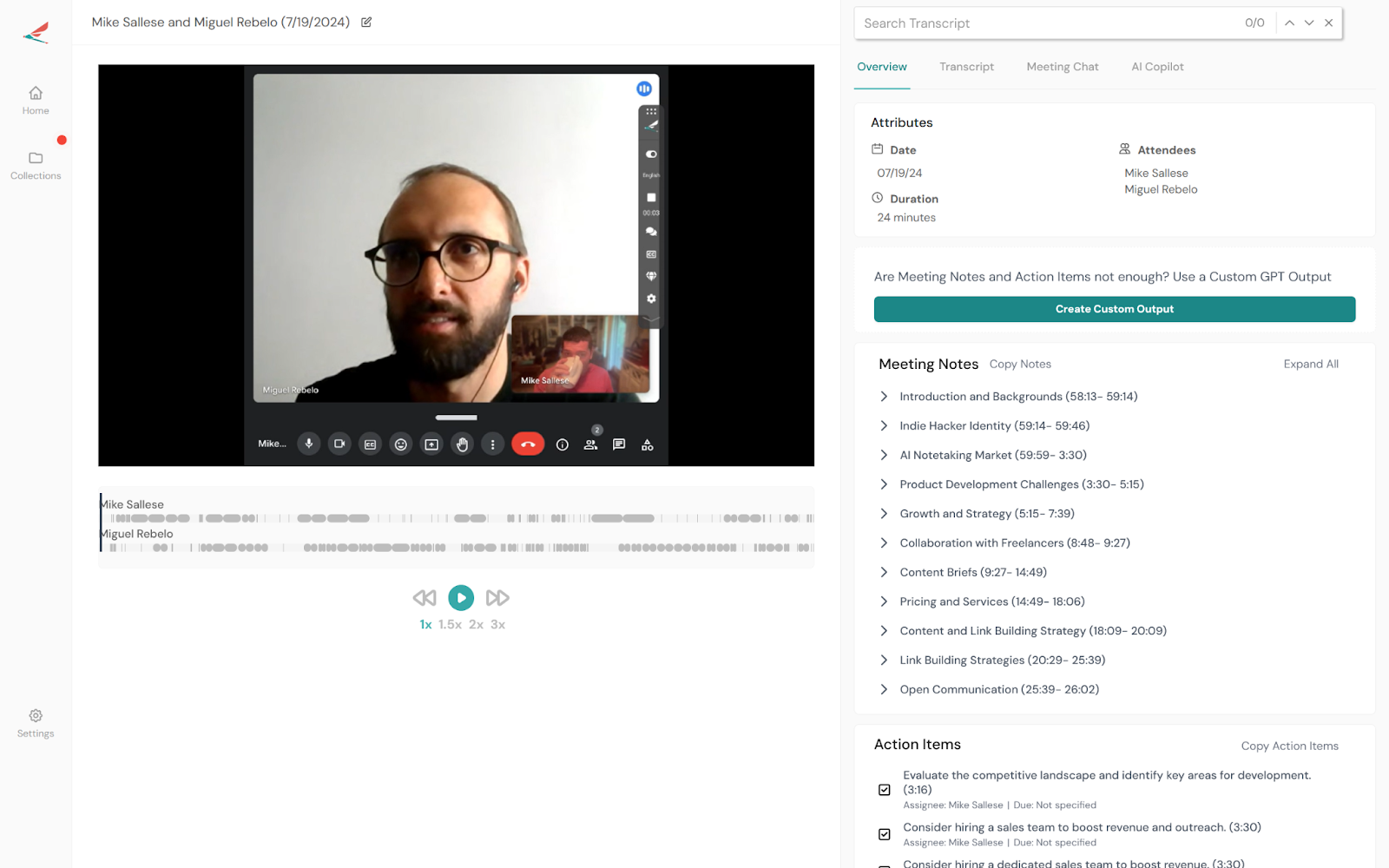
Easy to install and configure, it works on your browser to record all your Google Meet meetings. You don’t have to type in the meeting link or have a bot join the call. Scribbl is seamless: others won’t know you’re recording them—but please let them know if you’re planning to do so. You can record if you’re not the host, so if someone is having trouble with the Google Meet native recording tool, you can quickly step in to save the day.
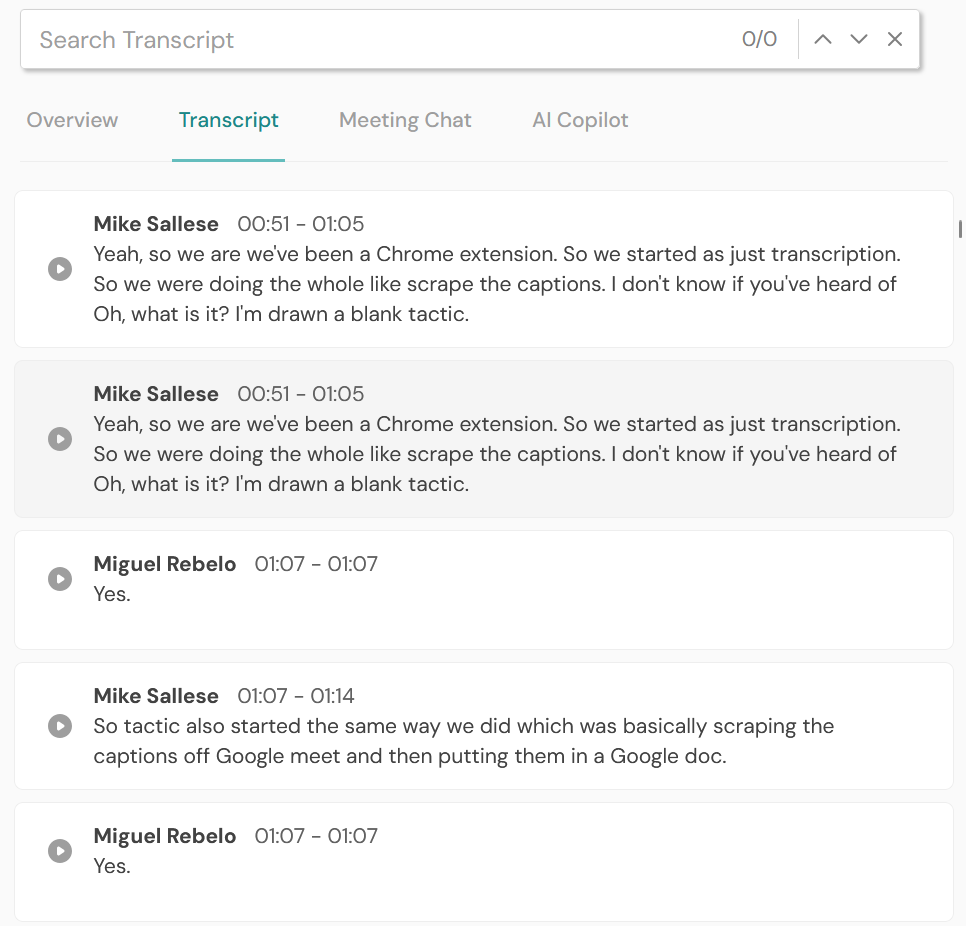
On top of recording the video and audio of the meeting, Scribbl transcribes every word, attributing it to the correct speaker. When reading the transcript, you can click to jump to that part of the meeting, saving you the time of going back and forth on the video timeline.
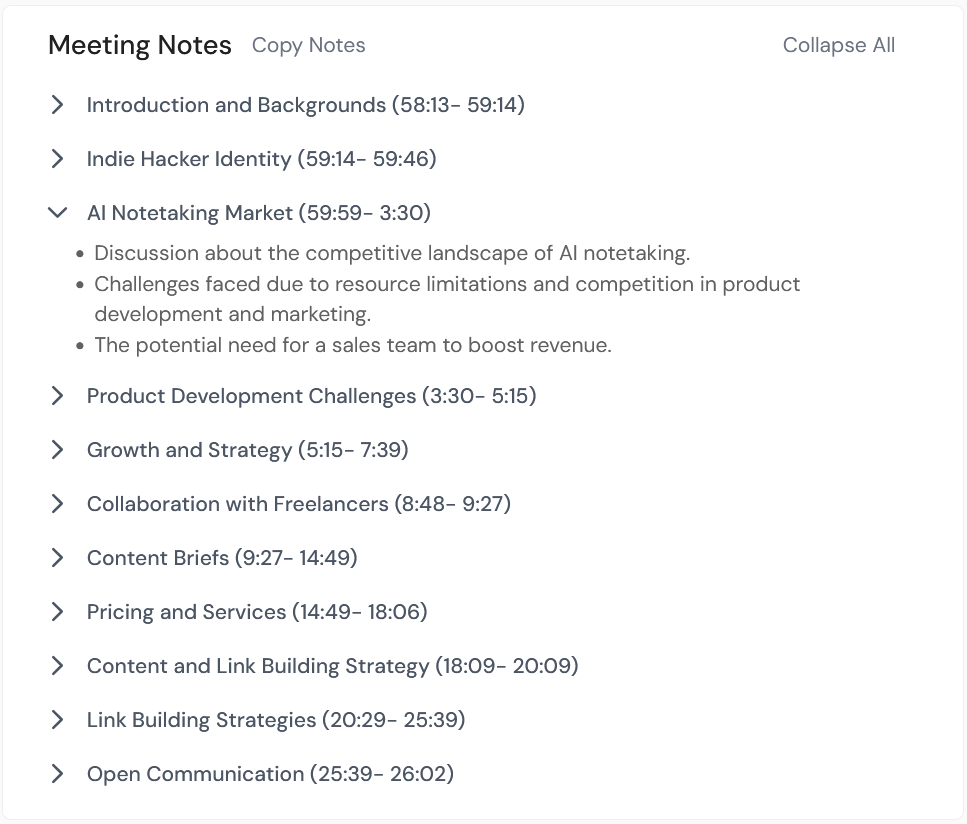
But the time savings don’t stop there: Scribbl’s meeting notes summarize topics, dividing the meeting into sections. This helps you understand the entire conversation at a glance. You can copy and paste anything: if you’re writing a report or initiating a new project, you won’t have to transcribe manually.
And, since Zoom and Microsoft Teams integrations are coming soon, you’ll have all your meetings in one place—this is great for freelancers who have to join their clients’ company meetings across different software platforms.
You don’t have to be on a Google Workspace paid plan to begin recording with Scribbl: click here to create a free account, install the extension and save all your online conversations for future reference.
All your meetings, recorded
Now that you know how to use the Google Meet recording tool, start thinking about how to use it to keep track of internal communications, share your classes with students or coach your sales team to success.
Need more than the basic meeting recording? Create a free Scribbl account and start recording, transcribing and sharing your meetings today.
FAQs
How do you record a Google Meet on iPhone or smartphone?
The Google Meet recording tool is not available for iPhones, iPads or Android phones and tablets. If you want to record a meeting on your phone, search for a mobile screen recording app and set it to record once you join the call.
Why can’t I record a Google Meet meeting?
To record a Google Meet meeting, you need to have the following:
- A valid Google paid plan on the account you’re using. Personal Google accounts and some starter paid plans don’t offer meeting recording.
- If you have a Google Workspace account managed by an organization, meeting recording must be activated by the administrator in Google Admin.
- You need to either be the meeting’s host or co-host.
- You have to be using a PC or Mac.
If you’re missing at least one of these, you won’t be able to see the Start Recording button in the More options section.
Can you record on Google Meet for free?
No, you need a specific Google Workspace paid plan to record a Google Meet meeting. But you can create a free Scribbl account to record Google Meet meetings for free, up to 15 meetings per month. You can do this without paying for a Google Workspace account.
Where do I find my Google Meet recordings?
When recording Google Meet meetings with the standard recording tool, you’ll find the recordings in your Google Drive, in My Drive > Meet Recordings folder.
Can I record audio in Google Meet?
Yes: audio, video and screen shares are recorded when using the Google Meet recording tool.
How do I know if Google Meet is being recorded?
There are two ways to know if a Google Meet is being recorded: if you are in the meeting when the recording starts, you’ll get a notification. You can also look to the top left side of the meeting screen and see the red recording icon there.
Can I record a Google Meet without permission?
Technically, with Google Meet’s recording tool, you can start a recording using the steps described in this article. Whether that’s allowed or not will have to do with company policies, the people you’re meeting with (and their awareness and consent), the nature of the meeting and the legal jurisdiction.
Is it legal to record a Google Meet meeting?
The legality of recording a meeting—and using the recording afterward—is contextual. It varies depending on:
- The legal jurisdiction. For example, for citizens of EU member states, GDPR offers guidelines for personal data usage, storage and processing. Depending on where you are, where your business is based, and the participant’s residence, what you can and can’t do with the recording may change.
- The nature of the meeting. For example, if sensitive information is recorded and the recording is made public, that could affect NDA agreements or trigger contract clauses designed to protect data, often with a major impact on the person responsible.
Regarding transparency: it’s best practice to always let everyone know you’re recording a meeting, even though there may be admissible situations in which you shouldn’t—for example, if you’re collaborating with law enforcement or whistleblowing.
And while breaking company policies is not breaking the law, if a person records a meeting without permission, that could lead to disciplinary or legal action.
Is it safe to record an online meeting?
There are no technical risks related to recording an online meeting with Google Meet or Scribbl. However, since you’ll be recording audio and video that may contain private or sensitive business data, you’ll need to protect the recordings from unauthorized access. Anyone who can access your meeting recordings account without permission could review them, steal information or use it to impersonate someone.



