In the fast-paced agency world, juggling client demands, creative timelines, and team capacity is a constant balancing act. The right project management tool isn't just a digital to-do list; it's the central nervous system of your operations. It dictates workflow efficiency, client communication, and ultimately, profitability. Many agencies, however, settle for generic platforms that fail to address their unique challenges, like managing multiple client projects simultaneously, tracking billable hours accurately, and preventing scope creep before it impacts the bottom line.
Choosing the right platform is a strategic investment that directly impacts your team's productivity and client satisfaction. A well-suited tool helps your agency overcome common agency pain points, ensuring smoother operations and happier clients. The sheer number of options available can make selecting the best project management tools feel overwhelming. This guide cuts through the noise. We've done the heavy lifting to provide a comprehensive analysis of the top platforms tailored for the specific needs of modern agencies.
This resource will dive deep into the 12 best options, from established players like Asana and Jira to innovative solutions like Scribbl. We will move beyond generic feature lists and marketing jargon. Instead, you'll find a detailed breakdown of each tool, focusing on:
- Real-world agency use cases to see how it fits your workflow.
- An honest assessment of pros and cons based on practical application.
- In-depth analysis of key features crucial for client work.
- Pricing details and implementation considerations for a smooth rollout.
Each review includes screenshots for a clear visual reference and direct links to the platforms, helping you make a well-informed decision. Our goal is to equip your agency with the insights needed to select a tool that not only organizes tasks but actively drives growth and efficiency.
1. Scribbl: Best for Capturing Actionable Insights from Agency Client Meetings
Scribbl carves out a unique and indispensable niche in the ecosystem of the best project management tools by tackling one of an agency's most time-consuming activities: meetings. It functions as a powerful AI-powered meeting assistant, specifically engineered to capture, transcribe, and intelligently process client and internal conversations. By automating the entire post-meeting workflow, Scribbl frees up project managers, account managers, and sales reps to focus on strategic execution rather than administrative note-taking and task creation.

What sets Scribbl apart for agencies is its seamless, "invisible" integration via a Chrome extension for Google Meet. It operates without an intrusive bot joining the call, ensuring a natural client experience. Post-meeting, its AI doesn't just provide a transcript; it generates concise summaries, defines key topics, and automatically identifies action items, which can then be pushed directly into your agency's existing project management and CRM software.
Standout Features & Agency Use Cases
- AI-Powered Summaries & Action Items: Scribbl automatically condenses hours of client conversation into clear, actionable summaries. For an agency's project kickoff, this means instantly having a list of stakeholder-approved tasks ready to be assigned in Monday.com or Asana.
- Intelligent Insight Detection: The platform is a strategic asset for account management. It proactively flags key phrases related to upsell opportunities, potential scope creep, and even negative client sentiment. This allows account managers to address issues before they escalate and capitalize on growth opportunities.
- Seamless Workflow Integration: Scribbl connects directly with the tools your agency already uses. A new feature request mentioned on a client call can become a task in ClickUp, and a client commitment can be logged directly into your HubSpot or Salesforce records, eliminating manual data entry and reducing the risk of lost information.
Pricing & Implementation
- Free Plan: Includes 15 meeting credits per month, making it accessible for small agencies or individuals to test its full capabilities.
- Pro Plan: Offers unlimited meetings and advanced features, ideal for agency teams with high meeting volumes.
- Implementation: Setup is incredibly straightforward. Simply install the Chrome extension, sign in, and it's ready to go for your next Google Meet call. The intuitive interface requires minimal training, and its bot-free approach ensures a smooth rollout without disrupting client interactions.
Practical Assessment
Scribbl's true power lies in its ability to bridge the gap between communication and execution. For agencies, where client conversations dictate project direction, this is a game-changer. The social proof is strong, with over 10,000 organizations and numerous five-star reviews validating its impact on productivity, saving agency teams an average of 5 hours per week.
Key Advantage: Scribbl transforms unstructured meeting data into structured, actionable project intelligence, directly feeding into your agency’s operational workflows and enhancing client relationship management.
Pros:
- Automates transcription and detailed summaries without intrusive bots.
- Seamlessly integrates with popular CRMs (HubSpot, Salesforce) and PM tools (Asana, Monday.com, ClickUp).
- Proactively identifies upsell opportunities, scope creep, and negative sentiment for better account management.
- Generous free plan and a strong reputation backed by thousands of users.
- Prioritizes data privacy with no external AI model training on your conversations.
Cons:
- Currently limited to Google Meet (Zoom and Teams support is forthcoming).
- Requires the use of the Chrome browser and extension.
2. monday.com: Best for Building Custom Visual Workflows for Agency Clients
monday.com positions itself as a "Work OS," a fitting title for one of the most visually intuitive and highly customizable platforms available. For agencies juggling diverse client projects, each with unique stages and requirements, monday.com’s strength lies in its ability to adapt. You can build a workflow for anything from a multi-stage video production pipeline to a content marketing calendar or a software development sprint. This makes it one of the best project management tools for agencies that refuse to be boxed in by rigid software.
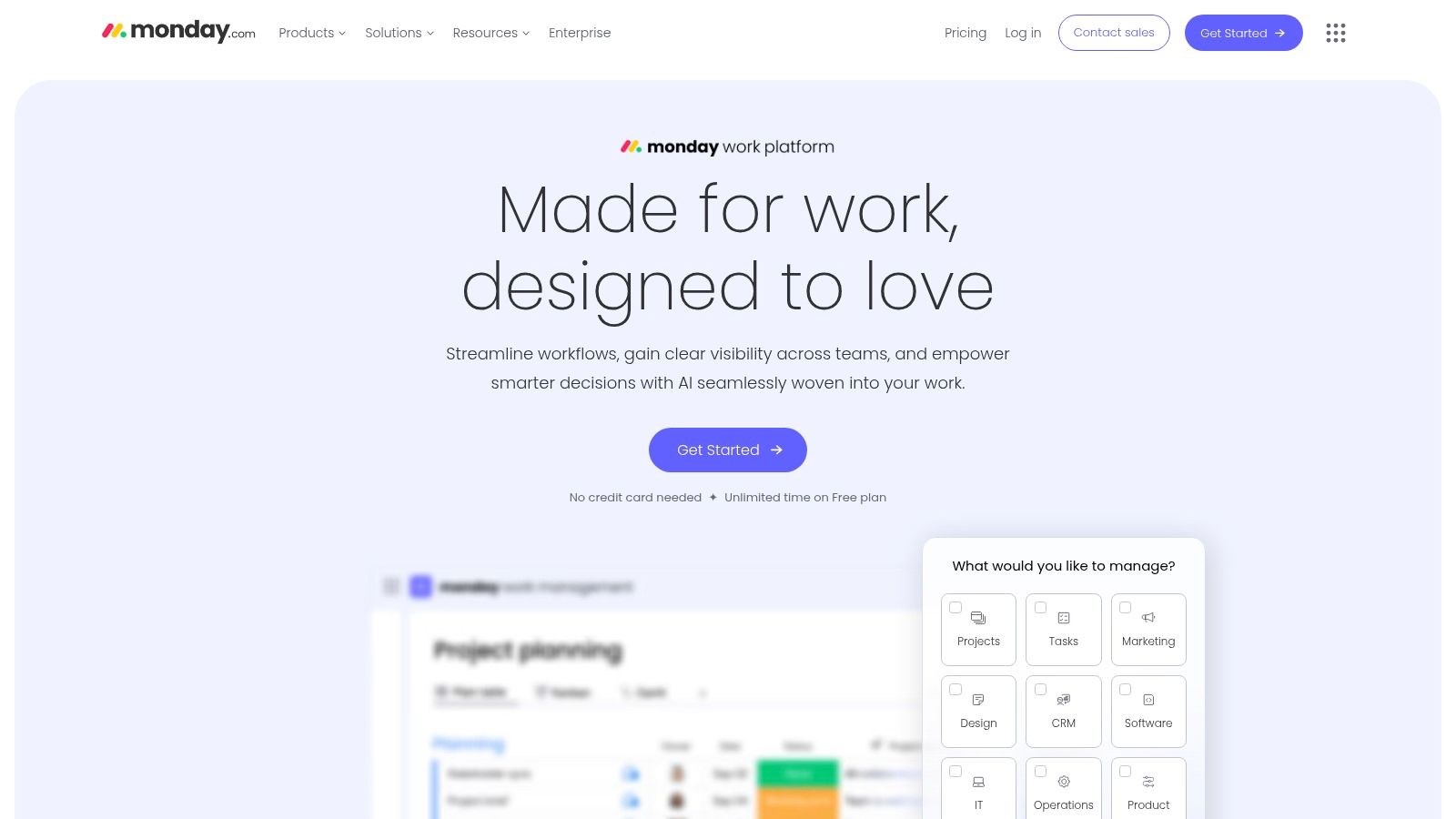
Its core appeal is the vibrant, spreadsheet-like interface that can be transformed into Gantt charts, Kanban boards, calendars, and more with a single click. This visual flexibility is a major asset for creative and digital agencies needing to present project status to clients in a clear, digestible format.
Why It's a Top Choice for Agencies
- Unmatched Customization: Build boards from scratch or use one of hundreds of templates. Add custom columns for everything from billable hours and budgets to client feedback and asset links, creating a truly bespoke system for each client project.
- Powerful Automation: Automate routine tasks to save time and reduce human error. For instance, you can set rules to automatically move a task to the "In Review" stage when a designer uploads a file or notify an account manager when a client’s deadline is approaching.
- Client-Facing Dashboards: Create shareable, view-only boards to give clients real-time visibility into project progress without granting them full system access. This enhances transparency and reduces status update emails.
Expert Tip: Leverage monday.com's "automations" to connect different boards. For example, when a sales rep marks a deal as "Won" on the sales CRM board, an automation can instantly create a new client project on the project management board, pre-populated with key details.
Pricing and Key Considerations
monday.com offers several tiers, starting with a free plan for individuals. The Standard plan (from $12/seat/month) is often the best starting point for agencies, unlocking timeline views and automations. However, the price can escalate quickly with larger teams, making it a premium option compared to some competitors. While its interface is user-friendly, tapping into its full potential with complex automations and integrations does involve a learning curve.
Pros & Cons for Agency Use
Website: https://monday.com
3. Asana: Best for Managing High-Volume Task and Deliverable Tracking
Asana excels at bringing clarity and focus to complex agency projects by centering everything around actionable tasks and clear goals. For agencies that manage a high volume of deliverables, from ad campaigns to software builds, Asana provides a structured environment to track every component from start to finish. It’s one of the best project management tools for ensuring accountability and visibility across multiple teams and client initiatives.
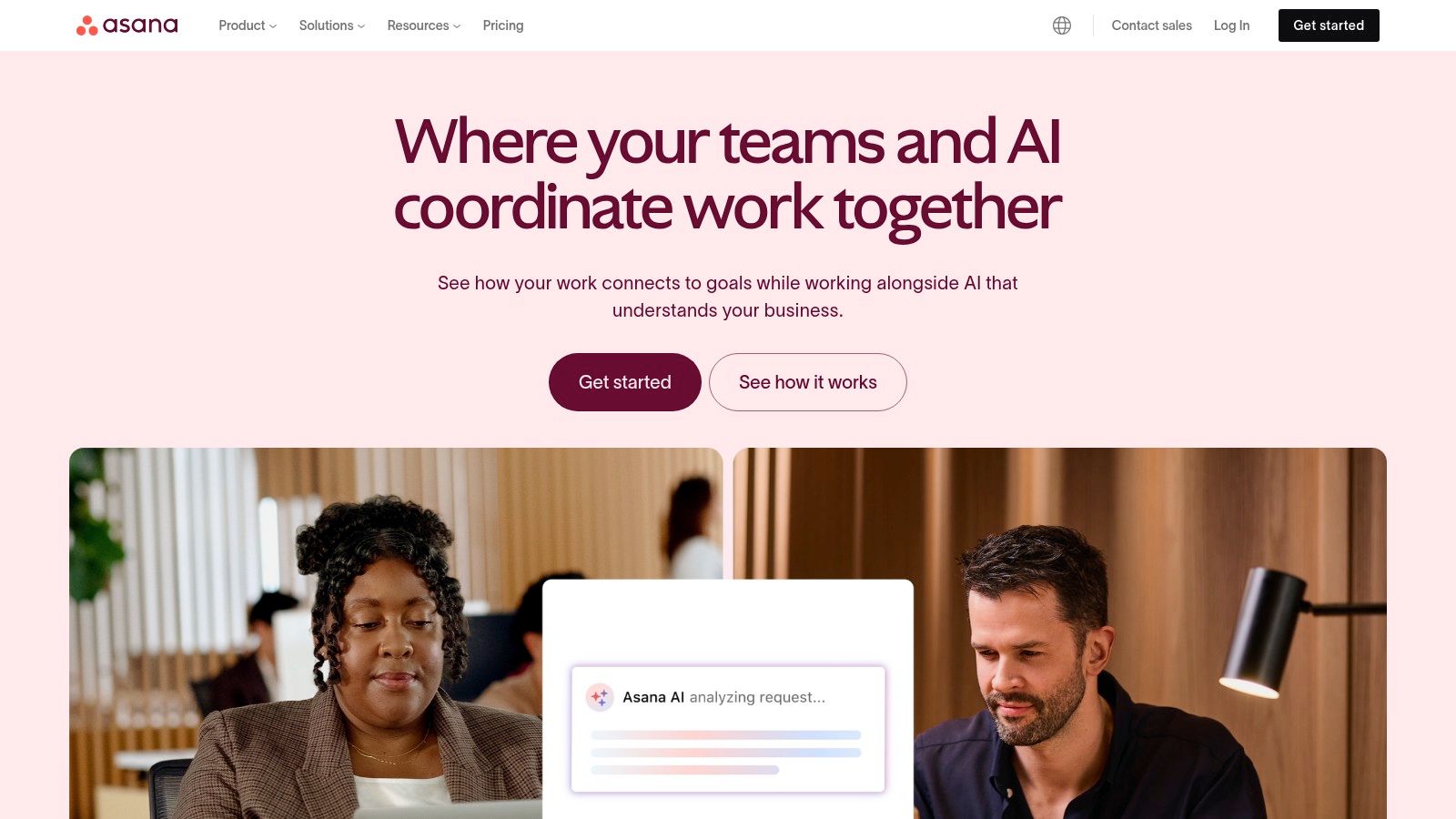
Its strength lies in its clean interface and robust task management capabilities. You can effortlessly switch between List, Board, Timeline, and Calendar views to visualize work in the way that makes the most sense for your team. This flexibility allows account managers to use a timeline for client presentations while creative teams organize their sprints on a Kanban board.
Why It's a Top Choice for Agencies
- Advanced Task Management: Create dependencies to ensure tasks are completed in the right order, set milestones to mark significant project stages, and assign subtasks to break down complex work into manageable pieces for your agency team.
- Portfolio and Workload Management: Get a high-level overview of all agency projects in one place with Portfolios. The Workload feature helps agency managers see who is overworked and who has capacity, allowing for smarter resource allocation across clients.
- Powerful Integrations: Asana boasts over 200 integrations with essential agency tools like Slack, Adobe Creative Cloud, Google Workspace, and Figma, creating a connected work hub. For agencies using specific platforms, you might find additional information about how other services interact with tools like Asana.
Expert Tip: Use Asana's "Rules" to build powerful automations without any code. For example, automatically assign new tasks from a "Client Request" form to the appropriate team member and add them to the correct project board. Discover more about how to automate repetitive tasks to streamline your agency's workflow.
Pricing and Key Considerations
Asana has a solid free forever plan for small teams, but agencies will need a paid plan to unlock its most valuable features. The Premium plan (from $10.99/user/month) introduces the Timeline view, Rules, and advanced search. The price is competitive, but it can become a significant investment for larger agencies. While intuitive for basic task management, the sheer number of features can feel overwhelming for new users.
Pros & Cons for Agency Use
Website: https://asana.com
4. ClickUp: Best All-in-One Platform for Consolidating an Agency's Tech Stack
ClickUp aims to be the one app to replace them all, and for many agencies, it comes remarkably close. It’s an incredibly feature-dense platform that combines tasks, docs, chat, goals, and more into a single, unified workspace. For agencies looking to consolidate their tech stack and manage everything from client onboarding to complex multi-channel campaigns in one place, ClickUp is one of the best project management tools because it offers near-limitless flexibility and power under one roof.
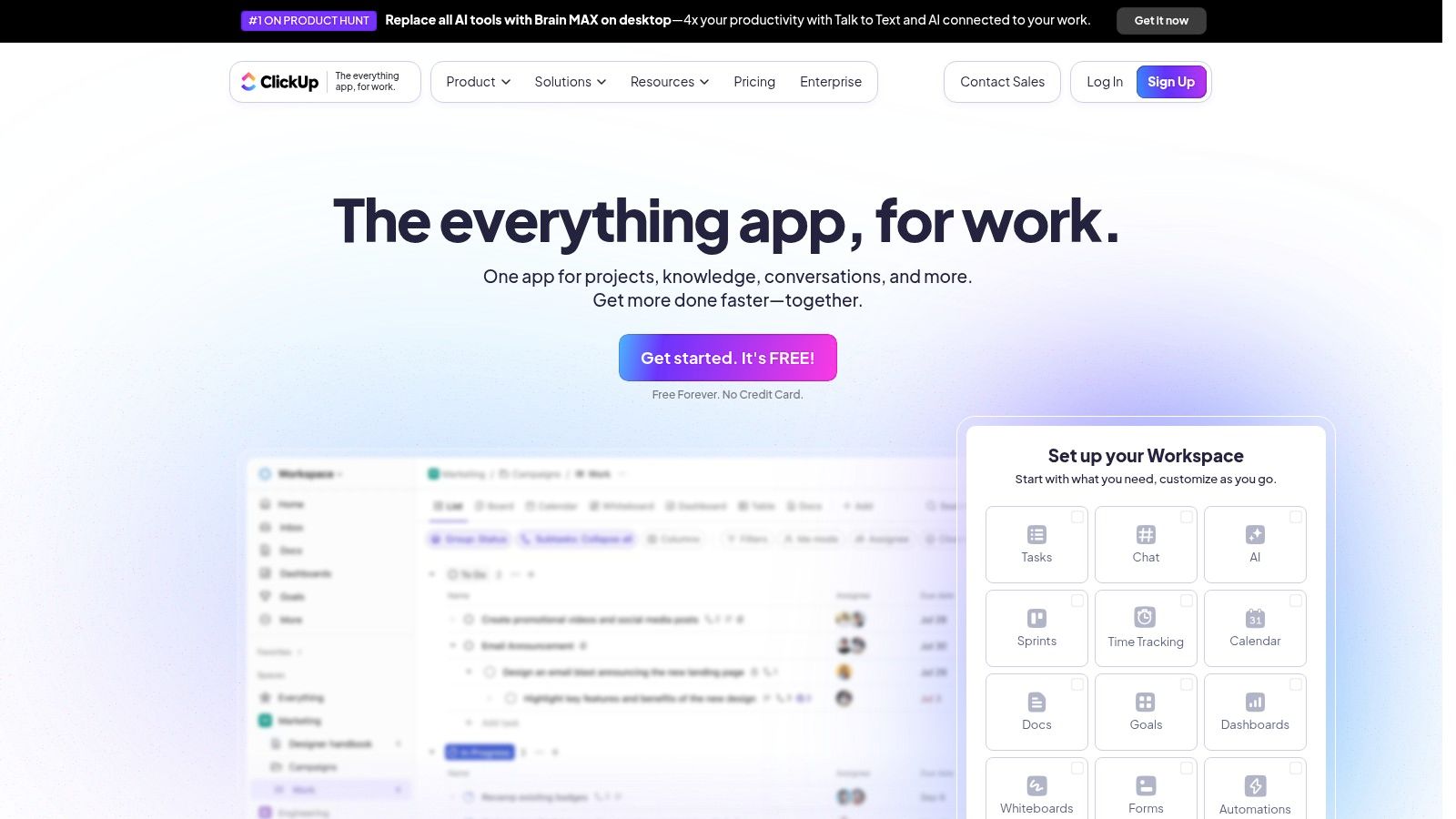
Its main advantage is its hierarchical structure, allowing agencies to organize work by Spaces (departments), Folders (clients or services), and Lists (projects). Combined with multiple views like Board, Gantt, and Calendar, it can adapt to the diverse needs of a creative team, a development squad, and account managers simultaneously.
Why It's a Top Choice for Agencies
- Deep Customization: Beyond standard project fields, ClickUp allows for custom statuses, custom fields, and even custom task types. An agency can create a "Client Approval" status or a "Billable" checkbox that applies across their entire workspace.
- Versatile Views: Empower different teams to work how they want. Creatives might prefer a Kanban board for visual workflow, while project managers can use a Gantt chart to map out long-term timelines and dependencies for client reporting.
- Integrated Goal Tracking: Set high-level agency objectives, like quarterly revenue targets or client satisfaction scores, and link individual tasks and projects directly to them. This provides a clear line of sight from daily work to strategic goals.
Expert Tip: Use ClickUp's "Everything View" to get a high-level overview of all tasks assigned to your team across all clients and projects. Filter this view by assignee, due date, or priority to manage workloads and identify potential bottlenecks before they become issues.
Pricing and Key Considerations
ClickUp offers one of the most generous free plans on the market. For agency use, the Business plan (from $12/user/month) is the sweet spot, unlocking advanced features like time tracking, goal setting, and custom exporting. The sheer number of features can be overwhelming for new users, leading to a steeper learning curve than more streamlined tools. While performance is generally strong, some users report occasional slowdowns when managing very large projects.
Pros & Cons for Agency Use
Website: https://clickup.com
5. Trello: Best for Simple, Visual Project Tracking for Creative Agencies
Trello is the quintessential Kanban-style tool, renowned for its simplicity and visual clarity. For agencies that need a straightforward, no-fuss way to track tasks, especially for creative requests or content pipelines, Trello’s board-and-card system is incredibly effective. It excels where other complex systems might be overkill, providing an intuitive drag-and-drop interface that teams can adopt in minutes, not days. This makes it one of the best project management tools for agencies prioritizing ease of use and rapid implementation.
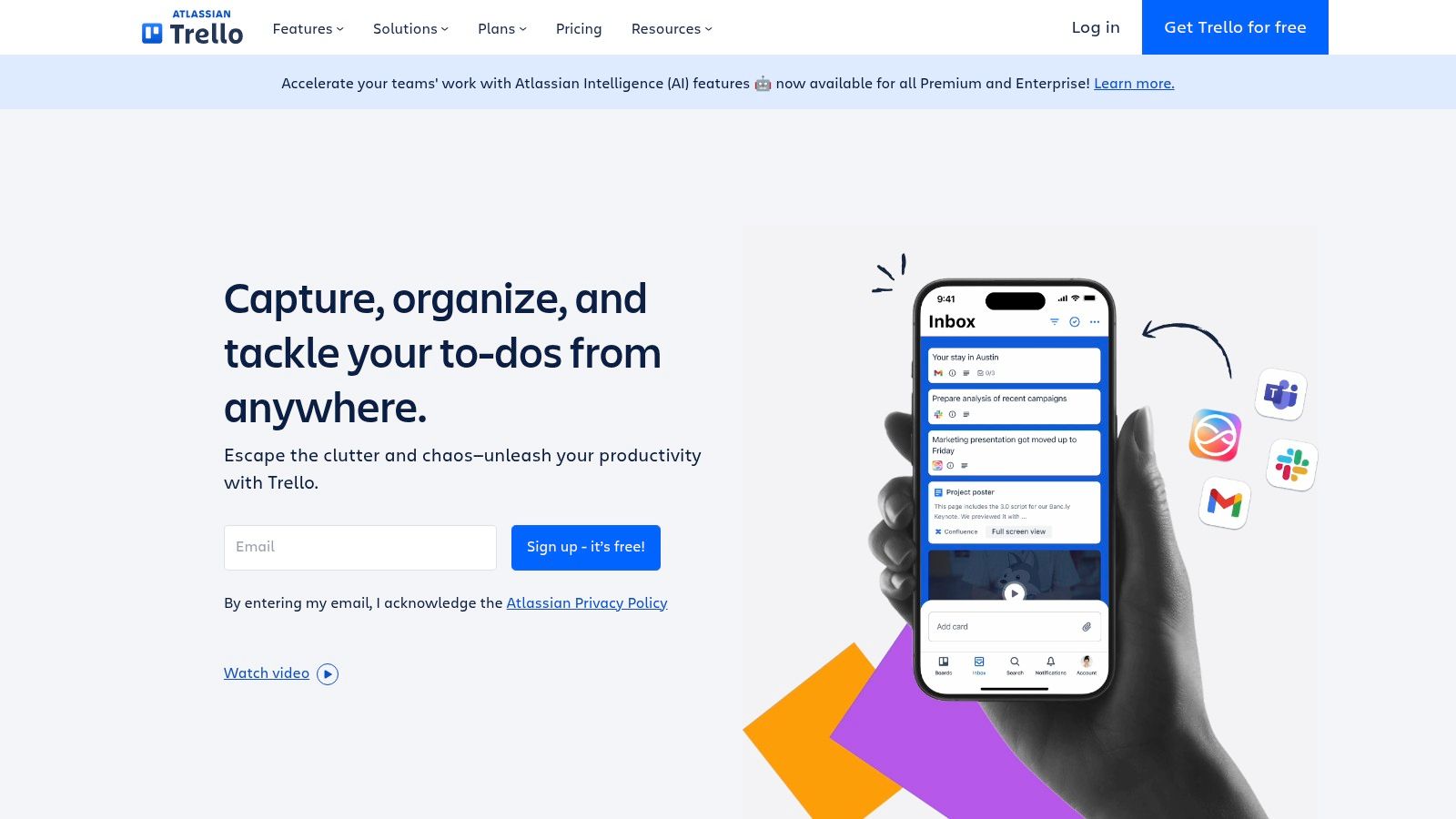
The core concept is simple: create a board for a project, make lists for each stage (e.g., "To Do," "In Progress," "Client Review"), and add cards for individual tasks. This approach is perfect for managing social media calendars, bug tracking, or simple client project flows where visual progress is key. The platform’s simplicity is a major asset for fostering team collaboration and adoption without extensive training.
Why It's a Top Choice for Agencies
- Unbeatable Simplicity: The visual Kanban layout is immediately understandable. New team members and even clients can grasp the project's status at a glance, reducing onboarding friction.
- "Power-Ups" for Customization: While the base is simple, Trello's "Power-Ups" allow you to integrate with essential agency tools like Slack, Google Drive, and Jira, adding functionality as needed without cluttering the interface.
- Butler for Automation: Automate simple, repetitive actions with Butler. Set rules to automatically move cards, add checklists, or notify team members when a task is moved to a new list, saving valuable time.
Expert Tip: Create a "Client Intake" board where each new client request becomes a card. Use Butler automation to add a standard checklist of onboarding tasks (e.g., "Schedule Kickoff Call," "Create Shared Folder") to every new card, ensuring no steps are missed.
Pricing and Key Considerations
Trello offers a generous free plan that is often sufficient for small agencies or internal projects. For growing teams needing more Power-Ups and advanced features, the Standard plan (from $5/user/month) is a highly affordable step up. The Premium plan unlocks more views like Calendar and Map. While Trello is excellent for task management, agencies with complex, multi-dependent projects may find its capabilities for resource planning and in-depth reporting limited compared to more robust platforms.
Pros & Cons for Agency Use
Website: https://trello.com
6. Smartsheet: Best for Data-Intensive Agency Projects and Reporting
Smartsheet takes the familiar, powerful grid of a spreadsheet and supercharges it with project management and automation capabilities. For agencies managing large-scale, data-intensive projects or needing robust reporting for enterprise clients, Smartsheet provides a structured and secure environment. It excels where traditional spreadsheets fall short, offering dynamic Gantt charts, card views, and automated workflows without abandoning the row-and-column interface many teams are already comfortable with. This makes it one of the best project management tools for agencies focused on analytics and process control.
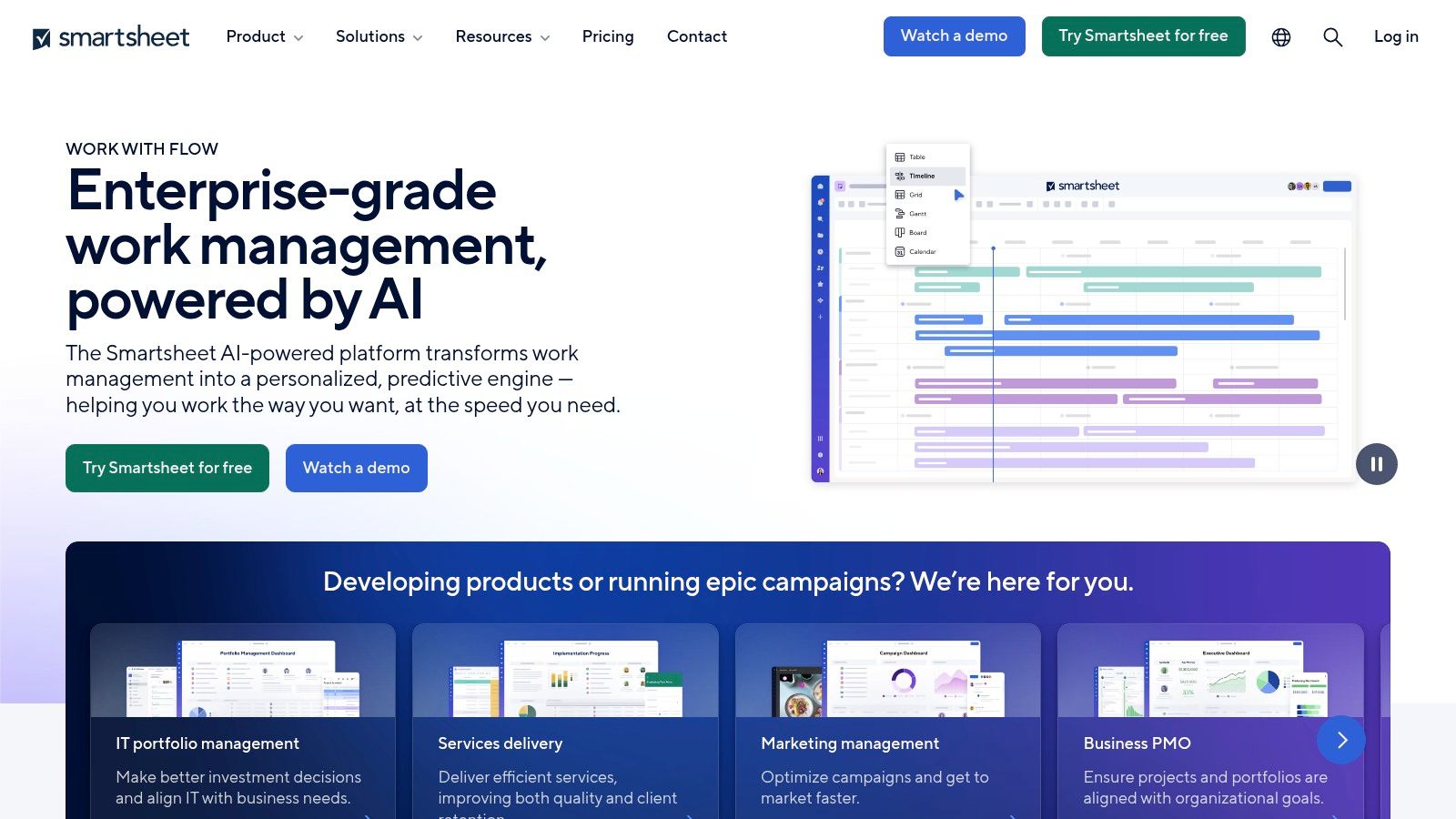
Its core strength lies in its ability to handle complex data and automate cross-departmental processes. Agencies can use it to manage resource allocation, track detailed budgets against project milestones, and build sophisticated client-facing reports that pull data from multiple sheets.
Why It's a Top Choice for Agencies
- Powerful Automation: Build automated workflows to handle repetitive tasks like approval requests, status updates, and reminders. For example, automatically lock a row when a task is marked "Complete" to ensure data integrity for client reports.
- Robust Reporting and Analytics: Create real-time dashboards with charts and widgets that provide a high-level overview of project health, resource utilization, and budget tracking, perfect for impressing data-driven clients.
- Familiar Spreadsheet-like Interface: Agency teams proficient in Excel can adapt quickly, reducing the learning curve for data-heavy tasks. The grid view is ideal for managing large lists of deliverables or complex timelines.
Expert Tip: Use Smartsheet's forms to streamline client intake or feedback collection. When a client submits a form with a new request, the data automatically populates a new row in your project sheet, triggering notifications and task assignments.
Pricing and Key Considerations
Smartsheet offers a free plan with limited features. The Pro plan (from $9/user/month) is a good starting point for smaller agencies, but many of the critical automation and reporting features are reserved for the Business plan (from $32/user/month). While its spreadsheet foundation is a major advantage for some, it can feel less visually intuitive and more rigid for creative teams accustomed to drag-and-drop Kanban boards. The platform's true power is unlocked in its higher-tier plans.
Pros & Cons for Agency Use
Website: https://smartsheet.com
7. Wrike: Best for Scalable Project Management in Large Agencies
Wrike is a robust project management platform designed for scale, making it ideal for large agencies or those with complex, multi-departmental workflows. It excels at managing intricate projects with numerous dependencies, offering powerful features for resource allocation, time tracking, and detailed reporting. While some platforms prioritize simplicity, Wrike provides the depth needed for agencies managing high-volume, enterprise-level client accounts, positioning it as one of the best project management tools for organizations requiring granular control and powerful analytics.
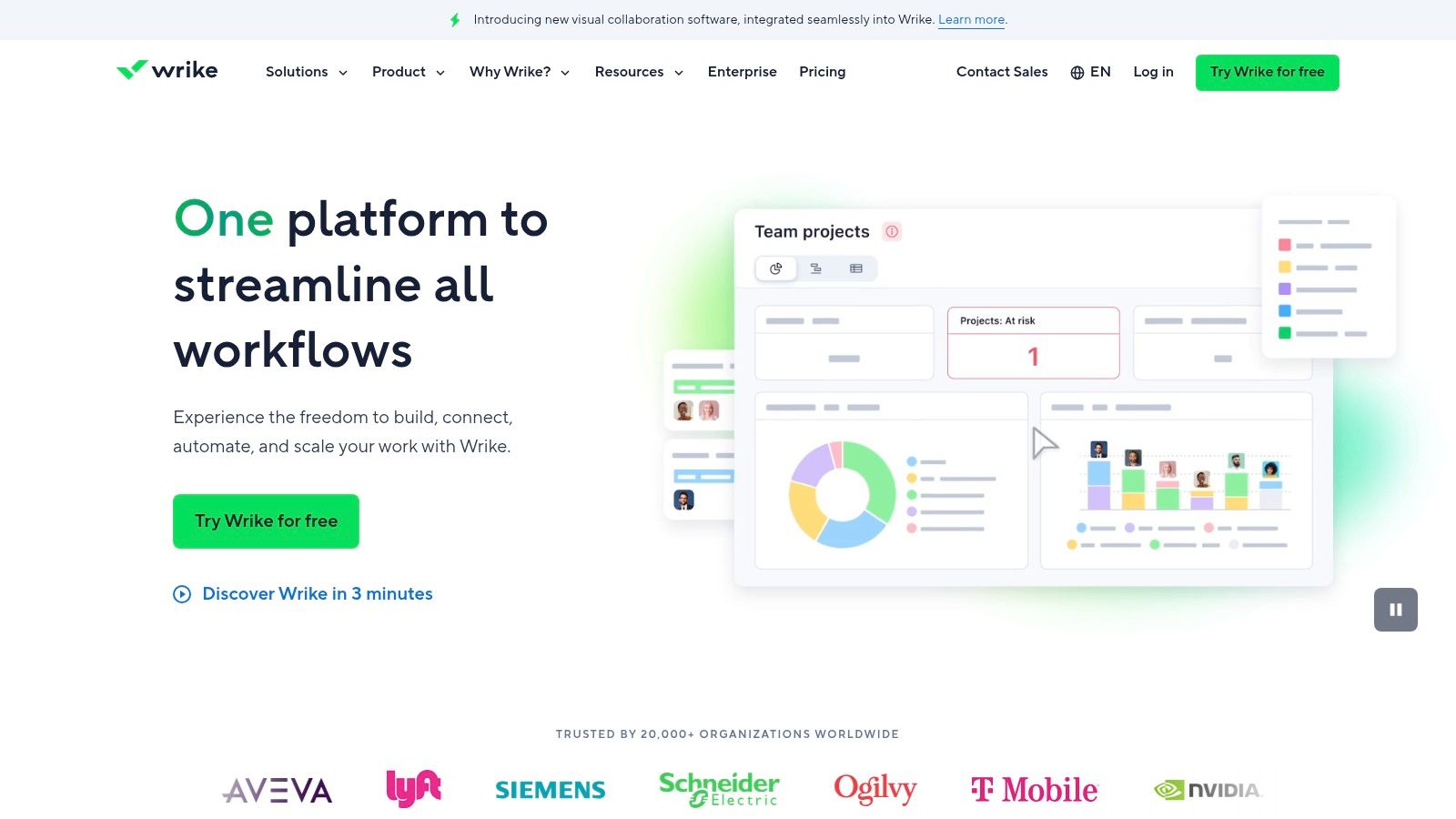
Its strength lies in its ability to provide a 360-degree view of projects, from high-level portfolio progress down to individual task assignments. This makes it particularly effective for account directors and operations managers who need to monitor team capacity, track billable hours, and generate in-depth performance reports for clients and internal stakeholders.
Why It's a Top Choice for Agencies
- Advanced Workload Management: Wrike’s workload views help prevent team burnout by clearly visualizing who is over capacity and who can take on more work. This is crucial for agencies needing to optimize resource allocation across multiple client projects.
- Customizable Dashboards and Reporting: Create tailored dashboards that display the exact KPIs and project metrics your agency and its clients care about most. Generate detailed reports on everything from budget variance to task completion rates.
- Extensive Integration Capabilities: With over 400 pre-built integrations, Wrike seamlessly connects with the tools your agency already uses, such as Salesforce for sales data, Adobe Creative Cloud for design assets, and Slack for communication.
Expert Tip: Use Wrike’s "Blueprints" feature to save your most successful project structures as templates. When a new client of a similar type is onboarded, you can instantly deploy a proven workflow, ensuring consistency and efficiency from day one.
Pricing and Key Considerations
Wrike offers a free plan for basic task management. For agency needs, the Team plan (from $9.80/user/month) is a good starting point, but most will require the Business plan (from $24.80/user/month) to unlock key features like resource management, time tracking, and customizable dashboards. The interface can feel more complex than competitors, presenting a steeper learning curve for new team members.
Pros & Cons for Agency Use
Website: https://www.wrike.com
8. Teamwork: Best for Managing Agency Profitability and Client Collaboration
Teamwork is built from the ground up with client work at its core, making it a powerful contender for agencies that prioritize profitability and client collaboration. It tightly integrates project management with time tracking, billing, and resource planning, allowing agencies to manage the entire project lifecycle-from quote to invoice-within a single system. This focus on client-centric operations makes it one of the best project management tools for service-based businesses.
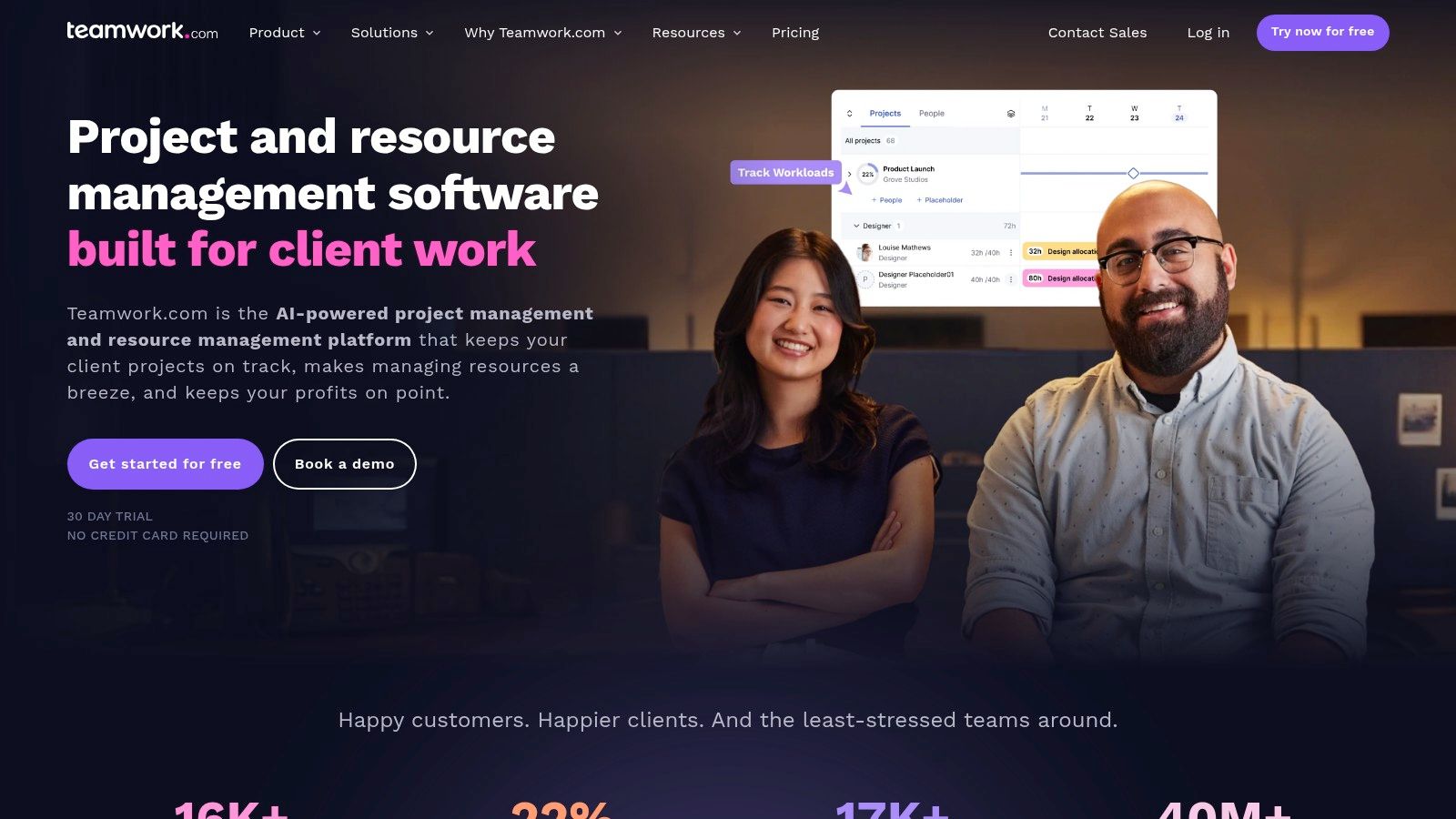
Unlike more generalized tools, Teamwork offers features like granular permissions for client users and billable vs. non-billable time logging, which are essential for maintaining healthy agency-client relationships and accurate financial reporting. Its interface is clean and professional, striking a balance between comprehensive features and ease of use.
Why It's a Top Choice for Agencies
- Integrated Profitability Tracking: Link projects directly to budgets and track time against tasks to see real-time project profitability. This helps agency owners make data-driven decisions about resource allocation and client pricing.
- Granular Client Permissions: Invite clients into projects to collaborate on tasks and files while controlling exactly what they can see and do. This fosters transparency without exposing internal team discussions or sensitive information.
- Comprehensive Task Management: Use detailed task lists with subtasks, dependencies, and priority levels to map out complex projects. Milestones help track major deliverables and keep the entire team aligned on key deadlines.
Expert Tip: Utilize Teamwork’s built-in Notebooks feature to create project briefs, meeting agendas, or client feedback documents directly within the project space. This keeps all critical documentation organized and accessible to the relevant stakeholders.
Pricing and Key Considerations
Teamwork offers a limited free-forever plan suitable for small teams. The Deliver plan (from $9.99/user/month) introduces invoicing and client user access, making it a solid choice for growing agencies. The Grow plan (from $19.99/user/month) adds more robust resource management and budgeting features. While powerful, some key integrations like those with accounting software (QuickBooks, Xero) require a bit of initial setup to work seamlessly.
Pros & Cons for Agency Use
Website: https://www.teamwork.com
9. Zoho Projects: Best for Agencies Operating Within the Zoho Ecosystem
Zoho Projects is a formidable contender for agencies already invested in or considering the Zoho ecosystem. It offers a robust, traditional project management experience, combining task management, time tracking, and collaboration tools into one integrated platform. For agencies needing comprehensive features without the premium price tag of some competitors, Zoho Projects presents a compelling, cost-effective solution, making it one of the best project management tools for unified business operations.
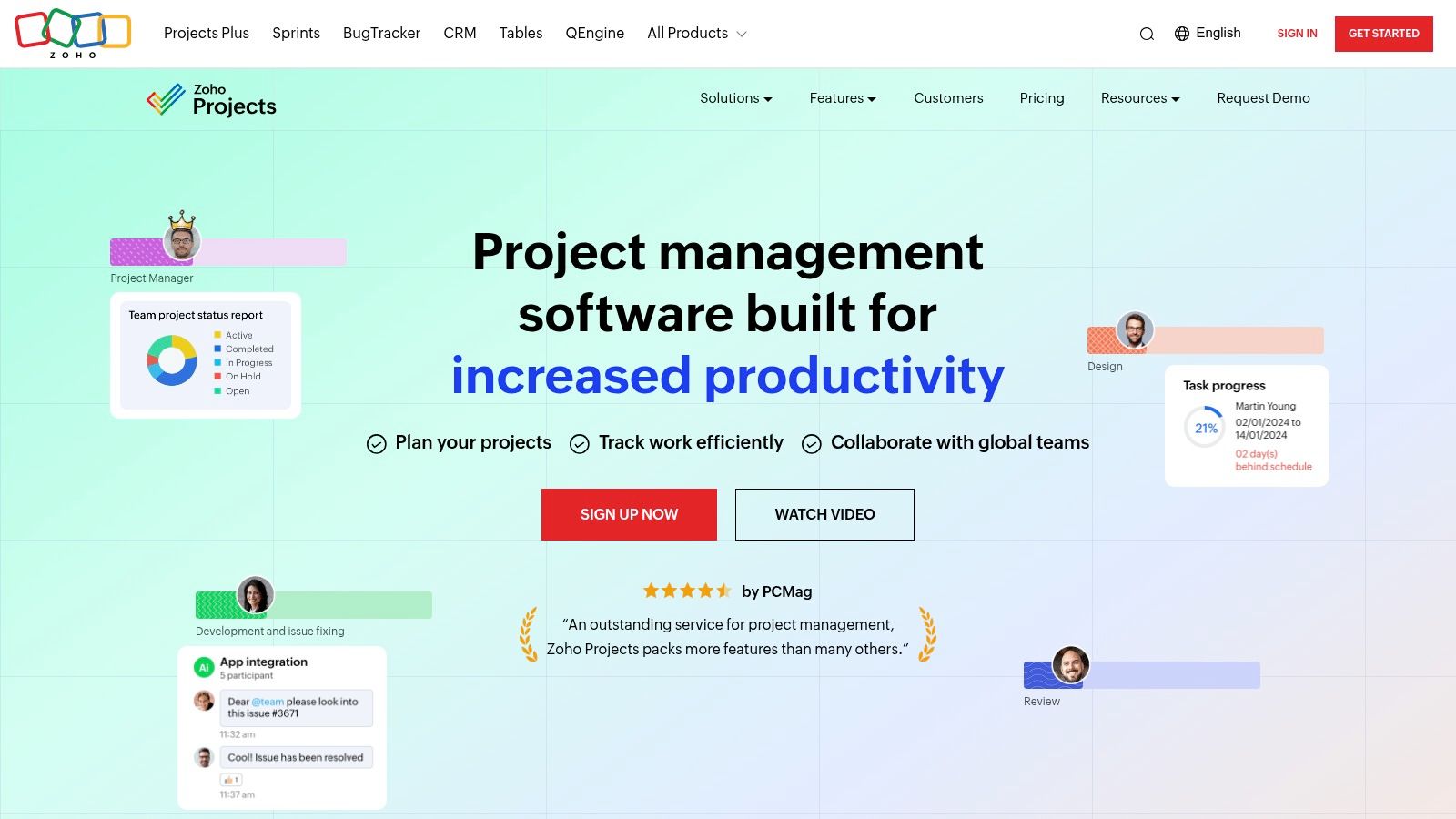
Its strength lies in its deep integration with other Zoho apps like Zoho CRM, Zoho Books, and Zoho Desk. This allows for a seamless flow of information from winning a client to invoicing for completed work, all within a single software family. The interface is more functional than flashy, prioritizing a feature-rich environment over modern aesthetics.
Why It's a Top Choice for Agencies
- Deep Zoho Ecosystem Integration: If your agency uses Zoho CRM for sales, an approved deal can automatically trigger a new project, complete with client details, budget, and initial scope. This eliminates manual data entry and ensures continuity.
- Built-in Time Tracking and Billing: Track billable and non-billable hours directly on tasks. Generate invoices from timesheets with just a few clicks by integrating with Zoho Books, streamlining the entire financial workflow.
- Granular Task Management: Create detailed task lists with subtasks, dependencies, and recurring tasks. The Gantt chart feature helps visualize project timelines and manage critical paths, which is essential for complex, multi-stage client campaigns.
Expert Tip: Use the "Blueprint" feature to standardize your agency's processes. You can define a specific workflow for tasks, like "Draft > Internal Review > Client Approval > Finalized," ensuring every team member follows the exact same steps for quality control.
Pricing and Key Considerations
Zoho Projects offers a generous free plan for up to three users. The Premium plan (from $5/user/month) is incredibly affordable and unlocks most of the key features an agency would need, including time tracking and project templates. The interface can feel a bit dated compared to more modern UIs, and its true power is only unlocked when used alongside other Zoho products. Agencies heavily reliant on non-Zoho third-party tools may find the integrations more limited.
Pros & Cons for Agency Use
Website: https://www.zoho.com/projects
10. Basecamp: Best for Streamlining Agency Communication and Client Portals
Basecamp pioneered the concept of simple, centralized project management and remains a go-to for agencies that prioritize clarity over complexity. It combines all essential communication and project elements into one single, organized space per project. Instead of juggling separate apps for chat, file sharing, and task lists, Basecamp brings everything together, making it one of the best project management tools for agencies seeking a straightforward, all-inclusive solution.
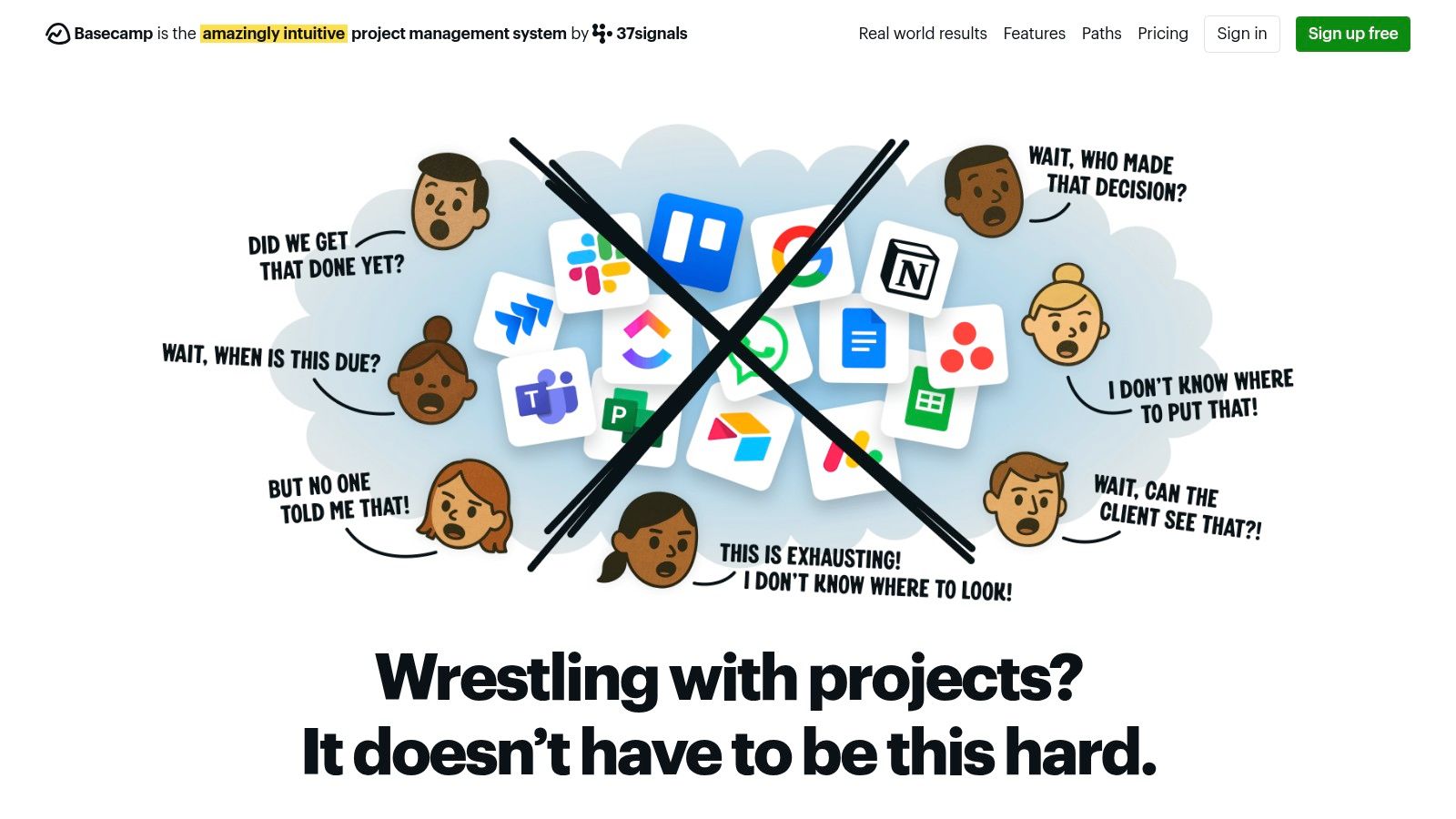
Its strength lies in its opinionated, structured approach. Every project gets a dedicated hub with six core tools: Message Board, To-dos, a Schedule, Docs & Files, Group Chat, and Automated Check-ins. This fixed structure eliminates setup time and ensures consistency across all client projects, which is ideal for agencies standardizing their client onboarding and management processes.
Why It's a Top Choice for Agencies
- Client Access Portal: Easily invite clients into a project with clear boundaries. You can control what they see, keeping internal chatter separate from client-facing conversations and deliverables.
- Consolidated Communication: Centralizes all project discussions, from initial briefs on the Message Board to quick queries in the group chat, drastically reducing internal and client-facing emails.
- Flat-Rate Pricing: A simple, predictable pricing model with no per-user fees means you can grow your agency team and add unlimited clients without seeing your bill skyrocket.
Expert Tip: Use the "Automatic Check-ins" feature to ask your team recurring questions like "What did you work on today?" or "Any blockers?". This automates daily stand-ups, keeps everyone accountable, and creates a permanent record of progress.
Pricing and Key Considerations
Basecamp offers a compellingly simple pricing structure. There is a limited free plan for small projects. The Basecamp plan is a flat $15/user/month, while the Pro Unlimited plan at $299/month (billed annually) offers unlimited users, which is incredibly cost-effective for larger agencies. However, this simplicity comes at a cost: it lacks the advanced features of competitors, such as Gantt charts, time tracking, or deep customization. It’s built for communication and organization, not complex resource planning.
Pros & Cons for Agency Use
Website: https://basecamp.com
11. Jira: Best for Technical Agencies Focused on Agile Software Development
Jira is a powerhouse in the software development world, and for agencies specializing in tech projects, web apps, or mobile development, it’s often the default choice. Developed by Atlassian, Jira is purpose-built for agile methodologies like Scrum and Kanban. Its entire ecosystem is designed to track issues, manage sprints, and monitor release pipelines with unparalleled depth, making it one of the best project management tools for technical teams.
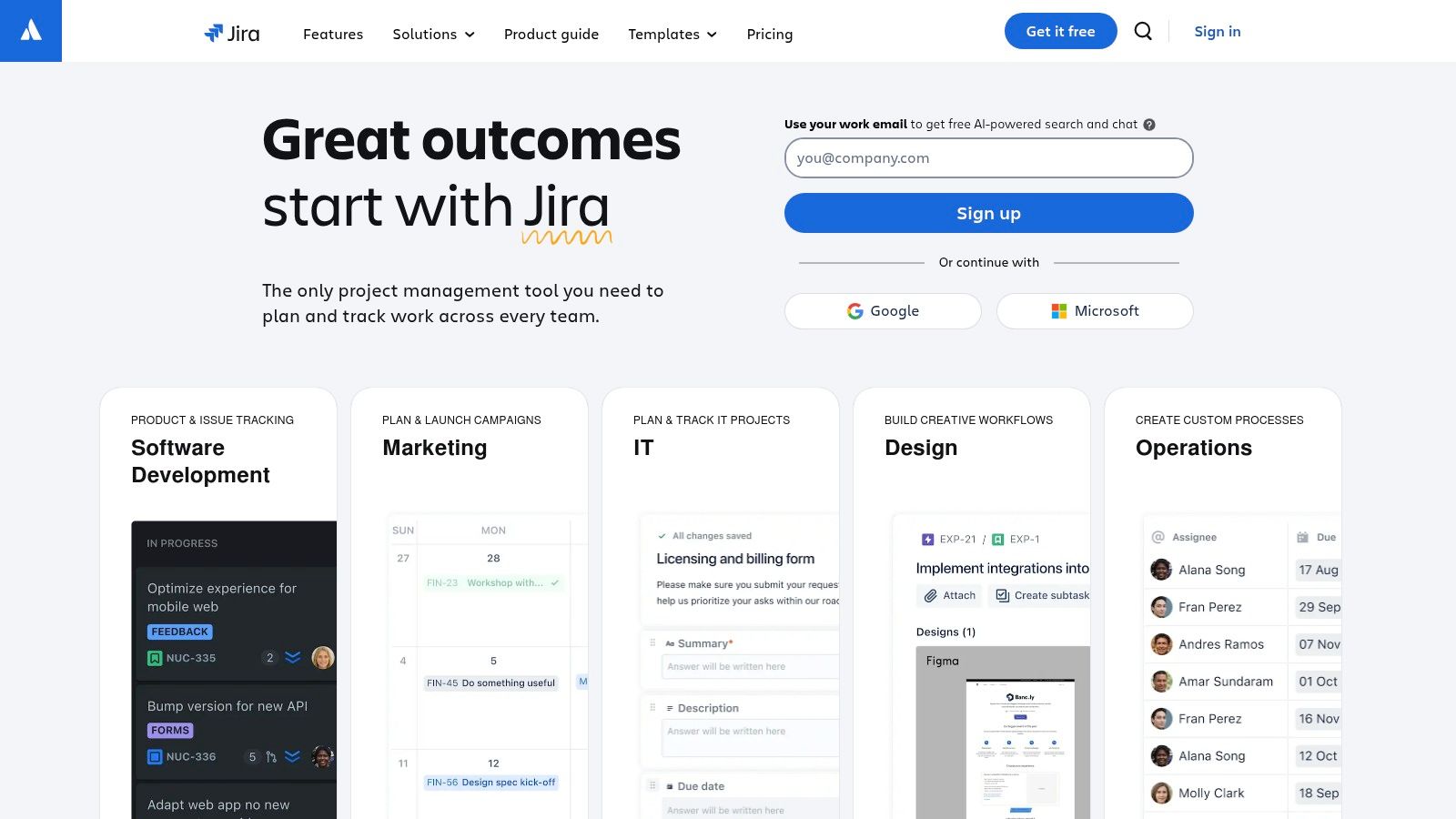
While less visually colorful than some competitors, its strength lies in its function-over-form approach. Jira provides the granular control and detailed reporting that development teams need to manage complex backlogs, plan sprints, and track velocity. For a more in-depth look, you can explore various resources covering project management for agencies.
Why It's a Top Choice for Agencies
- Tailored for Agile: Jira’s DNA is agile. It offers robust Scrum and Kanban boards out of the box, complete with features for backlogs, story points, burndown charts, and sprint planning for technical client projects.
- Deep Developer Integrations: It seamlessly integrates with developer-centric tools like Bitbucket, GitHub, and Jenkins, allowing agencies to link code commits, branches, and build statuses directly to tasks.
- Customizable Workflows: Agencies can create highly specific workflows that mirror their exact development and review process, with custom fields, issue types, and permissions for any scenario.
Expert Tip: Use Jira's JQL (Jira Query Language) to create powerful, custom filters and dashboards. For example, an account manager can build a dashboard that shows only "high-priority bugs" across all their client projects, providing a quick, targeted overview.
Pricing and Key Considerations
Jira offers a free plan for up to 10 users, which is great for small dev teams. The Standard plan (from $8.15/user/month) adds more advanced permissions and project roles. The real power, however, is often unlocked in the Premium tier, which includes advanced roadmaps and dependency management. While powerful, its developer-focused language and interface can present a steep learning curve for non-technical team members like designers or account managers.
Pros & Cons for Agency Use
Website: https://www.atlassian.com/software/jira
12. ProofHub: Best for Agencies Needing an All-in-One Tool with Flat-Fee Pricing
ProofHub establishes itself as a unified platform that combines project management and team collaboration, eliminating the need to stitch together multiple tools. For agencies seeking simplicity and predictable costs, its all-in-one approach is a major draw. It centralizes everything from task lists and discussions to file proofing and time tracking, making it one of the best project management tools for teams that want to avoid per-user pricing schemes.
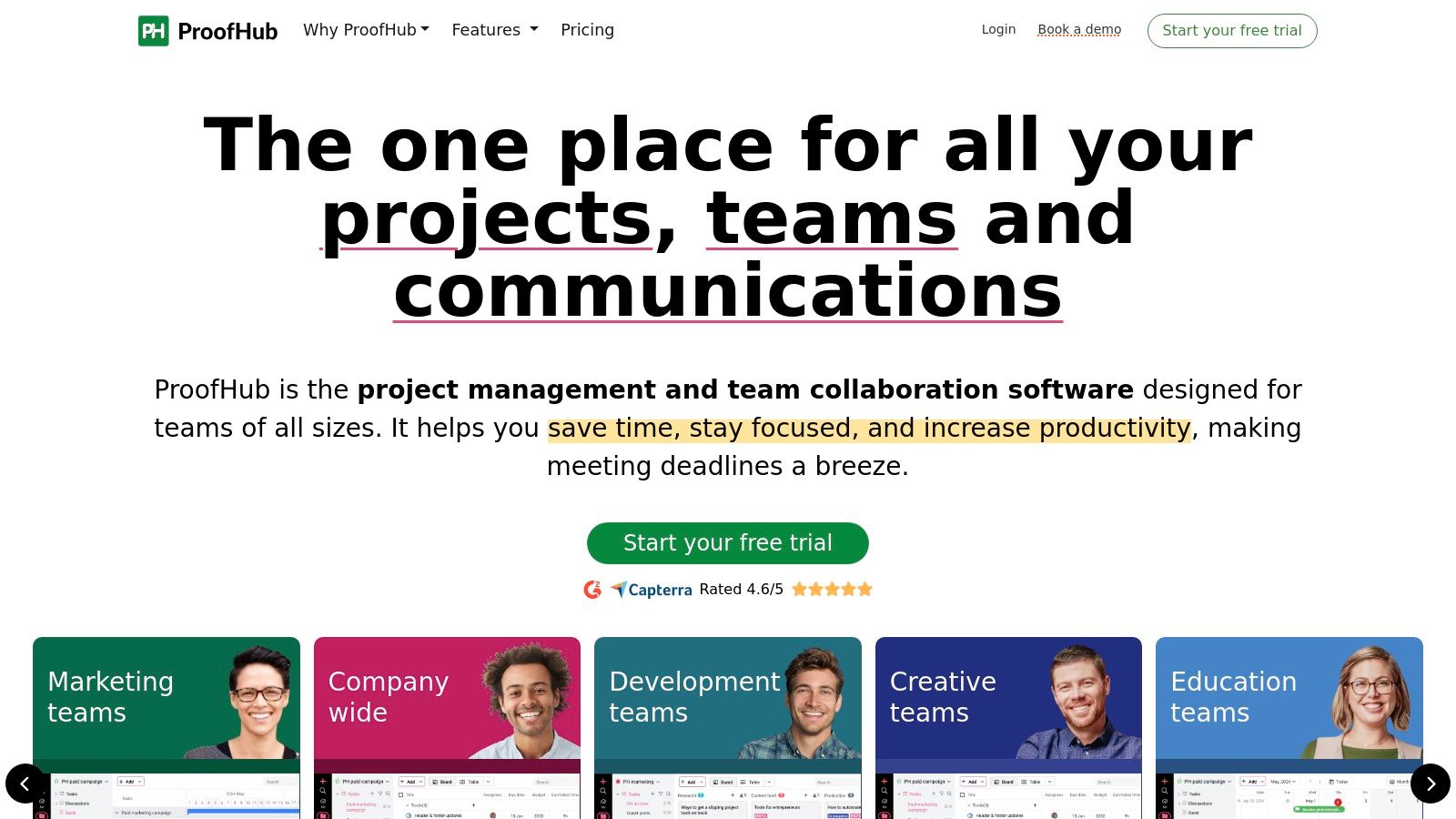
Its core advantage is the flat-fee pricing model, which is highly appealing for growing agencies or those with many freelance collaborators. You get access to all features without worrying about costs escalating as your team expands, a significant differentiator in a market dominated by per-seat subscriptions.
Why It's a Top Choice for Agencies
- Built-in Proofing Tool: A standout feature for creative and marketing agencies, the online proofing tool allows teams and clients to review and annotate designs and documents directly within the platform. This streamlines feedback and approval cycles.
- Comprehensive Collaboration: Integrated chat, discussion boards, and announcements keep all project-related communication in one place, reducing reliance on external apps like Slack or email.
- Simple, Predictable Pricing: The flat-fee structure provides unlimited users, making it exceptionally cost-effective for agencies of any size. This removes the financial friction of adding new team members or clients to a project.
Expert Tip: Use ProofHub's "Discussions" feature to create dedicated threads for specific project milestones or client feedback rounds. This keeps conversations organized and searchable, preventing important decisions from getting lost in a general chat channel.
Pricing and Key Considerations
ProofHub’s pricing is its biggest selling point. The Ultimate Control plan (a flat $89/month, billed annually) offers unlimited users and projects with all features included. There are no hidden fees or per-user costs. While this is incredible value, agencies heavily reliant on a specific CRM or accounting software may find the limited number of third-party integrations a drawback. The mobile app experience is functional but can sometimes lag behind the desktop version in terms of smoothness and feature parity.
Pros & Cons for Agency Use
Website: https://www.proofhub.com
Agency Project Management Tool Comparison Matrix
How to Choose the Right Command Center for Your Agency
Navigating the landscape of project management software can feel as complex as managing a multi-channel campaign with a dozen stakeholders. We've explored a wide array of options, from the all-in-one powerhouses like ClickUp and monday.com to the agency-centric design of Teamwork and the focused simplicity of Trello and Basecamp. The key takeaway is clear: there is no single "best" project management tool, only the one that is best for your agency's specific needs, workflows, and growth ambitions.
Your final decision is a strategic one, profoundly impacting your team's efficiency, profitability, and ability to deliver exceptional client work. Choosing the right platform is about building a centralized command center that eliminates chaos and provides a single source of truth for every project, from kickoff to final deliverable.
Synthesizing Your Options: From Features to Philosophy
Before making a final choice, it's crucial to move beyond a simple feature comparison and consider the core operational philosophy of each tool. Is your agency's primary bottleneck resource allocation and timeline management? A robust platform like Smartsheet or Wrike, with its powerful Gantt charts and dependency features, might be your ideal solution.
Conversely, if your agency thrives on agile methodologies and rapid iteration, particularly in software or web development, Jira's specialized sprints and backlog management are purpose-built for that environment. For creative agencies that prioritize visual collaboration and straightforward task progression, the Kanban-style boards offered by Trello or Asana provide an intuitive and highly visual workflow.
Key Factors for Your Agency's Final Decision
As you narrow down your shortlist, filter your options through the lens of your agency's unique context. Use these questions as a final checklist to guide your selection process and ensure you choose one of the best project management tools that truly aligns with your operational reality.
- Client Collaboration and Visibility: How much access and visibility do your clients need? Tools like Teamwork and ProofHub excel in this area, offering dedicated client portals that streamline feedback and approvals, enhancing transparency without sacrificing internal control.
- Scalability and Growth: Will this tool grow with you? Consider your agency's five-year plan. A tool that works for a team of five might become a bottleneck for a team of fifty. Platforms like Asana, ClickUp, and Zoho Projects are designed with scalability in mind, offering enterprise-grade features you can adopt as you expand.
- Implementation and Adoption: How steep is the learning curve? A feature-rich platform is useless if your team finds it too cumbersome to use. A phased implementation, starting with a single team or project, can de-risk the transition and help build momentum for agency-wide adoption.
- Integration Ecosystem: Your project management tool doesn't exist in a vacuum. It must seamlessly connect with the other software that powers your agency, such as your CRM, accounting software, and file storage. Critically, as you consider the ideal project management solution for your agency, remember that the right tools extend beyond project tracking to encompass various operational needs; for instance, many agencies also explore the best social media automation tools to streamline their marketing efforts.
The most critical realization is that effective project management isn't just about tracking tasks; it's about capturing and acting on crucial information. For agencies, so much of that information originates in conversations, particularly client meetings, brainstorms, and internal check-ins. This is where a significant gap often exists. Action items are missed, brilliant ideas are forgotten, and crucial client feedback gets lost in manual note-taking.
Integrating a solution like Scribbl directly addresses this gap, turning unstructured conversations into structured, actionable data within your chosen project management system. By automating meeting notes and syncing key takeaways, you ensure that the momentum generated in a meeting translates directly into progress on your project boards. The ultimate goal is to build a tech stack that not only organizes work but actively enhances your agency's ability to listen, adapt, and deliver outstanding results.
Ready to close the gap between your client conversations and project execution? Scribbl integrates with your workflow to automatically capture, summarize, and sync meeting action items directly to your project management tool. Stop letting valuable insights slip through the cracks and start turning every meeting into a productive step forward by visiting Scribbl today.




