In the fast-paced agency world, client meetings are where strategy is born, feedback is given, and deals are closed. But how much value is lost the moment a call ends? Standard recording features on their own are no longer enough. To stay competitive, agencies need tools that not only capture conversations but also analyze, summarize, and turn them into actionable intelligence.
This guide cuts through the noise to reveal the best meeting recording software designed to meet the unique demands of agency life. We'll move beyond the basics and show you how to manage client relationships, track scope creep, and even identify new revenue opportunities hidden within your calls. To truly leverage these recordings, your agency must embrace modern solutions, a process that starts with understanding AI notetakers that transform raw audio into actionable insights.
Forget generic feature lists. We provide an in-depth analysis of the top platforms, from dedicated AI transcribers like Scribbl and Fireflies.ai to integrated solutions within Zoom, Microsoft Teams, and Google Meet. Each review includes:
- Honest pros and cons from an agency perspective.
- Specific use cases for project managers, account reps, and creative teams.
- Clear pricing breakdowns to match your agency’s budget.
- Screenshots and direct links to help you evaluate each tool quickly.
This resource is built to help you find the right software to make your meetings more productive and profitable, ensuring no critical detail or billable moment is ever missed again. Let’s dive into the platforms that can transform your agency's client conversations from simple recordings into strategic assets.
1. Scribbl: Best for AI-Powered Intelligence in Google Meet Agencies
Scribbl positions itself as far more than just meeting recording software; it's a dedicated AI-powered meeting intelligence platform meticulously crafted for the high-stakes, client-facing environment of digital, creative, and PR agencies. It operates as a non-intrusive Chrome extension for Google Meet, eliminating the need for awkward bots to join calls. This ensures a seamless, professional experience while automatically recording and transcribing every crucial client interaction.

What truly sets Scribbl apart is its agency-centric AI analysis. Beyond providing a simple transcript and recording, Scribbl's AI engine gets to work post-meeting, transforming raw data into actionable intelligence. It automatically generates concise summaries, organizes discussions into clear topics, and extracts action items, saving project managers and account managers hours of manual note-taking and review.
For agency owners and sales leads, Scribbl's ability to automatically detect upsell opportunities, flag negative client sentiment, and identify scope creep is a game-changer. This provides unprecedented visibility into client health and project status, turning every meeting into a strategic data point.
Key Strengths & Use Cases for Agencies
Scribbl excels in streamlining the entire meeting lifecycle for busy agency teams. For sales representatives, it can automate the creation of proposals and follow-up emails based on meeting discussions. For account and project managers, its integration with tools like Asana, Monday.com, Trello, HubSpot, and Salesforce means action items and meeting notes can be synced directly into existing workflows without manual data entry.
- Client Onboarding: Capture every detail from kickoff calls and automatically generate a project brief or task list in your PM tool.
- Sales & Discovery: Use sentiment analysis to gauge a prospect's interest and leverage AI-detected insights to craft a perfectly tailored proposal.
- Project Check-ins: Quickly identify scope creep by having an objective, searchable record of all client requests and approvals.
- Team Handoffs: A new team member can get up to speed instantly by reviewing AI-summarized client meetings instead of reading through scattered notes.
Platform Breakdown
Pros:
- Effortless, bot-free recording and transcription for Google Meet.
- Advanced AI summaries and insight detection tailored for agencies.
- Automates post-meeting workflows and integrates with key CRM/PM tools.
- Highly trusted with over 10,000 teams and 1,600+ five-star reviews.
Cons:
- Currently limited to the Google Meet ecosystem.
- The free plan's 15-credit limit may be insufficient for active agencies.
As one of the best meeting recording software options available for agency teams, Scribbl offers a powerful, intelligent solution that saves time and surfaces critical business insights.
Website: https://www.scribbl.co
2. Zoom: Best All-in-One Platform for Ubiquitous Agency Collaboration
Zoom has become the default video conferencing tool for countless agencies, and for good reason. While primarily known as a meeting platform, its integrated recording features make it a powerful contender for the best meeting recording software, especially for teams that need an all-in-one solution for client calls, internal check-ins, and project kickoffs. Its reliability and widespread adoption mean clients and team members are already familiar with the interface, eliminating technical friction.
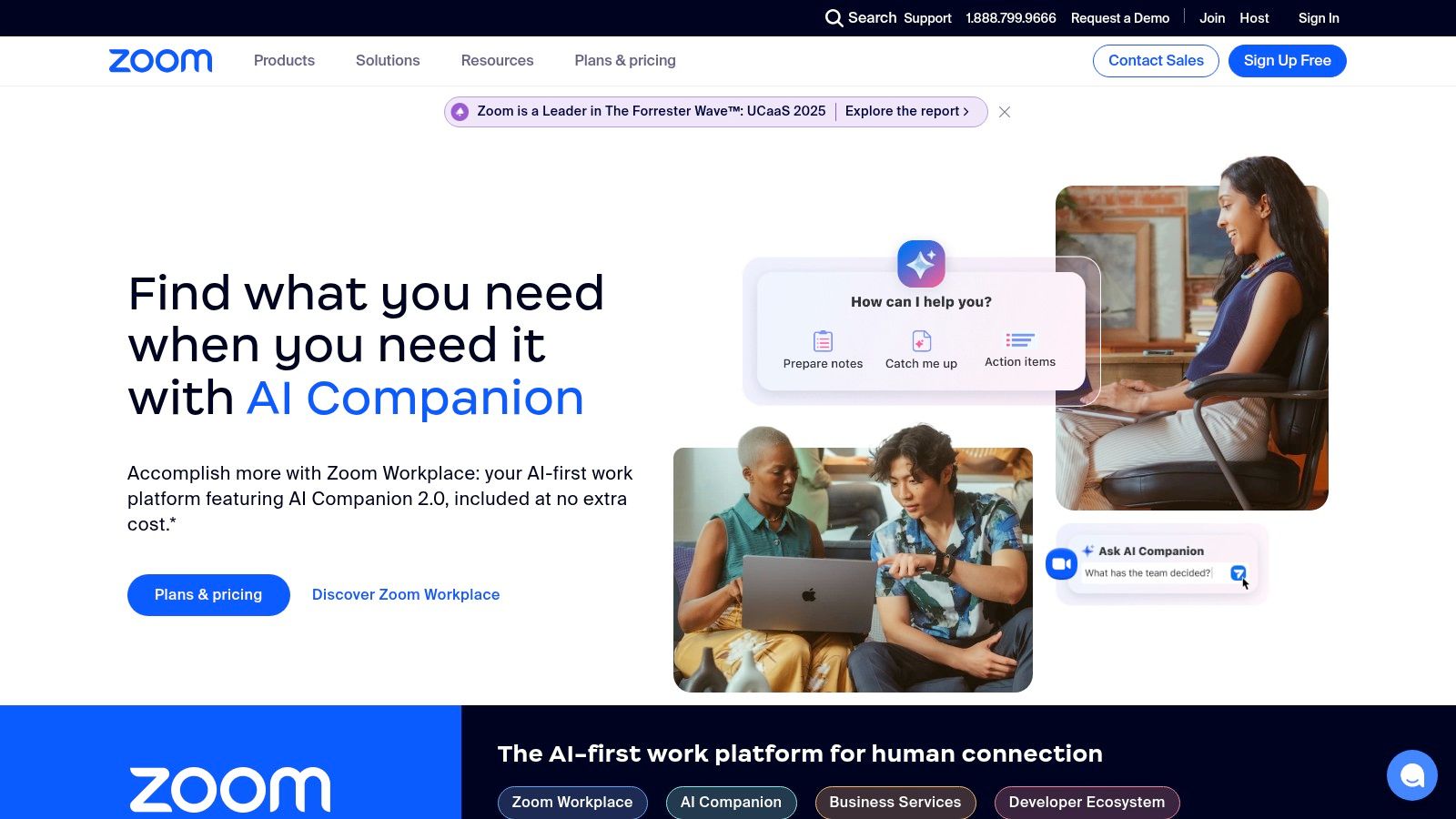
The platform offers both local and cloud recording, giving agencies flexibility in how they store sensitive client discussions. The built-in automatic transcription is a valuable asset for creating meeting summaries and action items, though its accuracy may require manual review for critical details. For a more robust workflow, you can explore guides on how to record and transcribe a Zoom conference more effectively.
Key Features & Agency Use Cases
- HD Recording & Cloud Storage: Ensures high-quality playback for training materials or client project archives. Paid plans offer scalable cloud storage, removing the burden from local agency servers.
- Automatic Transcription: Provides a searchable text record of meetings, perfect for quickly finding key decisions or client feedback without re-watching entire recordings.
- Intuitive Interface: Minimal training is required for new hires or clients, making it easy to deploy across the entire agency.
- Large Participant Capacity: Ideal for hosting large-scale webinars, all-hands meetings, or multi-stakeholder client presentations.
Pricing and Limitations
Zoom operates on a freemium model. The free plan is excellent for quick, one-on-one calls but is limited to 40-minute group meetings. Paid plans (starting at $149.90/year/user for Pro) unlock longer meetings, 5 GB of cloud storage, and advanced features. The primary drawback for agencies is that significant cloud storage comes at an additional cost, which can add up for teams that record frequently.
- Pros: Highly reliable, familiar UI, strong security features.
- Cons: 40-minute limit on the free plan, cloud storage can become expensive.
Website: https://zoom.us/
3. Microsoft Teams: Best Integrated Hub for Microsoft-Centric Agencies
For agencies deeply embedded in the Microsoft 365 ecosystem, Microsoft Teams is an undeniable powerhouse. More than just a video conferencing tool, it’s a comprehensive collaboration hub where meetings, chat, file sharing, and project management coexist. This tight integration makes it a top choice for the best meeting recording software for teams that prioritize a unified workflow and want to leverage their existing Microsoft subscriptions.
Teams excels at making meeting recordings a seamless part of the project lifecycle. Recordings are automatically saved to SharePoint or OneDrive, making them instantly accessible and shareable within the relevant project channel. Its built-in transcription is a significant asset for creating searchable records of client feedback and internal brainstorming sessions. For agencies wanting to master this process, detailed guides on how to effectively record meetings on Microsoft Teams can streamline your agency's documentation workflow.
Key Features & Agency Use Cases
- Seamless Microsoft 365 Integration: Recordings and transcripts are stored alongside other project files in SharePoint, creating a single source of truth for client projects.
- Automatic Transcription: Provides a text version of every recorded meeting, ideal for compliance, creating action items, or quickly referencing key discussion points without rewatching.
- Advanced Security: Leverages Microsoft's enterprise-grade security and compliance features, a critical selling point for agencies handling sensitive client data.
- Rich Collaboration Tools: The ability to co-author documents, manage tasks in Planner, and chat within a single platform keeps project momentum going after a meeting ends.
Pricing and Limitations
Microsoft Teams is included with most Microsoft 365 Business plans (starting at $6.00/user/month for Business Basic). While this offers incredible value for existing subscribers, it's a significant commitment for agencies not already in the ecosystem. The primary limitation is its complexity; the sheer number of features can be overwhelming for new users or external clients compared to more straightforward tools.
- Pros: All-in-one collaboration hub, strong security, excellent value for Microsoft 365 users.
- Cons: Overwhelming for new users, requires a Microsoft 365 subscription for full functionality.
Website: https://www.microsoft.com/en-us/microsoft-teams/
4. Google Meet: Best for Seamless Integration in Google Workspace Agencies
For agencies deeply embedded in the Google ecosystem, Google Meet stands out as a top contender for the best meeting recording software due to its flawless integration with Workspace. Its primary strength lies in its simplicity and accessibility; meetings can be launched directly from Gmail or a Google Calendar invite, creating a frictionless experience for both internal teams and clients. This native connection removes the need for separate app installations or complex setups, a major benefit for fast-paced agency environments.
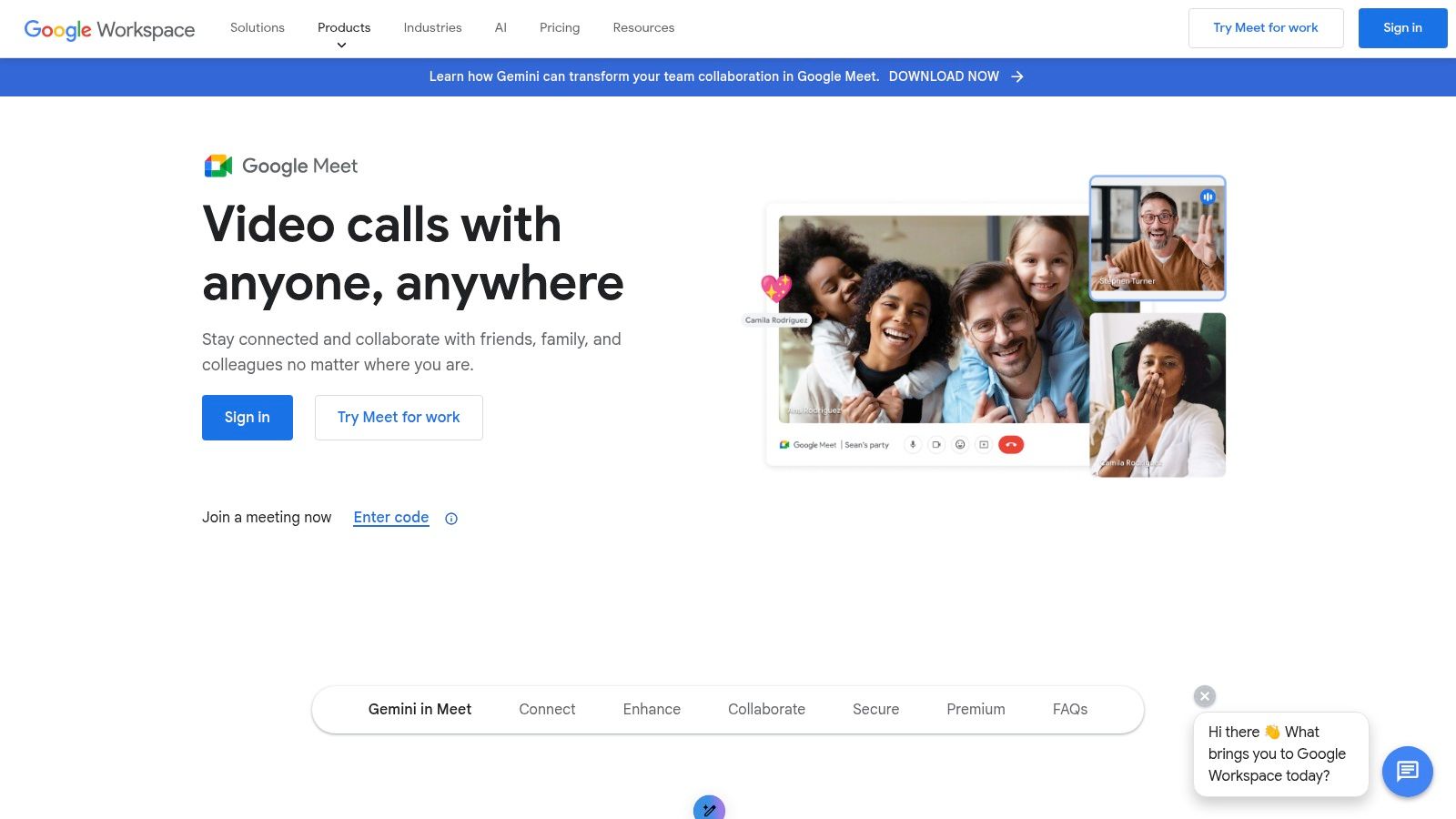
While the free version is generous, recording is a premium feature reserved for specific Google Workspace paid plans. Once unlocked, recordings are automatically saved to a dedicated "Meet Recordings" folder in the host's Google Drive, making them easy to share and manage. For agencies needing to document every client interaction, learning the specifics of how to record Google Meet sessions effectively is a crucial step to leveraging its full potential.
Key Features & Agency Use Cases
- Google Workspace Integration: Instantly create and join meetings from Calendar, Gmail, or Chat, keeping agency workflows centralized and efficient.
- Automatic Cloud Recording to Drive: Recordings are saved directly to Google Drive, simplifying archival, sharing with clients, and managing project documentation.
- Live Captioning: Google’s powerful speech-to-text technology provides real-time captions, improving accessibility for all participants during client presentations or internal reviews.
- No Software Installation Required: Runs entirely in-browser, eliminating technical barriers for clients and streamlining the onboarding process for new team members.
Pricing and Limitations
Google Meet offers a free version with a 60-minute meeting limit. To access recording features, agencies must subscribe to a Google Workspace plan like Business Standard (around $12/user/month) or higher. These plans also include larger participant caps and more Drive storage. The main limitation is that core recording and transcription features are tied to these paid tiers, making the free version unsuitable for documentation.
- Pros: Seamless integration with Google tools, highly secure, no installation needed.
- Cons: Recording feature is locked behind paid Workspace plans, less feature-rich than dedicated competitors.
Website: https://meet.google.com/
5. Fireflies.ai: Best AI Notetaker for Automating Agency Workflows
Fireflies.ai isn't a standalone meeting platform but rather a powerful AI meeting assistant that integrates directly with your existing tools like Zoom, Google Meet, and Microsoft Teams. It positions itself as some of the best meeting recording software by focusing on what happens after the call. For agencies, this means transforming client discovery calls and internal strategy sessions from simple recordings into searchable, analyzable data assets.
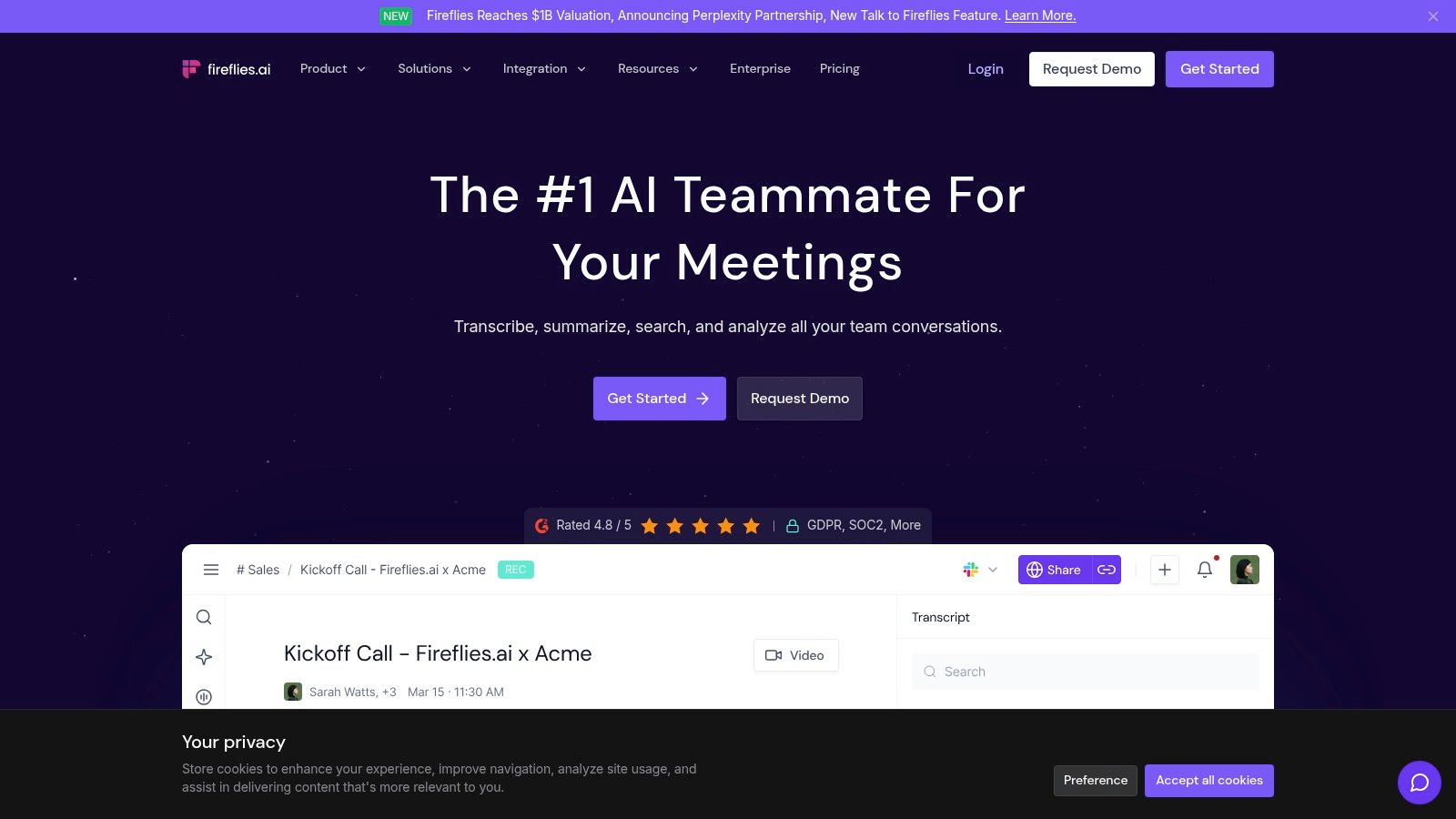
The platform's AI bot, Fred, automatically joins your scheduled meetings to record and transcribe them. This hands-off approach ensures no key details are missed, freeing up your team to focus on the conversation rather than on taking notes. The real magic lies in its post-meeting summaries, action items, and topic trackers, which help agencies quickly distill client needs and project requirements.
Key Features & Agency Use Cases
- AI-Powered Transcription and Analysis: Provides highly accurate, speaker-labeled transcripts. Agencies can use its AI analysis to track mentions of budget, competitors, or specific project deliverables across all client calls.
- Seamless Integrations: Connects directly with major video conferencing platforms and CRM tools like Salesforce and HubSpot, automatically logging call notes and activities.
- Searchable Knowledge Base: Turns all recorded conversations into a searchable database. This is invaluable for onboarding new account managers or recalling specific client feedback from months prior.
- Automated Summaries & Action Items: Generates concise summaries with identified action items, streamlining the creation of follow-up emails and project briefs.
Pricing and Limitations
Fireflies.ai offers a limited free tier that includes transcription but has limits on storage. Paid plans (starting at $10/user/month billed annually for Pro) unlock unlimited transcription, increased storage, AI summaries, and advanced search capabilities. The main limitation is that it relies on another platform for the actual video meeting; it’s an add-on, not an all-in-one solution. Its accuracy, while high, may still require a quick proofread for industry-specific jargon.
- Pros: Advanced AI-driven insights, excellent integrations, automates a huge part of the post-meeting workflow.
- Cons: Not a standalone meeting platform, effectiveness depends on integration with other tools.
Website: https://fireflies.ai/
6. Otter.ai: Best for Live Transcription and Collaborative Notes
Otter.ai isn't a traditional meeting platform but rather a powerful AI companion that supercharges your existing tools. It excels as a specialized solution for agencies that prioritize accurate, searchable transcripts over raw video. By integrating with platforms like Zoom and Google Meet, Otter.ai acts as a dedicated scribe, providing real-time transcriptions that transform spoken words into actionable data. This makes it an invaluable piece of the best meeting recording software ecosystem for teams focused on documentation and knowledge management.
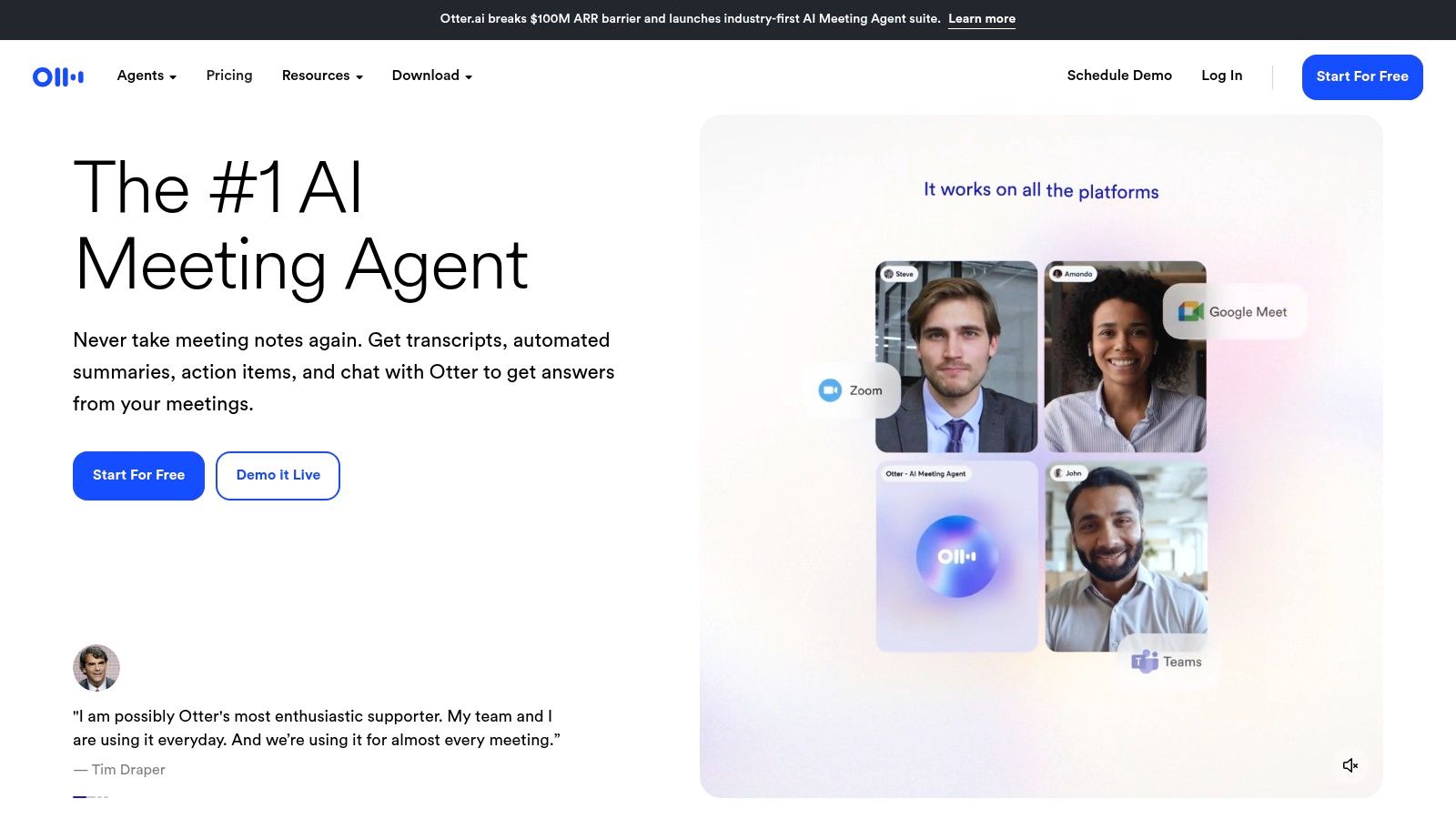
Its ability to differentiate between speakers and generate summary keywords automatically saves countless hours for project managers and account executives. Instead of re-watching an hour-long client discovery call, team members can instantly search the transcript for specific terms, action items, or feedback, ensuring nothing falls through the cracks. This focus on text-based intelligence is what sets it apart.
Key Features & Agency Use Cases
- Real-time Transcription: Provides live captions during meetings, boosting accessibility and comprehension for all participants, especially in noisy environments or for non-native speakers.
- Speaker Identification: Automatically detects and labels different speakers in the transcript, making it easy to attribute comments and decisions during client debriefs.
- Keyword Search & Summaries: Generates searchable keywords and a summary of the conversation, allowing agency staff to quickly locate critical information without manual review.
- Collaborative Highlights & Comments: Team members can highlight key parts of the transcript and add comments, creating a central hub for post-meeting analysis and task delegation.
Pricing and Limitations
Otter.ai offers a free plan that includes real-time transcription but is limited to 30 minutes per meeting and a total of 300 monthly transcription minutes. For agencies needing more, the Pro plan (starting at $16.99/month per user) unlocks 1,200 monthly minutes and advanced import/export features. The main limitation is that its core function is transcription, not video hosting; it enhances your meeting recorder rather than replacing it.
- Pros: Exceptional transcription accuracy, powerful search capabilities, easy collaboration on transcripts.
- Cons: Free plan has strict time limits, advanced integrations and higher usage require a paid subscription.
Website: https://otter.ai/
7. Krisp: Best for Enhancing Audio Clarity and Productivity
Krisp isn’t a traditional meeting platform but a powerful AI enhancement layer that sits on top of your existing tools. For agencies where call clarity is non-negotiable, it stands out as one of the best meeting recording software add-ons for its unparalleled noise cancellation. It ensures that client presentations and internal strategy sessions are free from background distractions like coffee shop chatter or home office noise, making every participant sound professional.
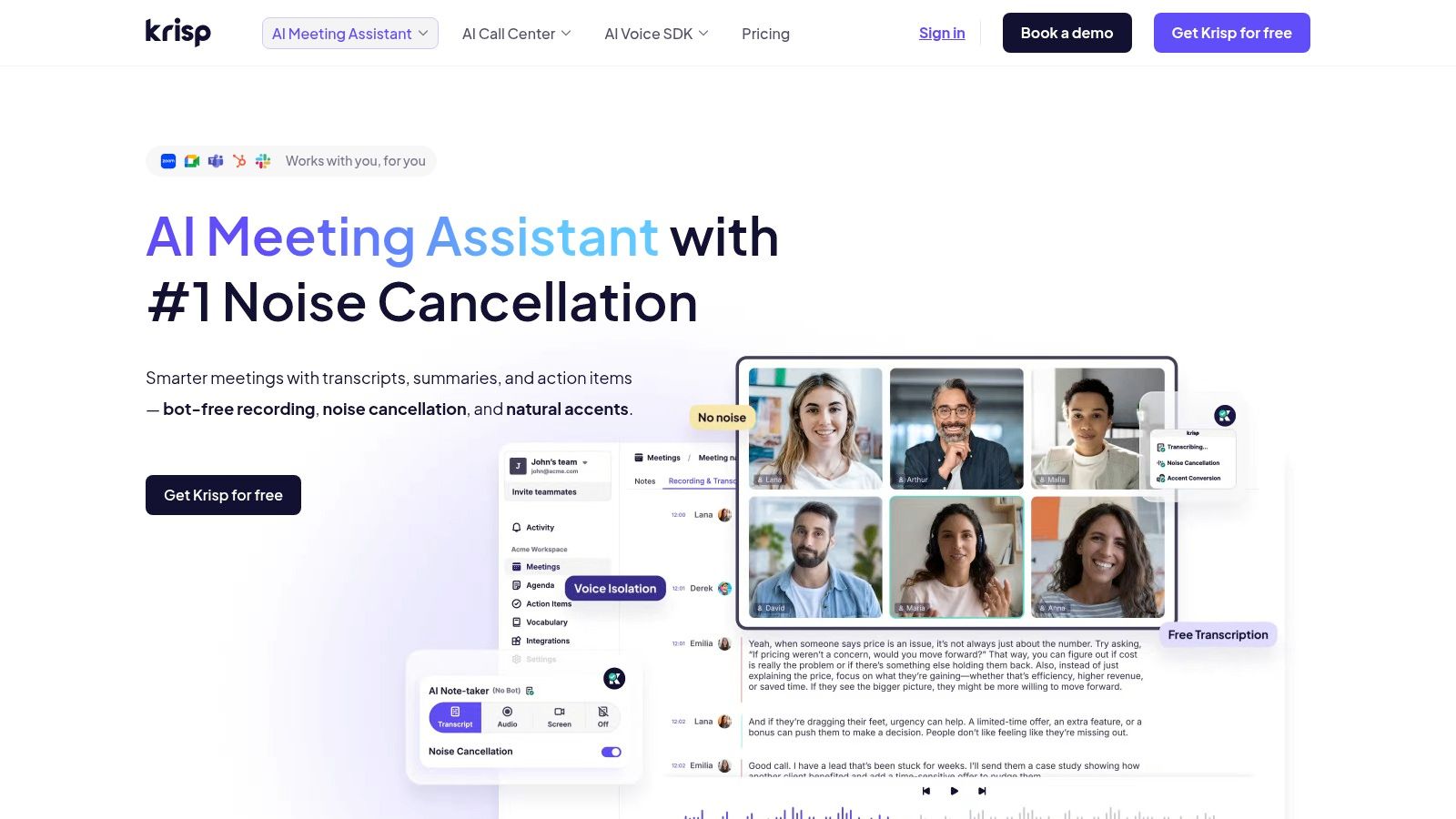
Beyond just cleaning up audio, Krisp has evolved into a complete meeting productivity tool. Its AI-powered features for HD voice recording, automatic transcription, and AI-generated meeting notes turn any call on any platform into a structured, actionable record. This makes it invaluable for agency account managers who need to capture every client request accurately without being bogged down by manual note-taking.
Key Features & Agency Use Cases
- AI-Powered Noise-Canceling: Guarantees crystal-clear audio during crucial client pitches or feedback sessions, regardless of the environment.
- HD Voice Recording: Captures high-fidelity audio recordings directly from your calls, perfect for creating training materials or archiving important project discussions.
- Automatic Transcription and AI Meeting Notes: Automatically transcribes conversations and uses AI to generate concise summaries and action items, streamlining post-meeting workflows for project managers.
- Universal Compatibility: Integrates seamlessly with virtually all conferencing apps (Zoom, Google Meet, Teams), allowing agencies to standardize audio quality and recording without changing their primary platform.
Pricing and Limitations
Krisp offers a free plan with 60 minutes of noise cancellation per day. The Pro plan (starting at $8 per user/month, billed annually) unlocks unlimited noise cancellation, HD voice recording, and AI meeting features. The primary limitation is its focus on audio; it does not offer native video recording. Agencies will need to use their conference app’s built-in recorder or a third-party tool for video, with Krisp handling the superior audio capture and summarization.
- Pros: Best-in-class noise cancellation, excellent AI-powered notes and summaries, works with existing tools.
- Cons: No native video recording capabilities, dependent on other platforms for the meeting itself.
Website: https://krisp.ai/
8. Riverside.fm: Best for Studio-Quality Recordings for Agency Content
Riverside.fm carves out its niche by prioritizing production quality above all else. While many tools record a single compressed stream, Riverside records audio and video locally on each participant's device before uploading. This makes it an exceptional choice for the best meeting recording software when the final product is for public consumption, such as webinars, client-facing tutorials, or podcast-style case studies. It ensures your agency's content looks and sounds professional, regardless of any participant's internet-related stutters.
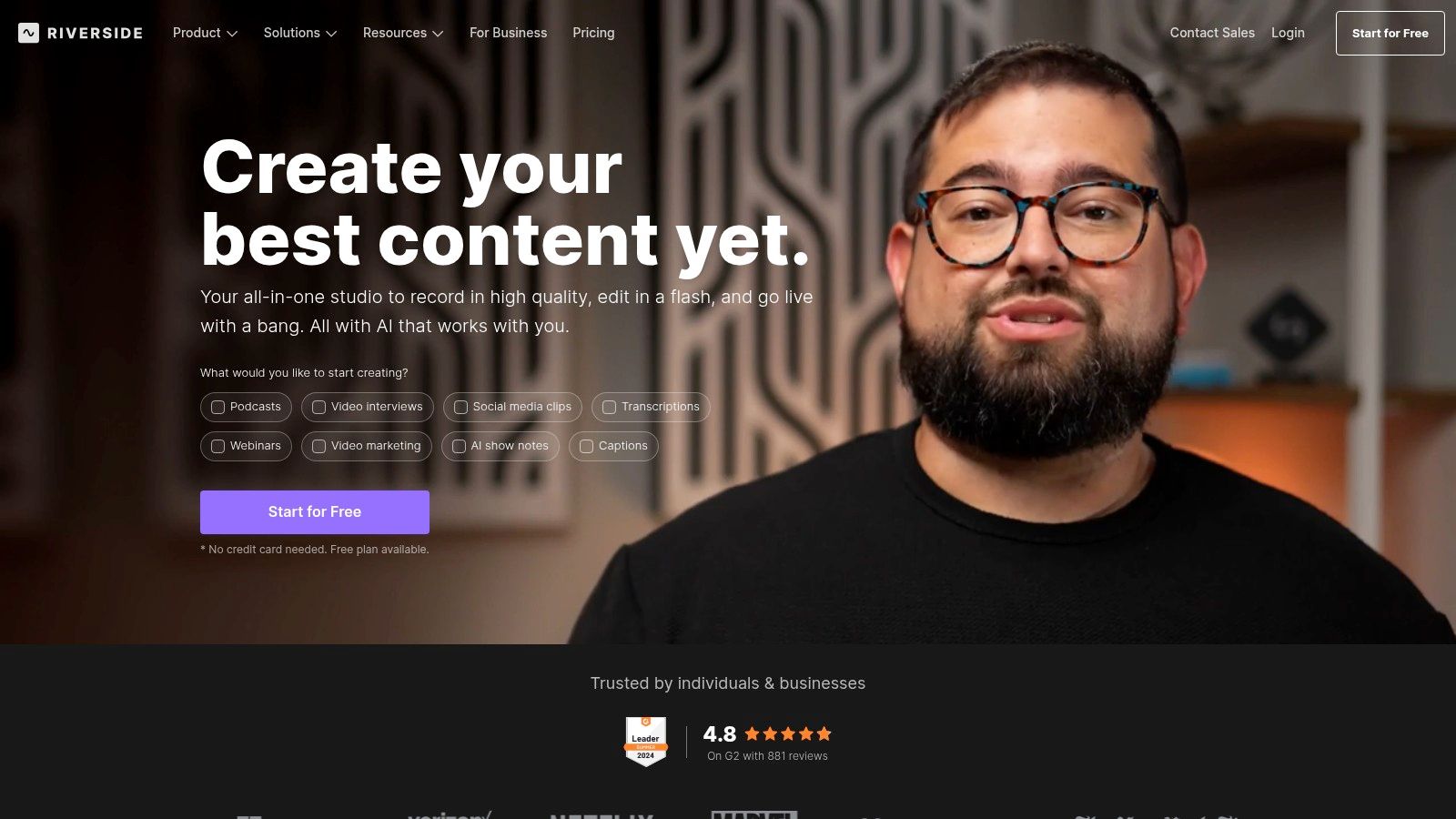
The platform is designed with content creators in mind, providing separate audio and video tracks for each person. This gives your post-production team ultimate control for editing and branding, a key advantage for creative and PR agencies. Its built-in editor and highly accurate transcription service further streamline the workflow from recording to finished asset.
Key Features & Agency Use Cases
- Local Lossless Recording: Captures uncompressed 4K video and 48kHz WAV audio directly from each participant, guaranteeing pristine quality for polished client deliverables or marketing materials.
- Separate Audio/Video Tracks: Simplifies post-production, allowing editors to easily mix, cut, and brand recorded content for case studies, social media clips, or internal training.
- Magic Clips & Editor: Uses AI to quickly generate short, shareable clips from long recordings, perfect for an agency's social media and promotional efforts.
- Live Streaming Integration: Allows agencies to broadcast high-quality presentations or panels directly to platforms like YouTube and LinkedIn, expanding reach for webinars and events.
Pricing and Limitations
Riverside.fm has a limited free plan allowing up to 2 hours of separate track recording. Paid plans begin at $15/month (billed annually) for the Standard plan, which includes 5 hours of recording per month and removes watermarks. The primary limitation is its focus on quality over raw meeting utility; it can be overkill for simple internal check-ins, and its pricing is based on recording hours, not just user seats.
- Pros: Unmatched audio/video quality, separate tracks for editing, intuitive for guests.
- Cons: Pricing is higher than standard meeting tools, can be feature-rich for basic calls.
Website: https://riverside.fm/
9. GoToMeeting: Best for Secure and Reliable Client Presentations
GoToMeeting stands out as a highly secure and reliable video conferencing tool, making it a strong choice for agencies that prioritize data privacy and dependable performance. While it is a comprehensive meeting platform, its structured recording and management features position it as a contender for the best meeting recording software, particularly for organizations handling sensitive client information or requiring robust integration capabilities. Its reputation for stability provides peace of mind during high-stakes client presentations and internal strategy sessions.
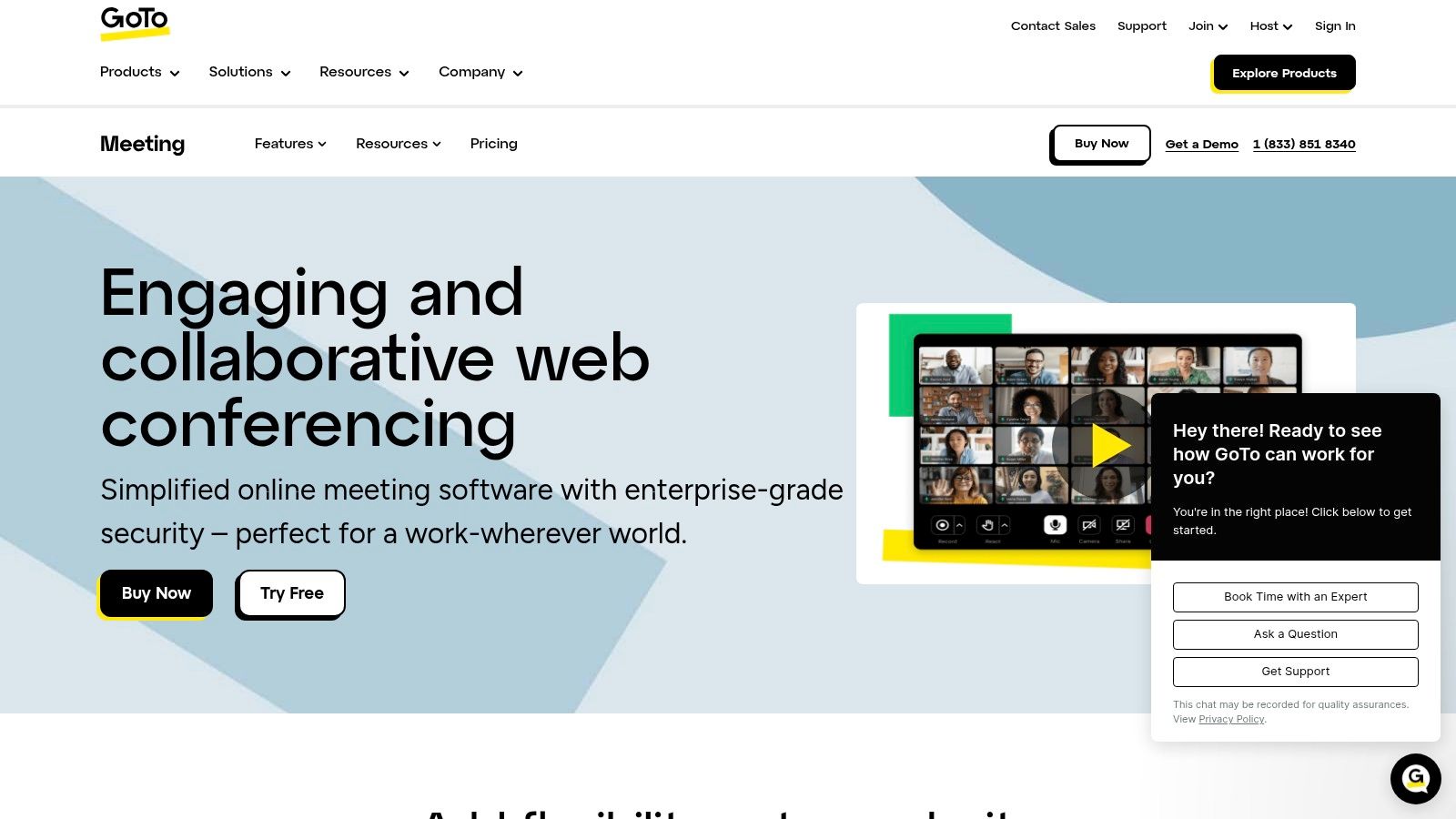
The platform is built for professional environments, offering features that streamline workflows from pre-call setup to post-meeting follow-up. Agencies can create custom meeting templates to ensure brand consistency and standard settings for recurring client check-ins. The ability to manage and easily access all recordings from a central hub simplifies the process of creating training libraries or project archives, while CRM integrations help connect meeting outcomes directly to client records.
Key Features & Agency Use Cases
- Customizable Meeting Templates: Standardize settings for different meeting types, such as client kickoffs or internal reviews, ensuring consistency and professionalism across the agency.
- Centralized Recording Management: Provides a secure and organized hub for all meeting recordings, making it easy to locate, share, or review past discussions for project management.
- Real-Time Screen & File Sharing: Facilitates dynamic collaboration during creative reviews or technical walkthroughs, with all shared content captured in the recording for future reference.
- CRM and Business Tool Integrations: Connects directly with tools like Salesforce, allowing agencies to automatically log meeting activities and link recordings to client accounts for a unified workflow.
Pricing and Limitations
GoToMeeting’s pricing starts with the Professional plan at $12/organizer/month (billed annually), which includes unlimited meetings and standard features. The Business plan, at $16/organizer/month, adds unlimited cloud recording, transcription, and note-taking. A key limitation for recording-heavy agencies is the platform’s finite cloud storage capacity, which may require careful management. Additionally, it lacks the advanced, AI-driven summarization and note extraction found in more specialized recording tools.
- Pros: Highly reliable with a strong emphasis on security, robust integration capabilities, user-friendly interface.
- Cons: Limited cloud storage for recordings, lacks advanced AI-powered analysis features.
Website: https://www.goto.com/meeting
10. Cisco Webex: Best Enterprise-Grade Solution for Secure Agency Operations
Cisco Webex is a powerhouse in the video conferencing space, offering an enterprise-grade platform that positions it as a strong candidate for the best meeting recording software, particularly for agencies handling sensitive client data. Its reputation is built on robust security, reliability, and advanced collaboration features that go beyond standard meetings. For agencies working with corporate clients in regulated industries like finance or healthcare, Webex provides the compliance and peace of mind that other platforms may not.
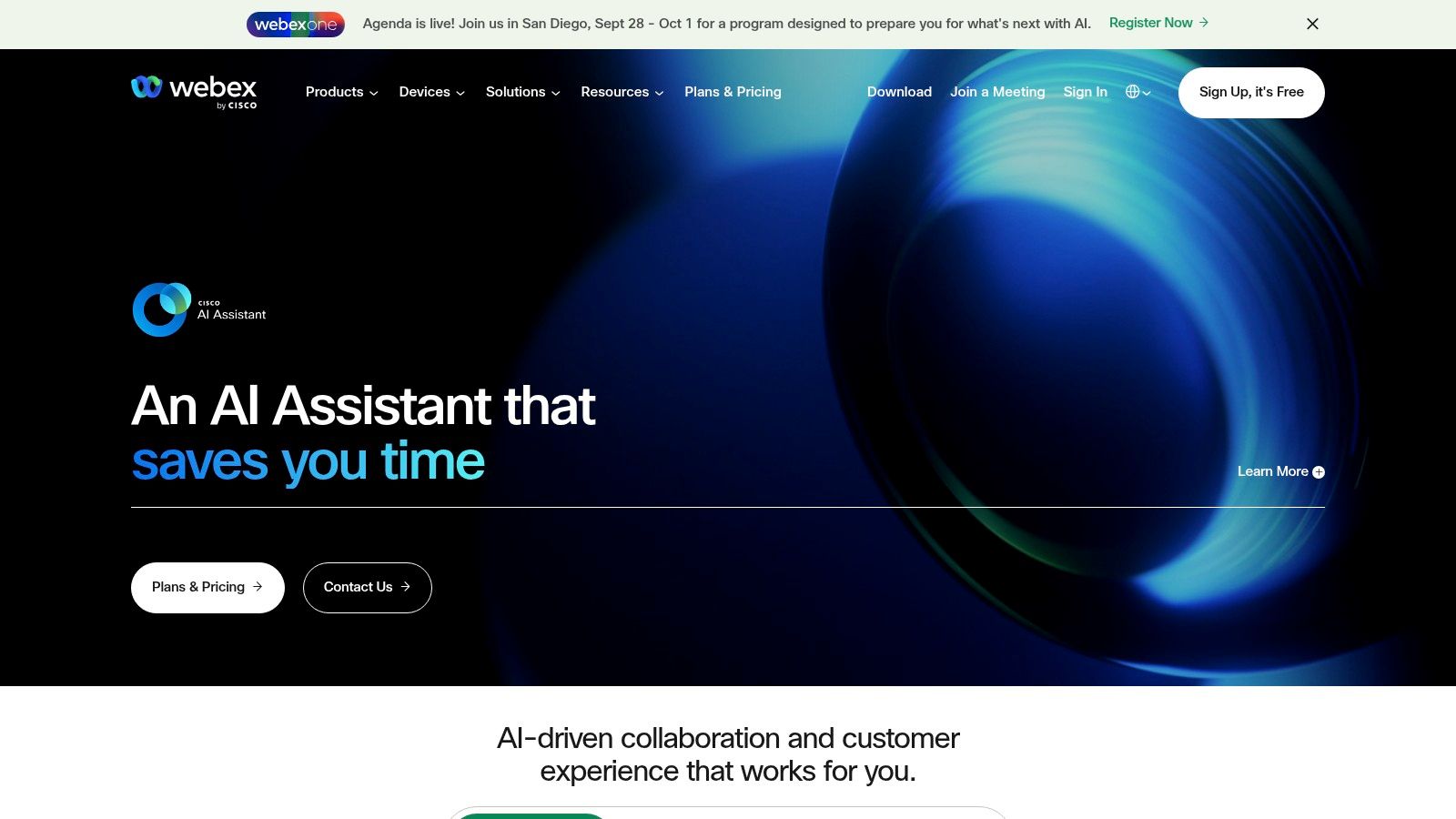
The platform’s AI-powered capabilities are a significant draw. Real-time transcription and closed captioning make meetings more accessible and provide an instant text record. Agencies can choose between secure cloud or local recording, offering flexibility for data governance policies. While the interface can feel more complex than some competitors, its depth of features is ideal for large-scale, structured agency environments.
Key Features & Agency Use Cases
- Robust Security & Compliance: End-to-end encryption and numerous compliance certifications make it perfect for agencies working with clients who have stringent data security requirements.
- AI-Powered Transcription: Live transcription and translation features help ensure clarity in multi-national client calls and provide an accurate record for project documentation.
- Cloud and Local Recording: Gives agencies control over where high-stakes client strategy sessions or intellectual property discussions are stored.
- Deep Calendar Integration: Seamlessly works with Outlook and Google Calendar, making it easy to schedule and manage client-facing and internal meetings within existing agency workflows.
Pricing and Limitations
Webex offers a free plan with meetings up to 40 minutes. Paid plans (starting around $12/user/month for the Meet plan) unlock 10 GB of cloud storage, longer meeting durations, and advanced features like real-time transcription. The primary limitation for smaller agencies is the complexity and cost. The platform is powerful, but its extensive feature set can present a steeper learning curve for teams accustomed to more streamlined tools.
- Pros: High security standards, extensive collaboration tools, suitable for large enterprises.
- Cons: Can be complex for new users, higher cost compared to some competitors.
Website: https://www.webex.com/
11. Loom: Best for Asynchronous Video Messaging and Quick Agency Updates
Loom champions a different approach to meetings by making asynchronous video messages fast, easy, and effective. While not a traditional live meeting platform, it earns its place as one of the best meeting recording software solutions by helping agencies eliminate unnecessary calls altogether. It's perfect for internal feedback, project walkthroughs, and quick client updates that don't require a real-time discussion, saving valuable billable hours.
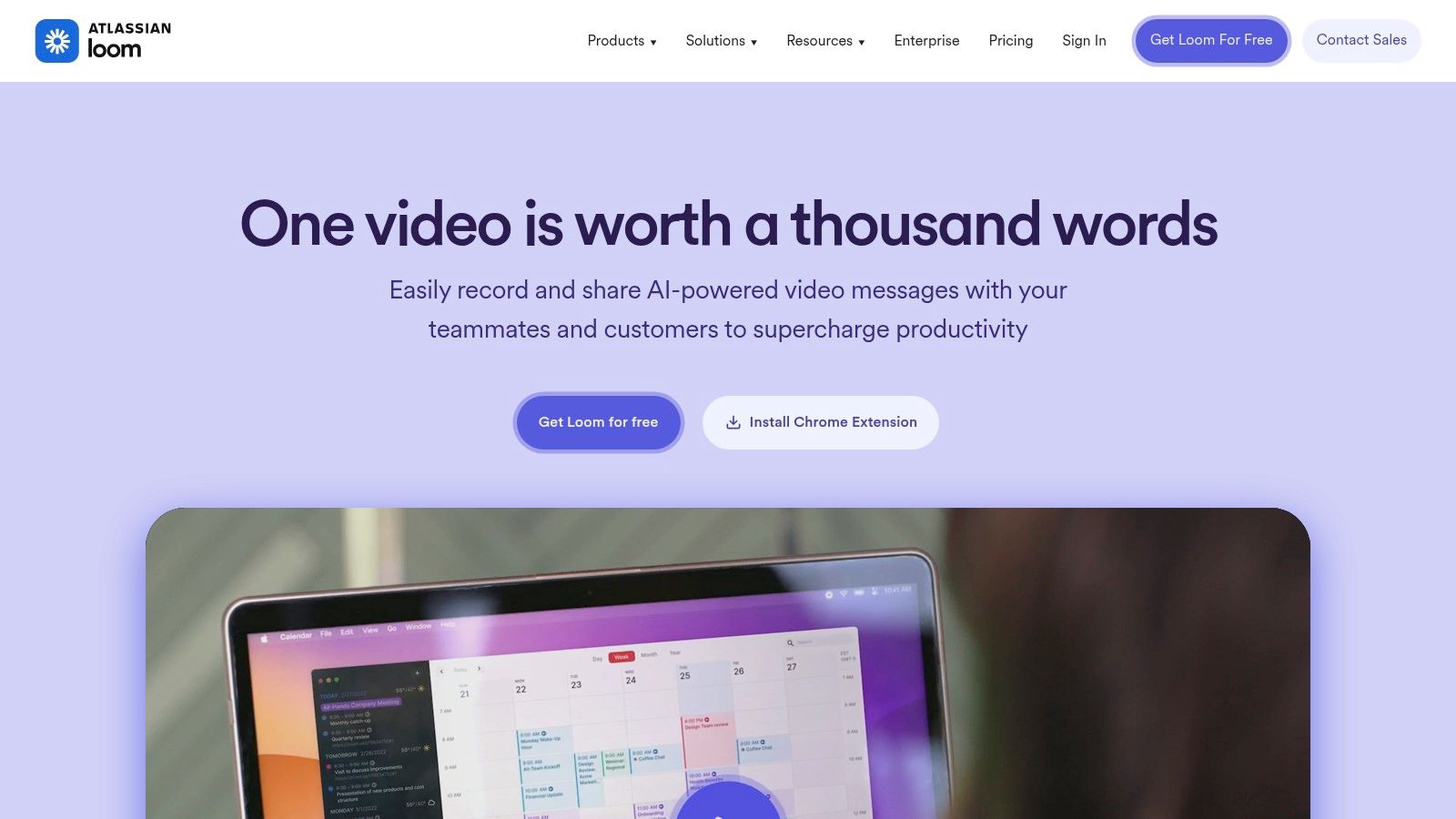
The platform excels at screen-recording with a user-friendly interface, allowing for unlimited video creation and sharing. For agencies looking to expand their content marketing, Loom's versatility extends to enabling effective strategies for creating engaging how-to videos that can be used for client onboarding or lead generation. Its integrations with tools like Slack and Salesforce make it simple to embed video messages directly into existing agency workflows.
Key Features & Agency Use Cases
- Fast Screen Recording: Instantly record your screen, camera, or both to provide visual feedback on designs, explain complex code, or walk clients through a report.
- Annotation & Transcription: Draw on your screen while recording to highlight key points. Automatic transcriptions and a title-generation AI make videos searchable and accessible.
- Broad Compatibility: Integrates seamlessly with essential agency tools like Slack, Salesforce, and Gmail, allowing teams to share updates where they already work.
- Instant Sharing: Videos are available to share via a link immediately after recording, removing the friction of uploading and processing large files.
Pricing and Limitations
Loom offers a generous free plan that includes up to 25 videos per person, each with a five-minute limit. The Business plan (starting at $12.50/user/month, billed annually) unlocks unlimited videos and recording length, along with advanced features like custom branding and engagement insights. The main limitation is its lack of advanced editing tools; it is designed for quick, raw communication, not polished video production.
- Pros: Extremely user-friendly, fast recording and sharing, broad integrations.
- Cons: Limited advanced editing features, core functionality requires a paid plan for heavy users.
Website: https://www.loom.com/
12. Notta.ai: Best for Multilingual Transcription for Global Agencies
Notta.ai positions itself as a powerful transcription-first tool, making it one of the best meeting recording software options for global agencies working with international clients and distributed teams. Rather than being just a meeting platform, its core strength lies in its ability to capture audio from various sources (including live meetings and imported files) and convert it into highly accurate, multilingual text. This focus makes it indispensable for agencies that need to document conversations across different languages.
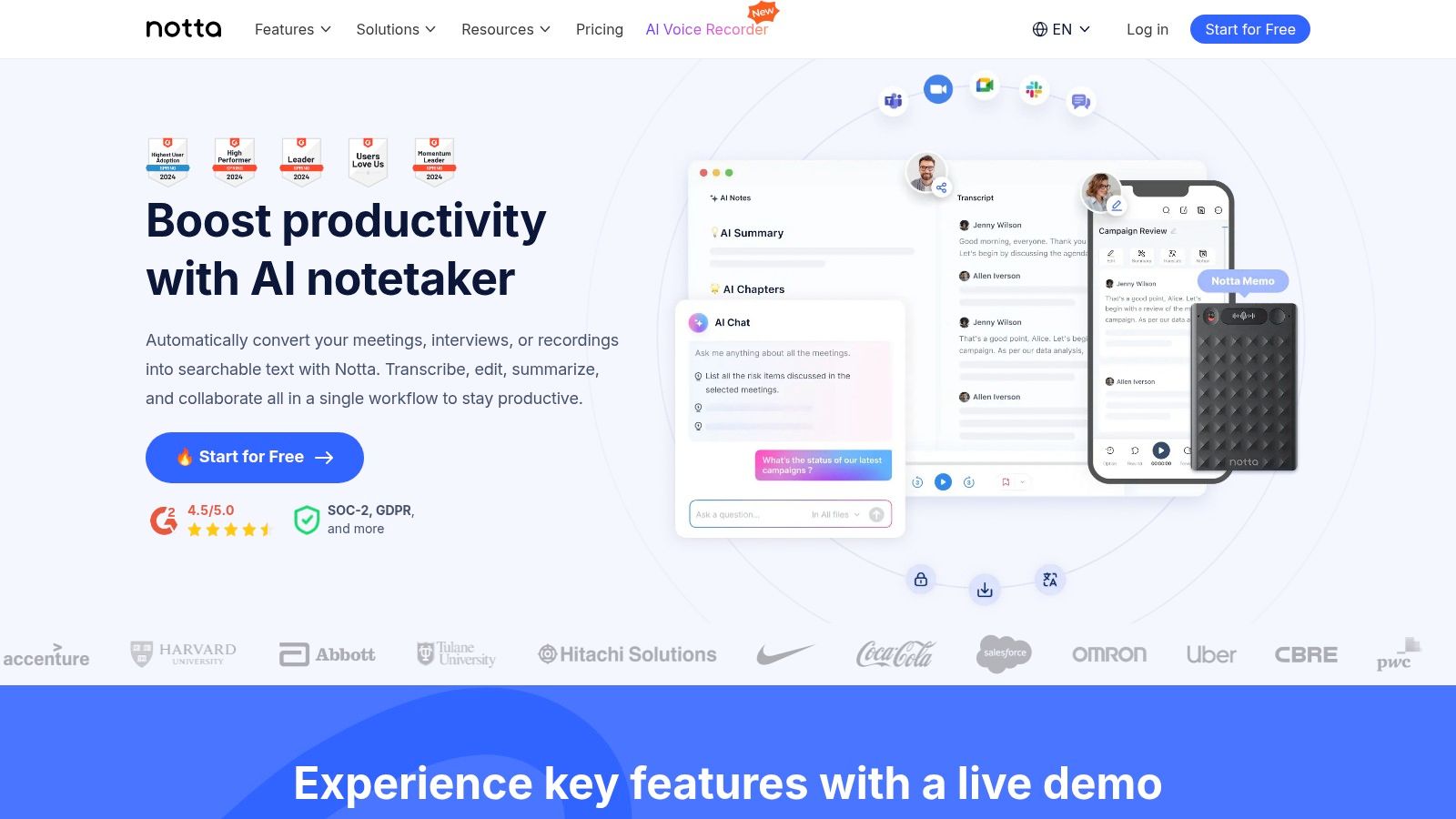
The platform's real-time transcription and translation capabilities are a significant asset for multicultural project teams, ensuring no nuance is lost in translation during client discovery or feedback sessions. With support for dozens of languages and accents, Notta.ai helps agencies maintain clear, accessible records for every stakeholder, regardless of their native tongue.
Key Features & Agency Use Cases
- Multilingual Transcription & Translation: Accurately transcribe meetings in languages like Spanish, French, and German, then translate the transcript instantly. This is ideal for reviewing international client calls and ensuring the entire team is aligned.
- Cloud Syncing Across Devices: Start a recording on the mobile app during an on-site client visit and review the transcript later on your desktop. This ensures a seamless workflow for account managers on the go.
- Multi-Platform Support: Integrates with popular meeting tools by transcribing audio from Google Meet or Zoom, allowing agencies to enhance their existing tech stack without a complete overhaul.
- Transcript Export Options: Easily export transcripts in various formats (TXT, DOCX, PDF) to add to project management systems, client reports, or internal knowledge bases.
Pricing and Limitations
Notta.ai offers a free plan with limited transcription minutes per month. Paid plans (starting at $8.25/month for the Pro plan) unlock more transcription time, advanced features like translation, and greater import/export capabilities. A key limitation is that its user interface can feel complex for new users, and some of the most powerful transcription features are reserved for higher-tier plans.
- Pros: Excellent multilingual support, syncs across web and mobile, integrates with existing meeting tools.
- Cons: The interface can have a learning curve, advanced features require a paid subscription.
Website: https://www.notta.ai/
Key Feature Comparison of 12 Meeting Recording Tools
Choosing the Right Meeting Intelligence Partner for Your Agency
Navigating the landscape of meeting recording software can feel overwhelming, but making an informed decision is a strategic imperative for any modern agency. As we've explored, the tools available today extend far beyond simple recording. They are sophisticated intelligence platforms designed to transform transient conversations into permanent, actionable assets for your team. The choice is no longer just about capturing audio and video; it's about embedding a system that enhances client relationships, streamlines project management, and uncovers revenue opportunities hidden within your daily calls.
From dedicated transcription powerhouses like Otter.ai and Notta.ai to integrated video conferencing solutions like Zoom and Microsoft Teams, each platform serves a distinct purpose. For agencies focused on high-fidelity content creation, a tool like Riverside.fm offers unparalleled recording quality. For those prioritizing noise cancellation and vocal clarity in any environment, Krisp stands out as an essential add-on. The key is to move past a generic feature-for-feature comparison and anchor your evaluation in your agency's specific operational needs and strategic goals.
Synthesizing Your Decision: From Features to Agency Fit
Finding the best meeting recording software for your agency requires a shift in perspective. Instead of asking "What can this tool do?", ask "What critical agency problem can this tool solve?" A simple framework can help guide your selection process.
Consider these core agency functions:
- For Client Services & Account Management: Your priority is capturing client feedback, tracking commitments, and ensuring seamless follow-up. Tools like Scribbl and Fireflies.ai excel here, with their deep CRM integrations and automated action item summaries that ensure no client request is ever missed.
- For Project & Production Teams: Clarity and accountability are paramount. You need a verifiable record of scope discussions, technical requirements, and deliverable approvals. The searchable transcripts from Google Meet or Microsoft Teams, combined with their integration into your existing project management ecosystem, can create a powerful single source of truth.
- For Sales & Business Development: The goal is to understand prospect pain points, analyze pitch effectiveness, and train your team. The conversational intelligence features found in platforms like GoToMeeting or Cisco Webex can provide invaluable data on what messaging resonates and which talking points lead to conversions.
- For Internal Collaboration & Training: Quick, asynchronous communication is key. Loom is the undisputed leader for creating shareable video messages that replace unnecessary meetings, perfect for internal design feedback, code reviews, or team updates.
Implementation: Beyond the "Buy" Button
Selecting a tool is only the first step. Successful implementation requires a thoughtful rollout plan. You must consider how the chosen software will integrate with your existing technology stack, particularly your CRM and project management platforms. When choosing a meeting intelligence partner, consider how they leverage cutting-edge AI automation solutions to provide deeper insights and streamline post-meeting workflows, turning raw data into strategic guidance.
Furthermore, data security and client confidentiality are non-negotiable for agencies. Scrutinize the security protocols of any potential vendor, especially concerning data storage, access controls, and compliance certifications. Finally, user adoption is critical. The most powerful tool is useless if your team finds it cumbersome. Prioritize a platform with an intuitive interface and provide clear training to ensure it becomes an indispensable part of your agency's daily workflow.
Your final choice represents a strategic partnership. It's an investment in a platform that will not only preserve your most important conversations but also empower your agency to act on them with greater speed, precision, and intelligence. The right tool will free your team from tedious administrative tasks, allowing them to focus on what they do best: delivering exceptional work and building lasting client relationships.
Ready to transform your client conversations into actionable intelligence? Scribbl is purpose-built for agencies, automating note-taking, CRM updates, and follow-ups so you can focus on strengthening client relationships. Discover how the right meeting intelligence partner can drive efficiency and growth for your agency by trying Scribbl today.




