For any agency, juggling multiple clients, projects, and deadlines is a constant challenge. Mismanaged timelines, scope creep, and poor resource allocation can quickly erode profitability and strain client relationships. The right software isn't just a luxury; it's the central nervous system that keeps your operations running smoothly, ensuring projects are delivered on time and within budget. This is where dedicated agency project management tools become essential.
The primary goal of adopting these platforms is to gain control over the chaos, from initial client intake to final invoicing. Many agencies look for ways to streamline business processes using AI automation, and a robust PM tool is the foundational layer for that efficiency. It provides a single source of truth for your entire team, improving collaboration, visibility, and accountability across every department.
This guide moves beyond generic feature lists to provide a detailed, agency-focused breakdown of the top 12 platforms available today. We'll analyze each tool through the lens of a real agency’s needs, covering specific use cases, honest limitations, and practical implementation advice. You will find screenshots, direct links, and a clear comparison to help you select the platform that best fits your team's unique workflow, client structure, and business goals. Let's find the tool that will transform your project delivery.
1. Scribbl: Best for Automating Client Meeting Workflows
Scribbl emerges as a powerful and uniquely focused tool, engineered to tackle one of the most significant time sinks for any agency: meetings. It operates as an AI-powered meeting assistant that automatically transcribes, records, and synthesizes conversations from Google Meet, Zoom, and Microsoft Teams. For agencies juggling multiple clients, this platform transforms unstructured dialogue into a strategic asset, making it an indispensable component of a modern agency's project management toolkit.
Its core strength lies in moving beyond simple transcription. The AI intelligently organizes raw meeting data into concise summaries, clearly defined discussion topics, and, most importantly, actionable items. This automated process ensures no client request, feedback, or commitment is lost, directly addressing common agency pain points like scope creep and missed follow-ups.

Why It's a Top Choice for Agencies
Scribbl is more than a note-taker; it's an intelligence-gathering and workflow automation engine. By analyzing conversations, it can flag potential upsell opportunities, detect negative client sentiment, and alert managers to scope creep as it happens. This proactive insight allows account and project managers to address issues before they escalate, strengthening client relationships and protecting profitability.
The platform's deep integrations with essential agency software amplify its value. Action items identified in a client call can be pushed directly into project management systems like Asana, Monday.com, or ClickUp. Similarly, key insights and contact information can flow seamlessly into CRMs such as HubSpot or Salesforce, automating post-meeting workflows and saving teams hours each week. This makes Scribbl a critical hub connecting client communication directly to project execution, a feature that distinguishes it among agency project management tools.
Pro Tip: Create dedicated "channels" or folders within Scribbl for each client. This keeps all meeting history, summaries, and action items organized, providing a single source of truth for anyone joining the project or needing to get up to speed on client interactions.
Pricing
Scribbl’s pricing is not publicly listed on its website. Agencies interested in the platform will need to contact their sales team directly for a consultation and customized quote based on team size and specific needs.
Key Features & Considerations
2. Asana: Best for Visual Workflow & Creative Teams
Asana excels as a versatile and visually intuitive project management tool, making it a favorite for creative and marketing agencies juggling multiple clients and complex campaigns. Its strength lies in its ability to provide clarity across an entire agency’s workload, from high-level portfolio views for leadership to granular daily task lists for individual contributors. For agencies, this means you can create dedicated projects for each client, using custom templates for repeatable services like SEO audits or social media content calendars.
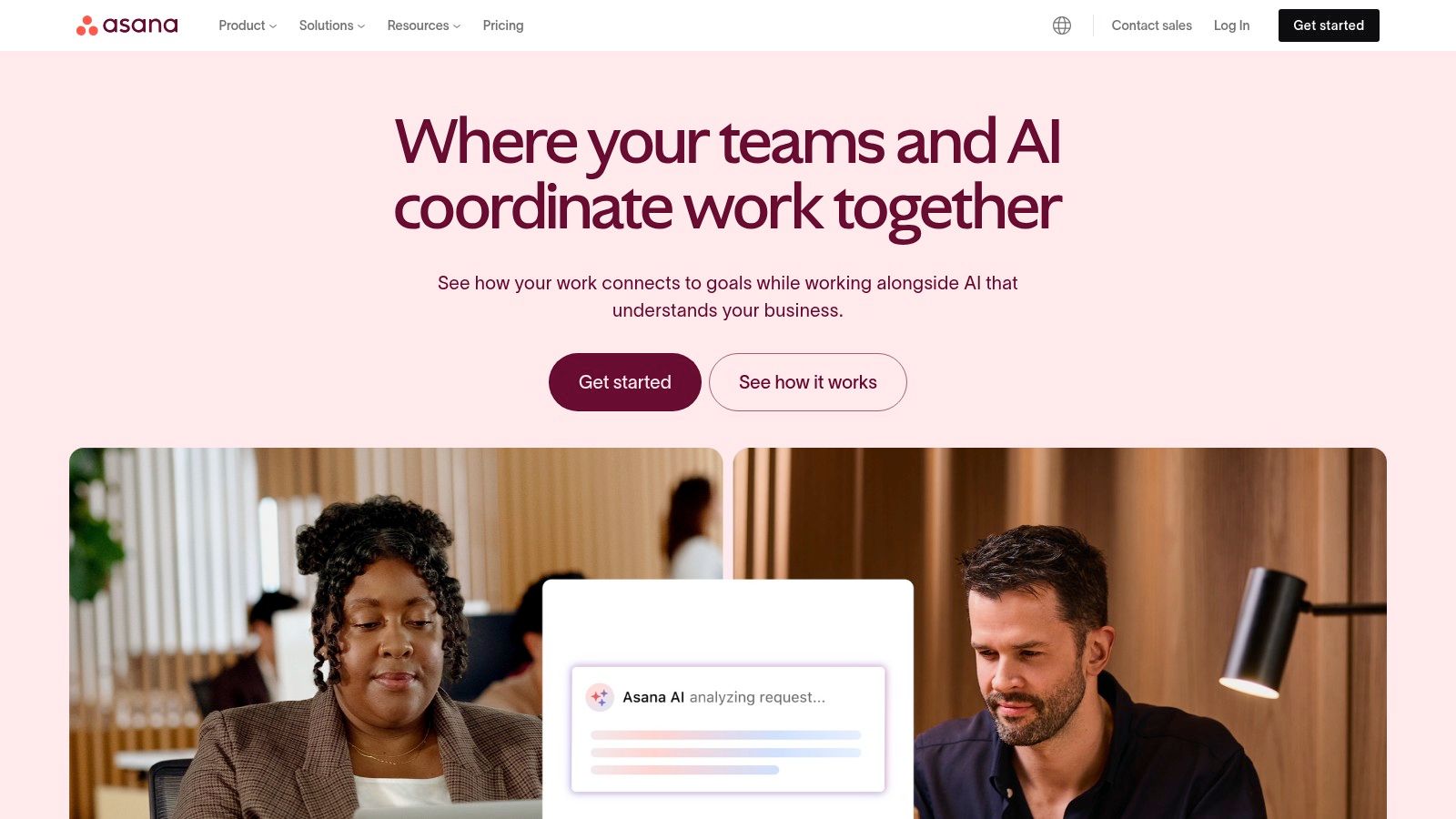
The platform’s different views (List, Board, Timeline, Calendar) allow team members to visualize work in the way that best suits their role. An account manager might use the Timeline view to track key client milestones, while a graphic designer uses the Board view to manage their creative workflow. This flexibility makes it one of the most adaptable agency project management tools available.
Core Features for Agencies
- Portfolio Management: Group related client projects into a single dashboard to monitor overall health, progress, and team capacity.
- Workflow Automation: Use Rules to automate routine tasks, such as assigning new design requests to the creative lead or moving completed tasks to a "For Review" section.
- Customizable Dashboards: Build real-time reporting charts to track billable hours, project budgets, and team productivity without leaving the platform.
- Robust Integrations: Seamlessly connects with agency staples like Slack, Google Drive, Adobe Creative Cloud, and time-tracking tools like Harvest.
Pricing
- Basic: Free forever for individuals or small teams just getting started.
- Premium: Starts at $10.99 per user/month (billed annually) and adds Timeline, unlimited dashboards, and advanced search.
- Business: Starts at $24.99 per user/month (billed annually) and includes Portfolios, Goals, and workload management.
Agency Tip: Use Asana’s "Forms" feature to streamline client intake and new project requests. Submissions automatically become tasks in a designated project, ensuring no request gets lost in an email inbox. This standardizes the briefing process and captures all necessary information upfront.
Website: https://asana.com/
3. Monday.com: Best for Building Custom Agency Workflows
Monday.com shines as a highly visual and malleable Work OS, allowing agencies to build custom workflows for nearly any process, from client onboarding to complex multi-channel campaigns. Its color-coded, board-centric interface provides an at-a-glance understanding of project status, ownership, and deadlines, which is critical in a fast-paced agency environment. Agencies can design bespoke boards for each client, service line, or internal department, ensuring every team member sees the exact information they need.
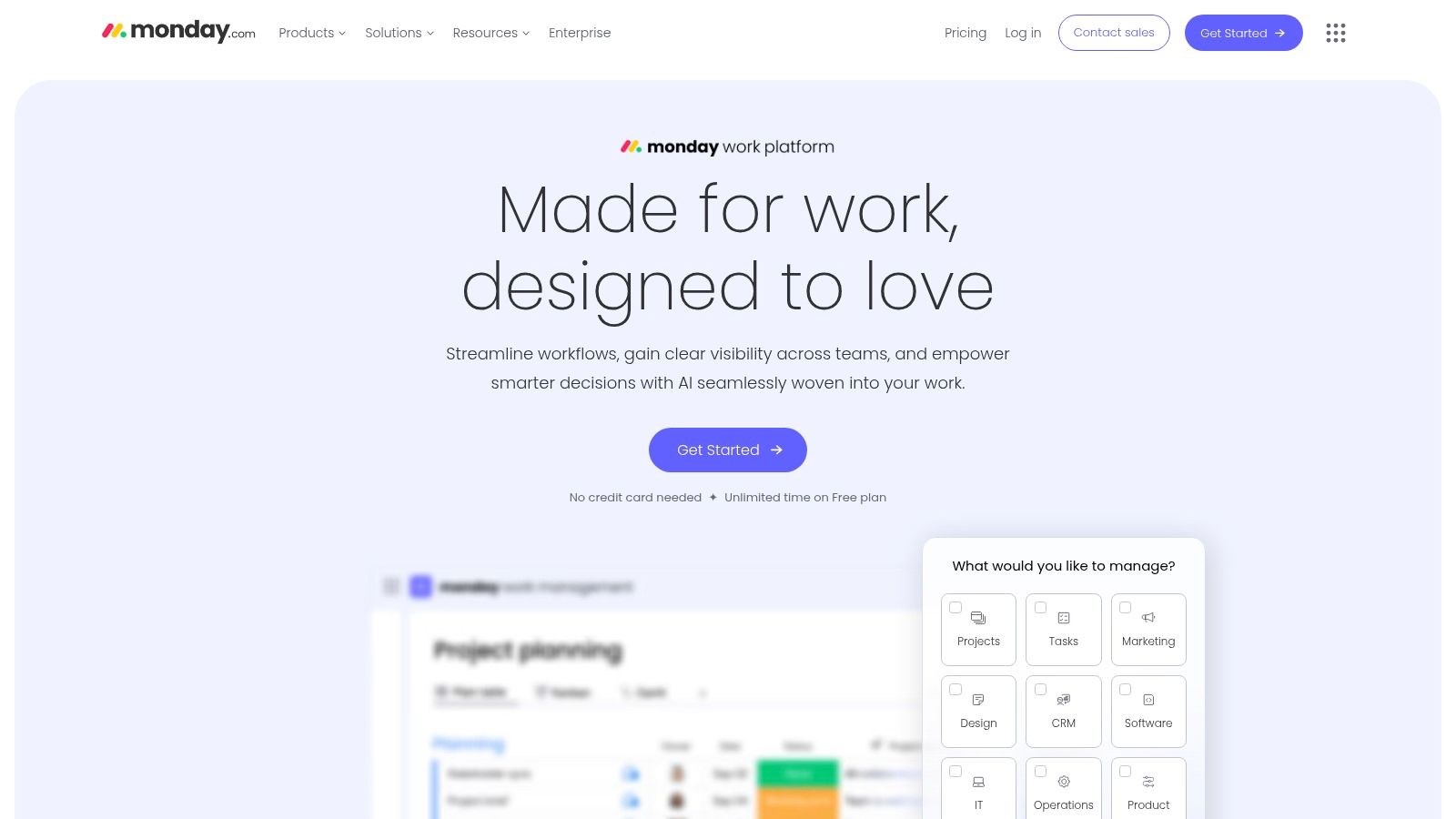
The platform's core strength is its "building block" approach, where agencies can add columns for everything from timelines and budgets to client contact info. This extreme customizability makes it one of the most adaptable agency project management tools for agencies with unique or non-standard processes. You can learn more about how Monday.com compares to other best project management tools for a deeper analysis.
Core Features for Agencies
- Customizable Dashboards: Create high-level, real-time dashboards that pull data from multiple client boards to track agency-wide KPIs, resource allocation, and project profitability.
- Powerful Automations: Set up "if-this-then-that" recipes to automate client communication, task assignments, and status updates, reducing manual administrative work.
- Integrated Forms: Build custom intake forms for creative briefs or new client requests that populate directly into a project board as new items.
- Resource and Workload Management: Visualize team capacity and assign tasks based on availability to prevent burnout and ensure projects stay on track.
Pricing
- Free: Available for up to 2 users, ideal for freelancers or very small teams.
- Basic: Starts at $8 per user/month (billed annually) with a 3-user minimum.
- Standard: Starts at $10 per user/month (billed annually) and adds Timeline & Gantt views, automations, and guest access.
- Pro: Starts at $16 per user/month (billed annually) and includes private boards, time tracking, and more advanced features.
Agency Tip: Use Monday.com's "Guest Access" feature to invite clients directly into a simplified, specific board. You can control what they see, allowing them to track progress and provide feedback directly on tasks, which streamlines approvals and enhances client transparency.
Website: https://monday.com/
4. Teamwork: Best for Client Collaboration & Profitability Tracking
Teamwork is built from the ground up with client service agencies in mind, offering a powerful suite of features that directly address the complexities of managing client work, profitability, and team collaboration. It shines in its ability to connect tasks and projects directly to time tracking and billing, providing a seamless workflow from project kickoff to final invoice. For agencies needing to maintain project profitability and provide clients with transparent updates, Teamwork is an exceptional choice.
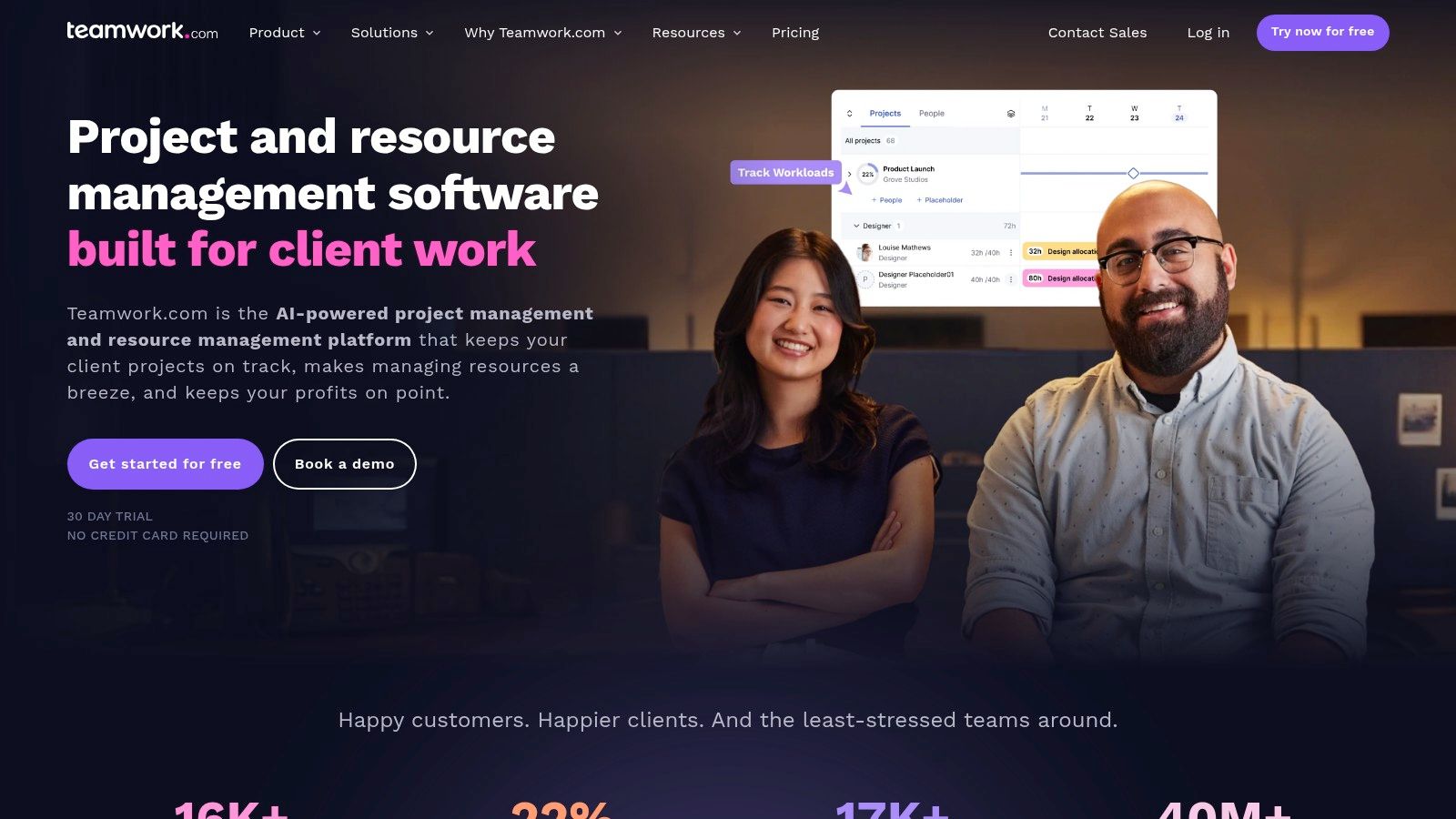
The platform enables agencies to grant clients access with granular permissions, allowing them to view progress and comment on tasks without seeing internal discussions or other client projects. This blend of client-facing features and robust internal management makes it one of the most practical agency project management tools for teams that prioritize client collaboration and financial oversight.
Core Features for Agencies
- Client-Focused Management: Easily add clients and external stakeholders to projects with specific permissions to control what they can see and do.
- Integrated Time Tracking & Invoicing: Track every billable and non-billable minute against tasks and generate invoices directly from logged time.
- Project Templates: Create and reuse detailed project plans for recurring services, ensuring consistency and saving significant setup time.
- Resource Management: Visualize team capacity and workloads to make informed decisions about project allocation and prevent burnout.
Pricing
- Free Forever: For up to 2 users and 2 projects with core task management.
- Starter: Starts at $5.99 per user/month (billed annually) for up to 3 users, adding templates and billing.
- Deliver: Starts at $9.99 per user/month (billed annually) and includes team collaboration tools and time tracking.
- Grow: Starts at $17.99 per user/month (billed annually) and adds resource management and project budgets.
Agency Tip: Use Teamwork’s "Notebooks" feature to create and share key project documents like creative briefs, meeting notes, or client feedback. By keeping this critical information within the project space, you ensure everyone is working from the most current version and reduce reliance on scattered email threads.
Website: https://www.teamwork.com/
5. ClickUp: Best All-in-One Platform for Scalability
ClickUp markets itself as the "one app to replace them all," and for many agencies, it comes close to delivering on that promise. Its core strength lies in its incredible flexibility and an exhaustive feature set that aims to consolidate an agency's entire tech stack, from tasks and docs to goals and chat. For growing agencies looking for a single source of truth, ClickUp allows you to manage client projects, internal SOPs, and high-level business objectives within one unified workspace.
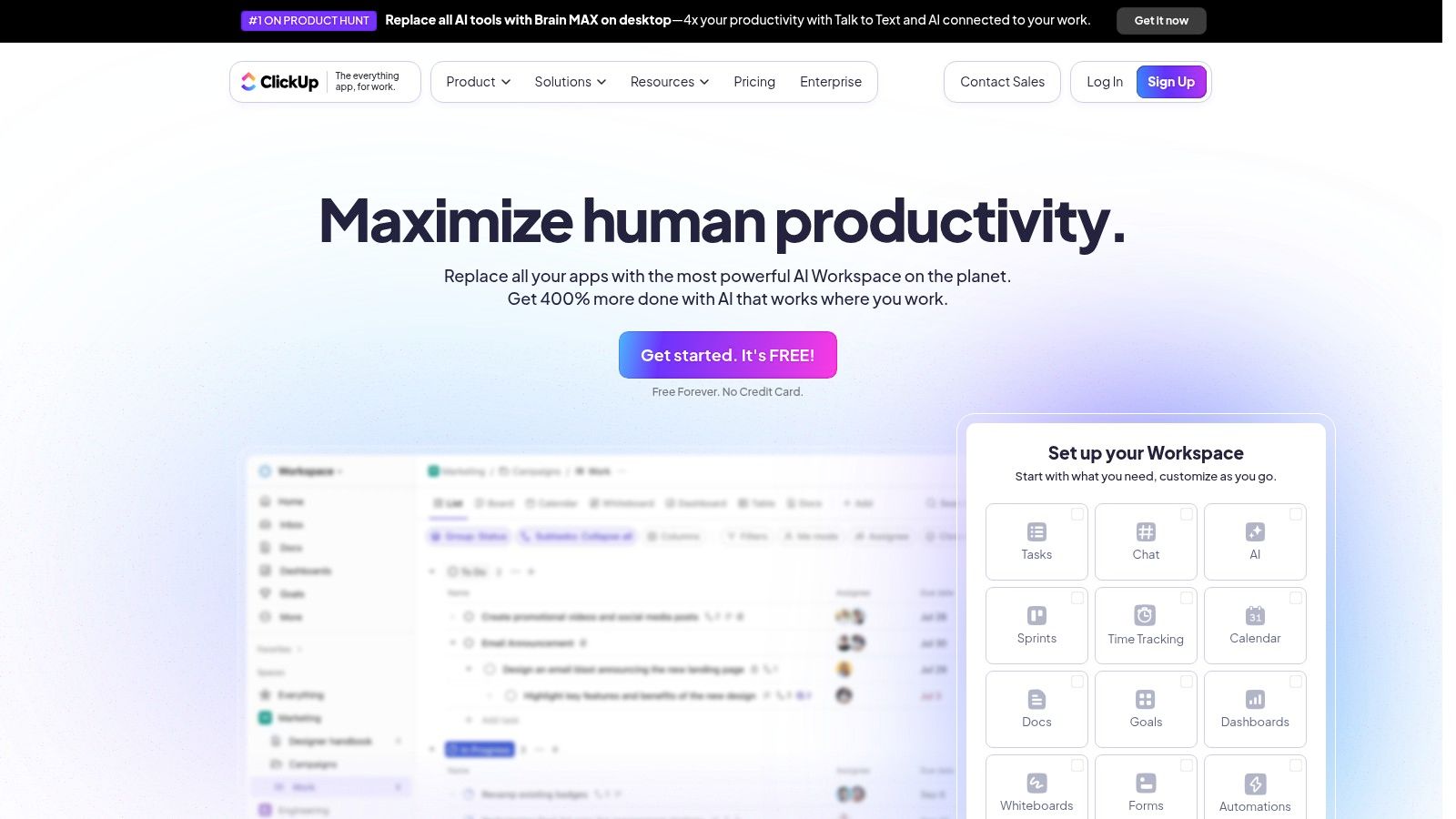
While its extensive customization can present a steep learning curve, the payoff is a platform tailored precisely to your agency’s workflow. You can use its 15+ views, including Board, Gantt, and Workload, to give every team member the perspective they need. This makes it one of the most powerful and scalable agency project management tools for teams willing to invest time in setup.
Core Features for Agencies
- Customizable Hierarchy: Structure work exactly how your agency operates using Spaces (departments), Folders (clients), and Lists (projects).
- Integrated Docs & Whiteboards: Create client briefs, project plans, and creative brainstorms directly within your tasks, keeping all context in one place.
- Advanced Time Tracking: Native time tracking with billable hour settings and reporting makes client invoicing and resource planning more accurate.
- Goal Tracking: Set and monitor agency-wide or client-specific goals (like OKRs) and link them directly to tasks that drive progress.
Pricing
- Free Forever: Generous free plan with unlimited tasks and members.
- Unlimited: Starts at $7 per user/month (billed annually) for unlimited storage, integrations, and dashboards.
- Business: Starts at $12 per user/month (billed annually) and adds advanced time tracking, goal folders, and workload management.
Agency Tip: Leverage ClickUp’s powerful Automations to reduce manual work. For example, you can automatically apply a project template when a new client is moved to a "Won" status in your sales pipeline. To get started, you can learn more about automating repetitive tasks and save your team valuable hours.
Website: https://clickup.com/
6. Wrike: Best for Managing Complex, Large-Scale Client Projects
Wrike is a powerful and highly scalable platform designed for mid-to-large agencies that require robust control over complex, multi-faceted projects. Its strength lies in enterprise-grade features, providing deep visibility into resource allocation, financial performance, and cross-departmental workflows. For agencies managing large client portfolios or intricate campaigns with many moving parts, Wrike offers a centralized hub to plan, execute, and report with precision. You can standardize processes with custom-built workflows for different service lines, ensuring consistency from client onboarding to final delivery.
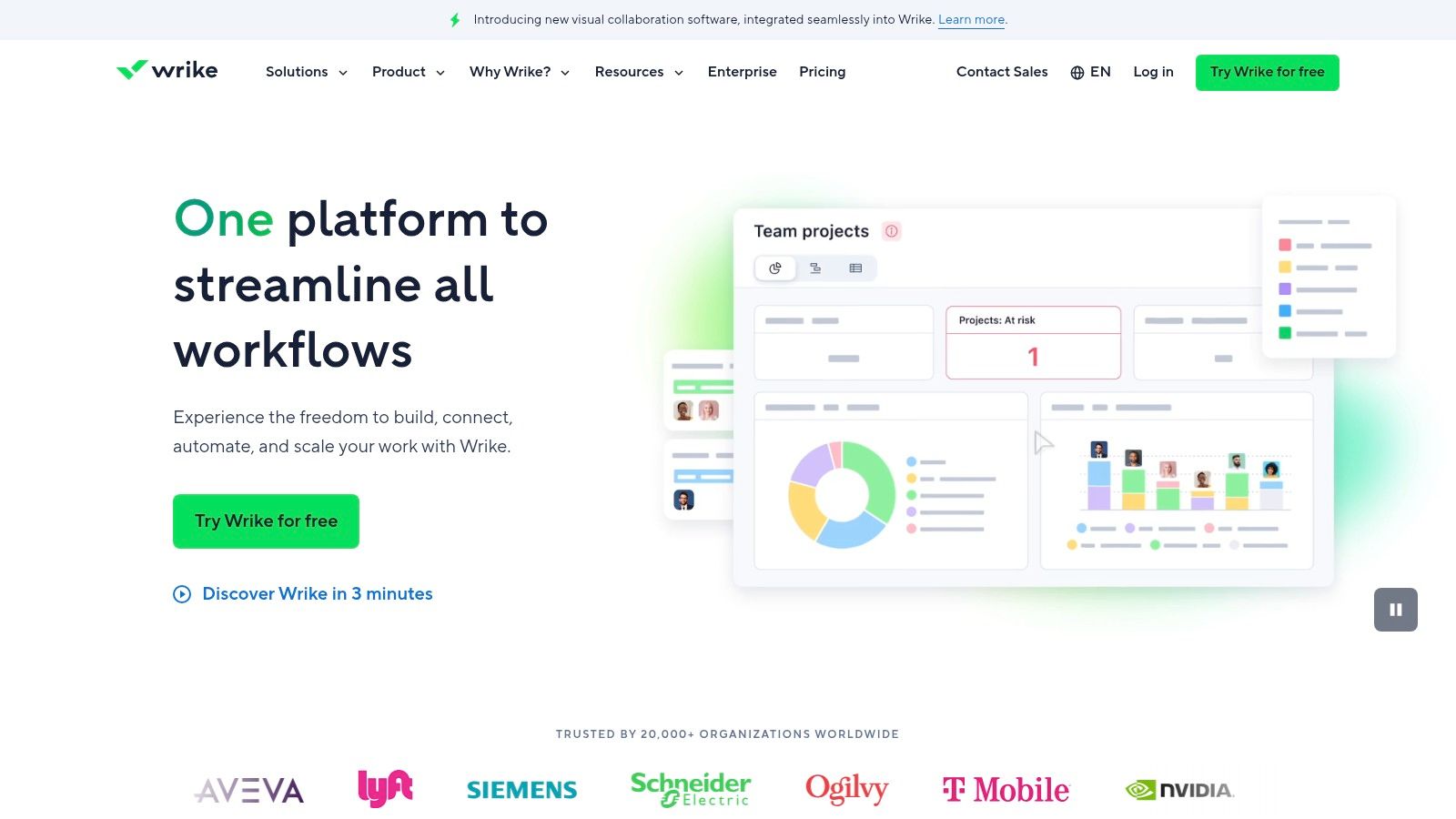
The platform’s sophisticated analytics and customizable dashboards allow agency leadership to track KPIs like profitability per project, team utilization, and budget adherence in real time. While its extensive feature set can have a steeper learning curve, its ability to manage complexity makes it one of the top-tier agency project management tools for organizations focused on scaling operations effectively.
Core Features for Agencies
- Advanced Reporting: Generate custom reports and dashboards to track billable hours, project budgets, and overall portfolio health.
- Custom Request Forms: Streamline work intake from clients or internal teams with dynamic forms that automatically create and assign tasks.
- Workload Management: Use Gantt charts and workload views to visualize team capacity, prevent burnout, and allocate resources effectively across multiple client projects.
- Proofing and Approvals: A built-in tool for creative teams to share assets, receive consolidated feedback, and manage approval cycles directly on files.
Pricing
- Free: Available for teams just getting started with basic task management.
- Team: Starts at $9.80 per user/month and adds dashboards, Gantt charts, and integrations.
- Business: Starts at $24.80 per user/month and includes custom fields, automation, and advanced reporting.
- Enterprise & Pinnacle: Custom pricing for large agencies needing advanced security and analytics.
Agency Tip: Leverage Wrike's "Blueprints" feature to create and save project templates for your core services. This ensures every new website build, content campaign, or brand launch follows the same proven process, saving time on setup and reducing the risk of missed steps.
Website: https://www.wrike.com/
7. Basecamp: Best for Simple, Client-Facing Communication
Basecamp is built on a philosophy of simplicity and clarity, making it an excellent choice for agencies that prioritize straightforward communication over complex Gantt charts and resource planning. It centralizes every client project into its own self-contained space, combining to-do lists, message boards, schedules, and file storage. This structure is ideal for agencies wanting to provide clients with a clear, single source of truth for all project-related discussions and deliverables, eliminating chaotic email threads.
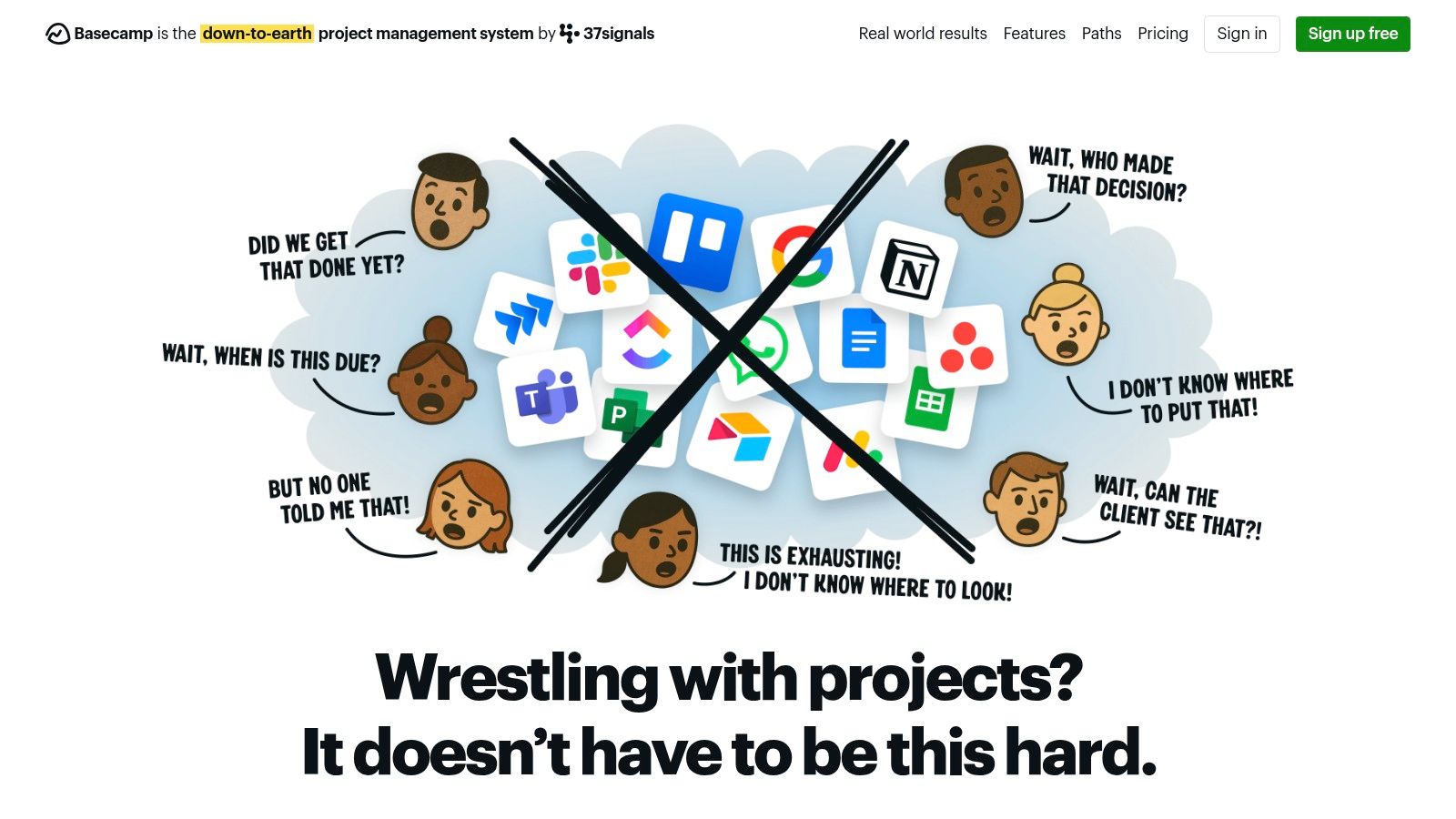
Unlike tools that offer dozens of views, Basecamp’s opinionated design keeps teams focused on core communication and task completion. For agencies that find other platforms overly engineered, Basecamp's approach to agency project management tools offers a refreshingly simple way to keep teams and clients on the same page. If your agency values clear communication and less feature bloat, you can learn more about how Basecamp streamlines project management for agencies.
Core Features for Agencies
- Centralized Project Spaces: Every client project gets a dedicated hub with all the necessary tools: to-dos, a message board, file storage, and a schedule.
- Client Access Portal: Invite clients directly into their projects with controlled permissions, allowing them to see progress and provide feedback in one place.
- Automatic Check-ins: Schedule recurring questions (e.g., "What did you work on today?") to get automated status updates from the team without holding extra meetings.
- The Hill Chart: A unique visual tool to track progress on to-do lists, showing whether tasks are still being figured out ("uphill") or are in the execution phase ("downhill").
Pricing
- Pro Unlimited: A simple, flat rate of $299/month (billed annually) for unlimited users, projects, and clients. This makes it highly predictable for growing agencies.
Agency Tip: Use the "Doors" feature to give clients a clean, branded portal. You can link out to other essential tools you use for them, like Google Analytics reports or Figma mockups, making Basecamp the central gateway for the entire client relationship.
Website: https://basecamp.com/
8. Smartsheet: Best for Data-Driven, Spreadsheet-Loving Agencies
Smartsheet bridges the gap between traditional spreadsheets and powerful project management, making it an excellent choice for agencies that are data-driven or manage complex, multi-layered campaigns. Its core strength is its familiar, grid-based interface, which allows teams comfortable with Excel to transition smoothly while gaining access to advanced project tracking, resource allocation, and automation features. For agencies, this means you can manage client budgets, content calendars, and campaign timelines in a structured, scalable environment.
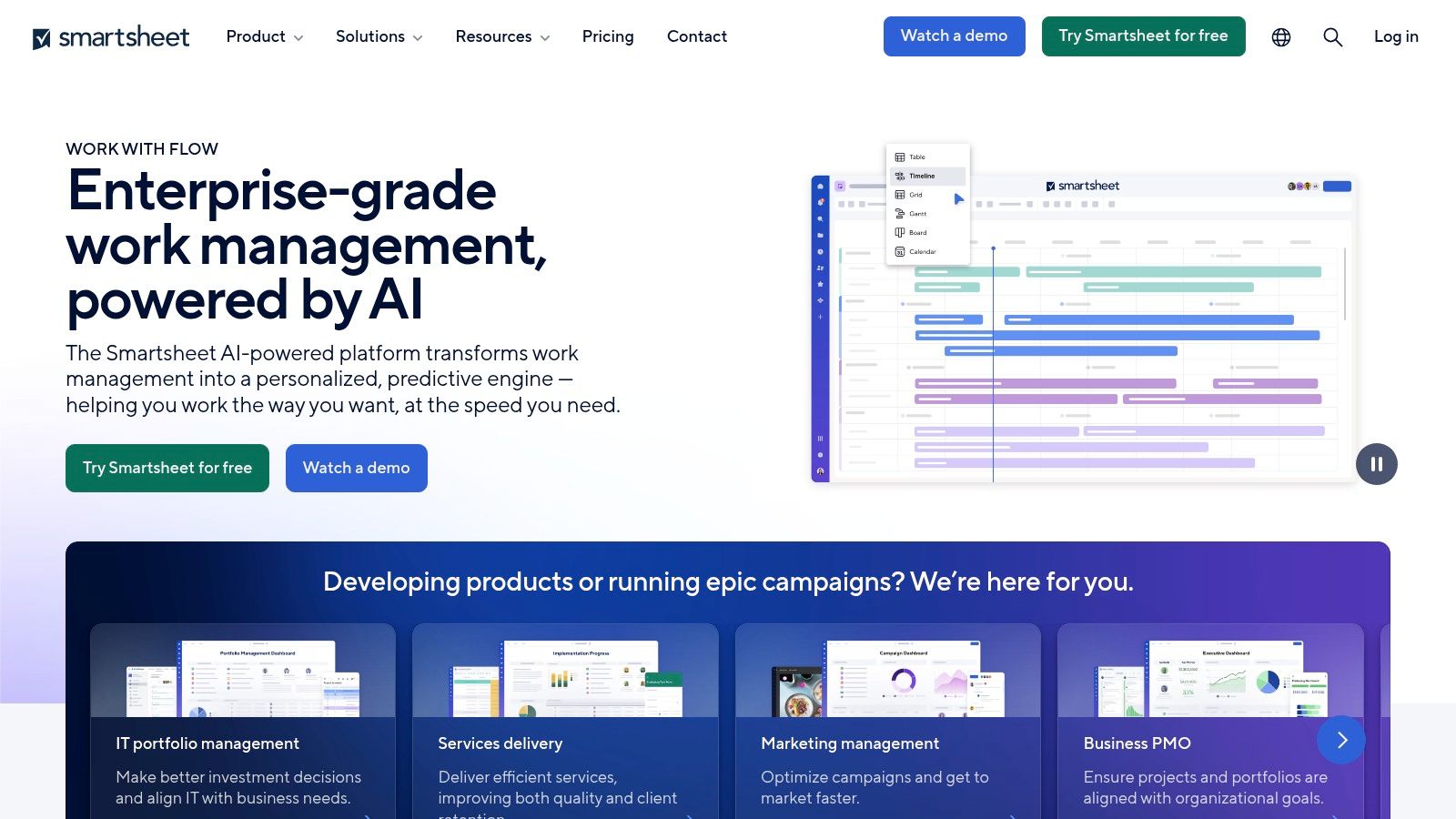
The platform empowers account managers and operations leads to build sophisticated workflows without needing to code. You can set up automated alerts for approaching deadlines, request updates from team members, or trigger approvals when a task's status changes. This level of automation makes Smartsheet one of the most powerful agency project management tools for organizations focused on process efficiency and data integrity.
Core Features for Agencies
- Grid, Gantt, Card, and Calendar Views: Visualize project data in multiple formats, from classic spreadsheet grids to dynamic Gantt charts for tracking dependencies and timelines.
- Automated Workflows: Create rules to automate repetitive processes like sending reminders, requesting approvals, and updating rows based on specific triggers.
- Resource Management: Track team availability and allocation across multiple client projects to prevent burnout and ensure workloads are balanced.
- Real-Time Dashboards & Reporting: Build customizable dashboards with charts and widgets to give clients and leadership a high-level view of project health and key performance indicators.
Pricing
- Free: For one user and up to two editors to get started with core features.
- Pro: Starts at $7 per user/month (billed annually) for small teams, adding unlimited sheets, dashboards, and larger attachment sizes.
- Business: Starts at $25 per user/month (billed annually) and includes resource management, automated workflows, and brand customization.
Agency Tip: Use Smartsheet's "Proofing" tool directly on creative assets attached to a row. This allows designers, copywriters, and clients to leave pinpointed feedback on images and documents, keeping all creative revisions and approvals centralized within the project plan.
Website: https://www.smartsheet.com/
9. Productive: Best for End-to-End Agency Financial Management
Productive positions itself as a true end-to-end agency management system, moving beyond simple task tracking to integrate project management with sales, resource planning, and financial reporting. It’s designed for agencies that want one central hub to manage the entire client lifecycle, from initial proposal to final invoice. This unified approach eliminates the need to stitch together multiple tools, providing a single source of truth for profitability and operational efficiency.
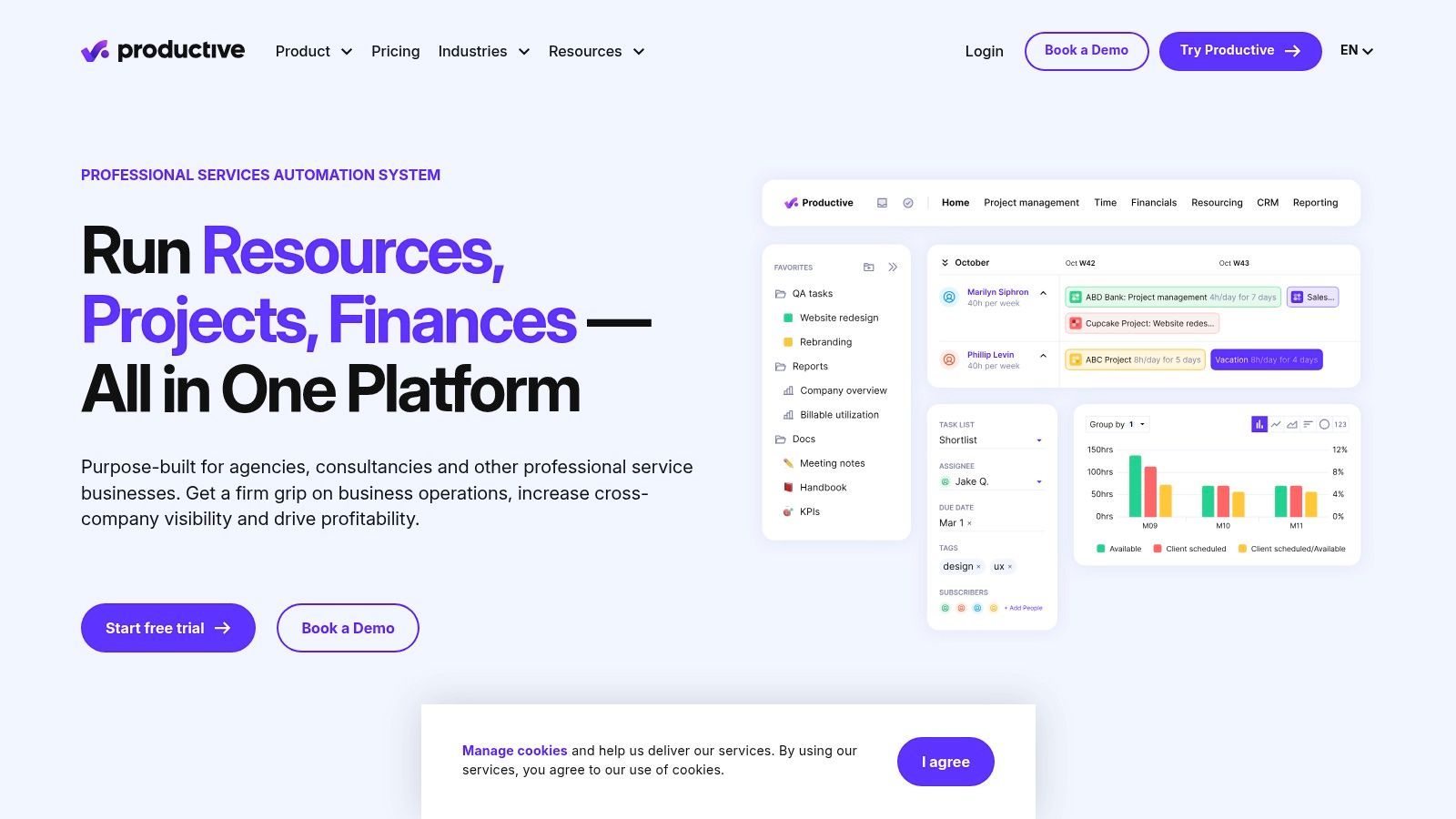
The platform shines in its ability to connect project data directly to financial outcomes. You can create detailed budgets for each project, track time against them, and monitor real-time profitability without manual spreadsheet work. For agencies tired of data silos, Productive offers one of the most cohesive agency project management tools by combining operations and finance in a single, powerful interface.
Core Features for Agencies
- End-to-End Financials: Manage everything from sales pipeline and estimates to budgeting, invoicing, and profitability tracking within one platform.
- Resource Planning: Get a bird's-eye view of team availability and utilization, allowing you to schedule projects effectively and prevent burnout.
- Customizable Views: Organize tasks and projects using List, Board, Timeline, and Calendar views to match your team's workflow.
- Powerful Integrations: Connects with key tools like QuickBooks Online, Xero, Slack, and Google Drive to centralize agency operations.
Pricing
- Standard: Starts at $12.50 per user/month (billed annually) for core project management, time tracking, and budgeting.
- Premium: Starts at $20 per user/month (billed annually) and adds resource planning, scheduling, and sales management.
- Ultimate: Custom pricing for large agencies needing advanced features and premium support.
Agency Tip: Use the "Sales" module to track your new business pipeline. When a deal is won, you can convert it directly into a project with the budget, services, and team already allocated. This creates a seamless handover from sales to the delivery team.
Website: https://www.productive.io/
10. Workamajig: Best Purpose-Built Solution for Creative Agencies
Workamajig is an all-in-one, purpose-built platform designed specifically for the operational needs of creative and advertising agencies. Unlike general-purpose tools, it integrates every facet of agency life, from project management and resource scheduling to CRM and accounting, into a single, cohesive system. This end-to-end approach eliminates the need for multiple disparate apps, providing a single source of truth for client work, finances, and team capacity.
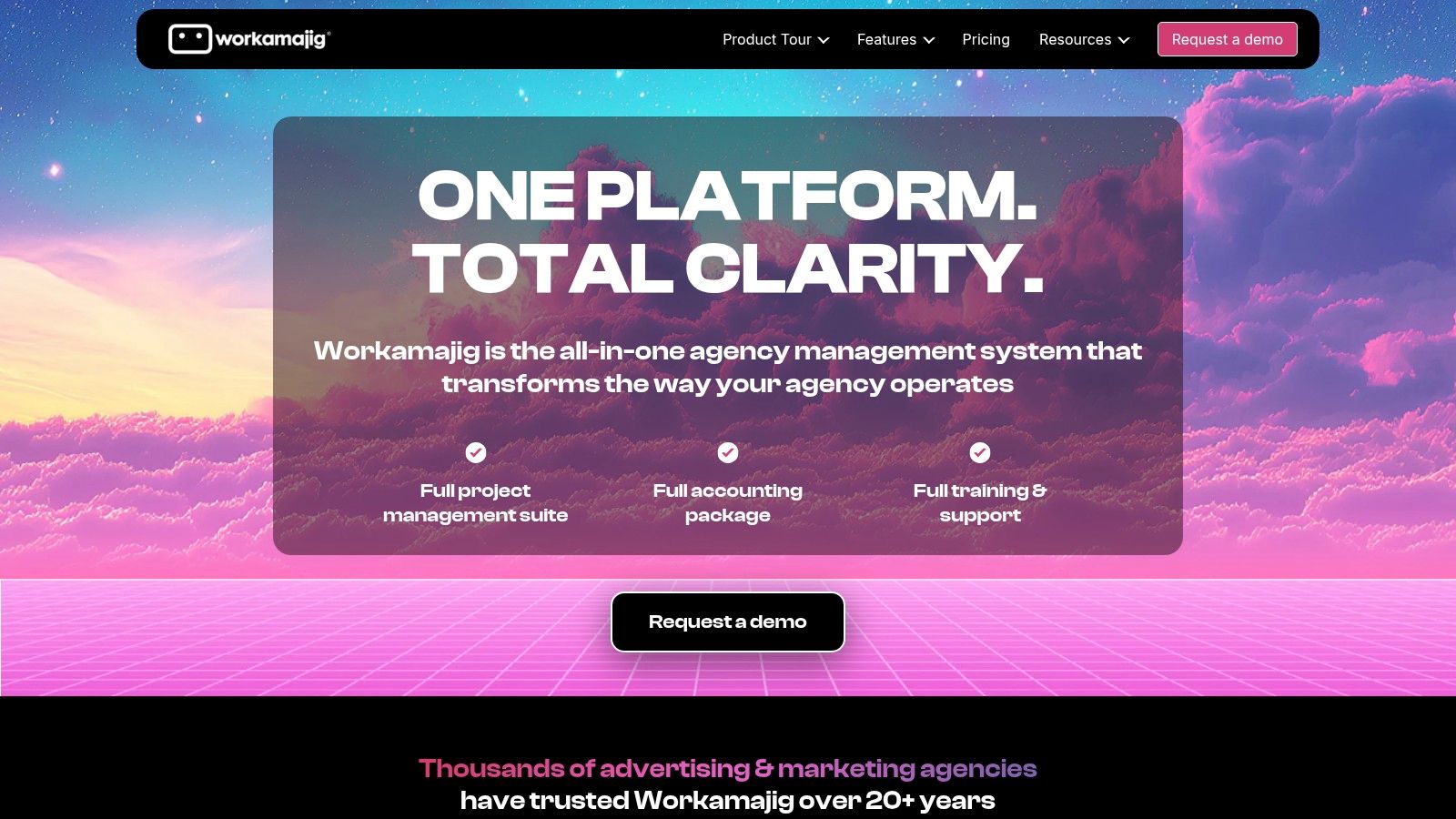
The platform shines in its ability to connect project tasks directly to financial data. Agencies can create detailed project estimates, track time and expenses against those estimates in real-time, and seamlessly generate invoices. This makes it one of the most powerful agency project management tools for leaders focused on profitability and operational efficiency, although its extensive feature set can present a steeper learning curve for new teams.
Core Features for Agencies
- Integrated Financials: Manage everything from client estimates and purchase orders to billing and financial reporting without leaving the platform.
- Resource Management: View team availability, schedule tasks based on capacity, and forecast future staffing needs to prevent burnout.
- Client & Vendor Portals: Provide clients with a dedicated portal to review proofs, approve estimates, and check project status, streamlining communication.
- Customizable Workflows: Build and save project templates that reflect your agency’s unique processes for different services or client types.
Pricing
- Pricing: Starts at $38 per user/month for the full system, with a 5-user minimum. The price per user decreases as the team size grows.
Agency Tip: Fully commit to the initial setup and training process. Workamajig's power lies in its deep integration, so invest time in configuring your financial accounts, client data, and project templates upfront. This initial effort pays dividends by automating many administrative tasks down the line.
Website: https://www.workamajig.com/
11. Scoro: Best for All-in-One Business & Operations Management
Scoro positions itself as more than just a project management tool; it's a comprehensive, end-to-end work management solution built for professional service firms and agencies. Its key differentiator is combining project management with CRM, quoting, billing, and advanced reporting in a single platform. This integrated approach allows agencies to manage the entire client lifecycle, from initial lead to final invoice, without jumping between disparate systems.
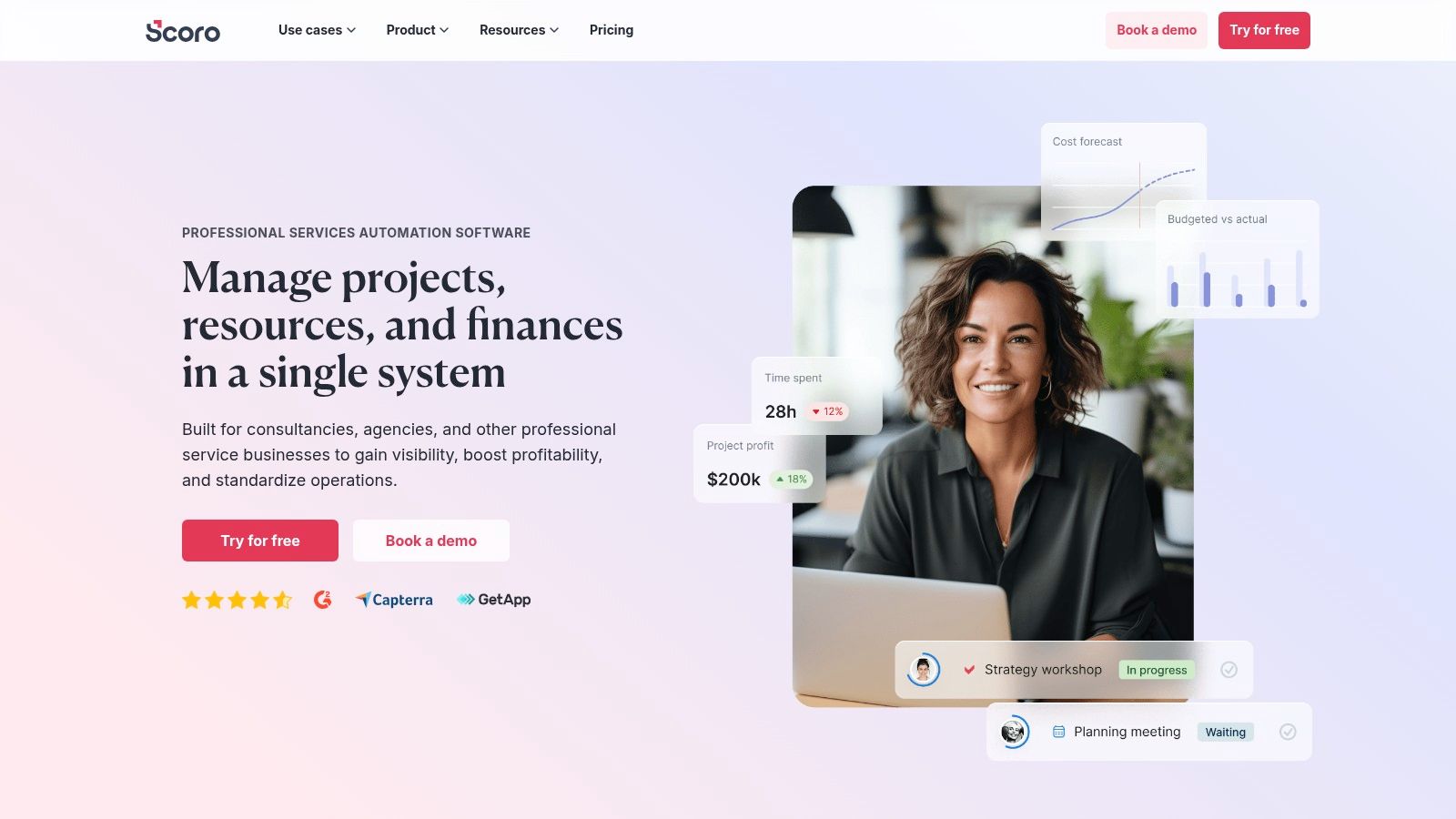
For an agency, this means you can track sales pipelines, create detailed project plans with budgets, monitor real-time profitability, and automate invoicing all in one place. The platform’s strength lies in providing a single source of truth for all business operations, making it one of the most powerful agency project management tools for leaders focused on financial performance and operational efficiency. While its extensive feature set can have a steeper learning curve, the payoff is unparalleled business intelligence.
Core Features for Agencies
- Integrated CRM & Quoting: Manage client relationships and convert quotes into projects with a single click, automatically transferring all budget and scope details.
- Time Tracking & Billing: Track both billable and non-billable hours against specific tasks and projects, then generate detailed invoices based on that data.
- Financial Dashboards: Get a real-time overview of project profitability, revenue forecasts, and operational costs with highly customizable reporting.
- Resource Planning: Plan and schedule your team's work based on their availability, skills, and current workload to optimize utilization rates.
Pricing
- Standard: Starts at $37 per user/month (5-user minimum) and includes project, task, and contact management.
- Pro: Starts at $63 per user/month (5-user minimum) and adds detailed reporting, billing, and resource planning.
- Ultimate: Custom pricing for a fully comprehensive business management solution with advanced forecasting.
Agency Tip: Use Scoro's financial dashboards to set up real-time profitability alerts. You can configure the system to notify you when a project's costs exceed a certain percentage of its budget, allowing you to address scope creep or inefficiencies before they impact your margins.
Website: https://www.scoro.com/
12. Hive: Best for Agencies That Prioritize Team Communication
Hive positions itself as a democratic, all-in-one productivity platform, making it a strong contender for agencies seeking a unified workspace that combines project management with team communication. Its core strength is centralizing disparate workflows, from task management to collaborative notes and even in-app email. For agencies, this means less time switching between tools and more time focused on client work, all within a single, cohesive environment.
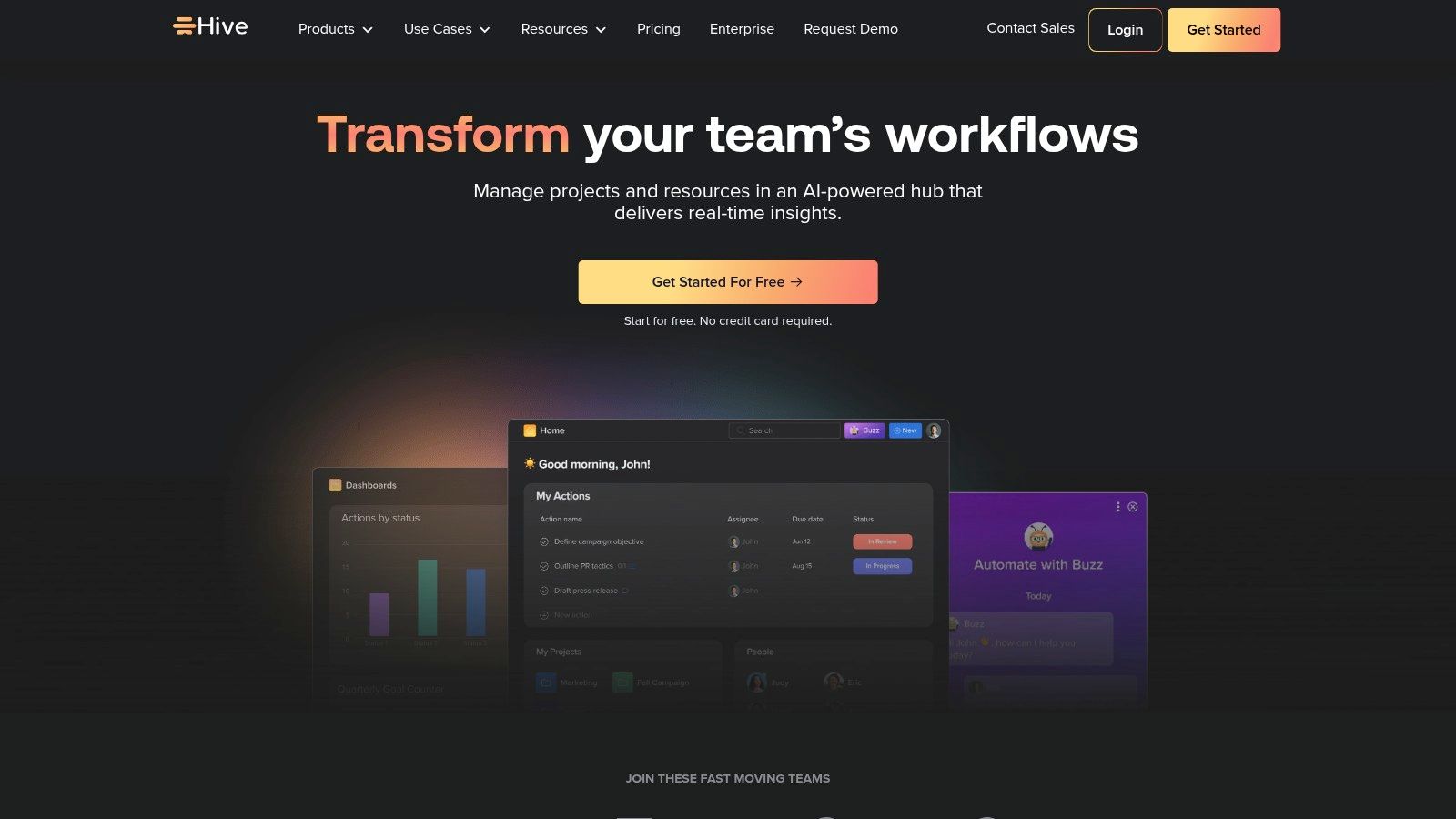
The platform offers flexible project layouts, including Kanban, Gantt, and Calendar views, allowing team members to work how they prefer. A standout feature is Hive Mail, which connects your inbox directly to your tasks, turning emails into actionable items with a single click. This level of integration makes it one of the more unique agency project management tools for teams that live in their inbox.
Core Features for Agencies
- Action Cards: Detailed task cards that can contain sub-actions, dependencies, and attachments, providing a single source of truth for any deliverable.
- Hive Mail: Integrates your Gmail or Outlook inbox directly into the platform, allowing you to assign emails as tasks without leaving Hive.
- Resourcing & Timesheets: Built-in tools for planning team capacity and tracking billable hours against specific projects and clients.
- Collaborative Notes: A shared notes feature that allows teams to brainstorm, create meeting agendas, and document client feedback collaboratively in real-time.
Pricing
- Free: A forever-free plan for individuals and teams up to 10 users.
- Teams: Starts at $12 per user/month (billed annually) and adds time tracking, guest access, and integrations.
- Enterprise: Custom pricing for advanced needs like analytics, custom integrations, and enhanced security.
Agency Tip: Use Hive’s "Action Templates" to standardize your agency's repeatable processes. Create templates for client onboarding, campaign launches, or content production cycles to ensure consistency and save significant setup time for new projects.
Website: https://hive.com/
Agency Project Management Tools Comparison
Final Thoughts: Choosing the Right Tool for Your Agency
Navigating the landscape of agency project management tools can feel overwhelming. With platforms ranging from the highly visual and collaborative, like Asana and Monday.com, to the financially integrated powerhouses like Scoro and Productive, the "best" tool is rarely a one-size-fits-all solution. Your agency's ideal platform hinges entirely on its unique structure, client roster, and operational workflows.
We've explored a dozen powerful contenders, each with distinct strengths. ClickUp and Hive offer immense customization for agencies that need to build bespoke systems, while tools like Teamwork and Wrike provide robust, out-of-the-box solutions tailored for complex client work. For those prioritizing simplicity and client communication, Basecamp remains a strong, focused option. The key takeaway is that feature lists alone don't tell the whole story; the right tool must align with your agency's core pain points.
Making Your Final Decision
As you move forward, transition from analysis to action. The most crucial step is to define your agency's non-negotiable requirements before you even start a free trial.
- Map Your Core Processes: What are the exact steps a project takes from sale to final delivery? Identify bottlenecks in your current system. Does client profitability tracking take hours? Is resource allocation a constant struggle?
- Prioritize Key Features: Based on your process map, create a "must-have" vs. "nice-to-have" list. If your agency thrives on retainer-based work, advanced time tracking and invoicing features (found in tools like Workamajig or Productive) are essential. If you manage high-volume, fast-turnaround creative tasks, Kanban boards and dependency management (like in Smartsheet or Asana) might be more critical.
- Evaluate Scalability and Integration: Consider where your agency will be in two to five years. Will this tool grow with you? Check its integration capabilities with your existing CRM, accounting software, and communication platforms like Slack. A well-integrated tool creates a seamless operational ecosystem.
Successful Implementation is Key
Remember, selecting a tool is only half the battle. Successful implementation requires buy-in from your entire team, from account managers to creatives. Designate a "tool champion" to lead the transition, provide comprehensive training, and establish clear guidelines for how the platform will be used. Start small by migrating a single project or team to test the workflow before a full-scale rollout.
Ultimately, the goal of agency project management tools is to streamline operations and enhance efficiency, reflecting the broader trend of how the transformative power of automation transforms everyday tasks in the modern workplace. By automating routine administrative work, you free up your team to focus on what they do best: delivering exceptional creative work and strategic value to your clients. Choose wisely, implement thoughtfully, and watch your agency's productivity and profitability soar.
Ready to supercharge your project management with AI? While the tools above manage your workflows, Scribbl automates the critical task of documenting them. Scribbl uses AI to automatically generate meeting notes, summaries, and action items from your client calls and internal briefings, ensuring no detail is ever missed and every task is captured.




